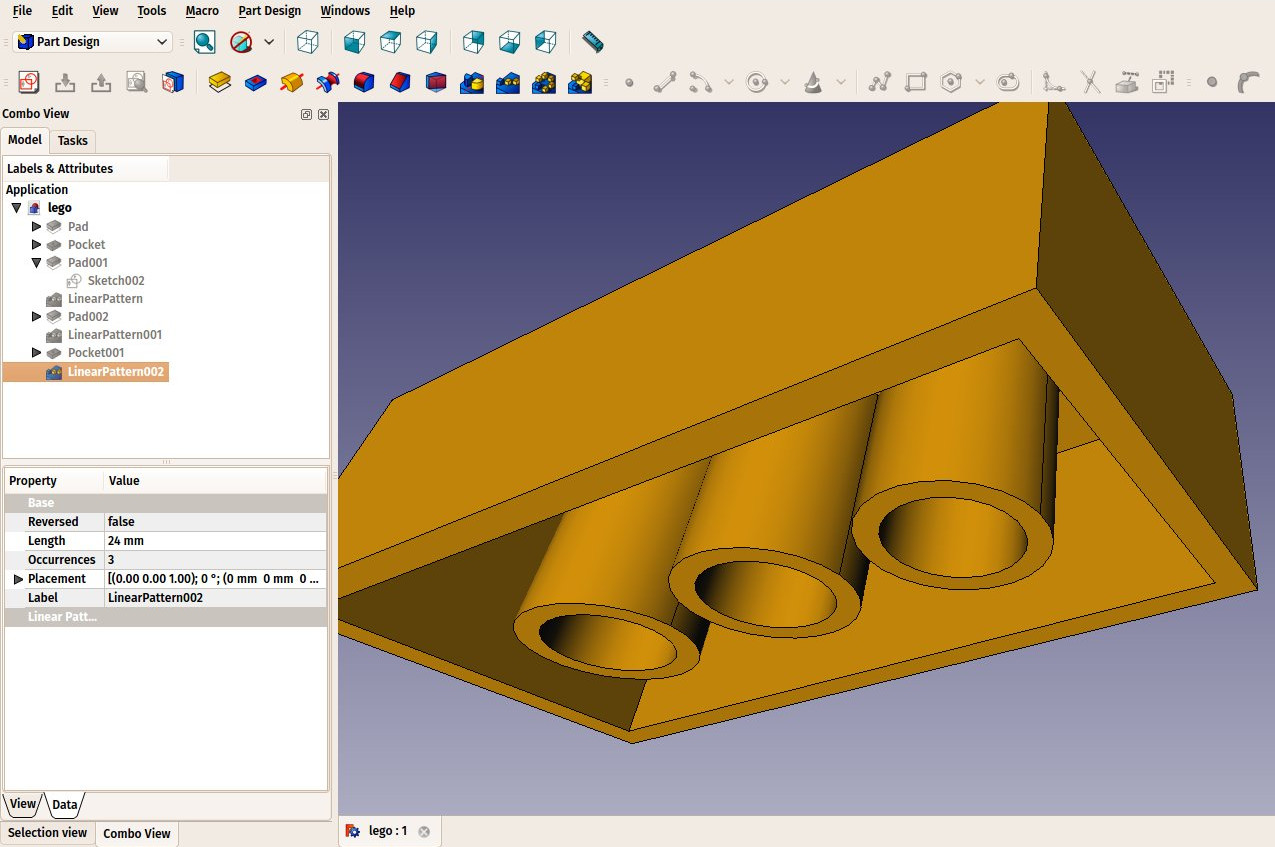Manual: FreeCAD 文档手册
- Introduction
- Discovering FreeCAD
- Working with FreeCAD
- Python scripting
- The community
一份 FreeCAD 文件包含了场景中的所有对象。它可以包含任何工作台所创建的对象或它们的组合。因而你可以在工作台之间自由切换,但是仍在同一份 FreeCAD 文档上工作。当你保存你的工作成果时,这份 FreeCAD 文档便会被保存到磁盘中。可以在 FreeCAD 中同时打开多份文档,也可以为同一份文档开启多个视图。
Inside the document, the objects can be moved into groups, and have a unique name. Managing groups, objects and object names is done mainly from the Tree view. There, you can create groups, move objects to groups, delete objects or groups. By right-clicking in the tree view or on an object, you can rename objects, change their color, hide or show them, or possibly other operations, depending on the current workbench.
The objects inside a FreeCAD document can be of different types. Each workbench can add its own types of objects, for example the Mesh Workbench adds mesh objects, the Part Workbench adds Part objects, etc.
If there is at least one document open in FreeCAD, there is always one and only one active document. That's the document that appears in the current 3D view, the document you are currently working on. If you switch tabs to another document, that one becomes the active document. Most operations always work on the active document.
FreeCAD documents are saved with the .FcStd extension, which is a zip-based compound format, similar to LibreOffice. If something goes very wrong, it is often possible to unzip it and fix the problem or rescue the data.
Read more