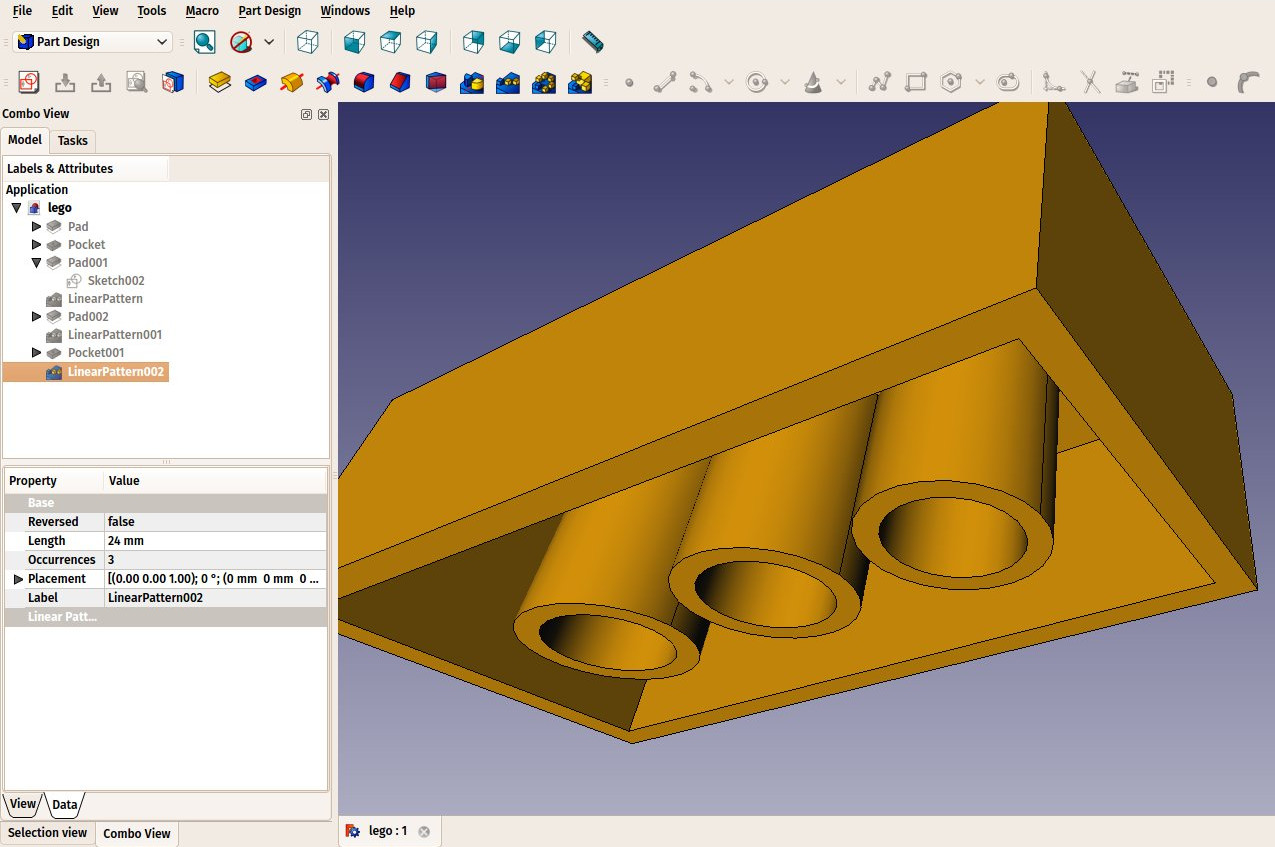Podręcznik:Struktura dokumentu FreeCAD
- Słowo wstępne
- Odkrywamy FreeCAD
- Praca z FreeCAD
- Skrypty środowiska Python
- Społeczność
Dokument FreeCAD zawiera wszystkie obiekty sceny. Może zawierać grupy i obiekty utworzone za pomocą dowolnego środowiska pracy. Można zatem przełączać się między środowiskami pracy i nadal pracować nad tym samym dokumentem i/lub obiektami w tym dokumencie. Dokument jest zapisywany na dysku podczas zapisywania pracy. Możesz także otworzyć kilka dokumentów jednocześnie w FreeCAD i otworzyć kilka widoków tego samego dokumentu.
Inside the document, the objects can be moved into groups, and have a unique name. Managing groups, objects and object names is done mainly from the Tree view. There, you can create groups, move objects to groups, delete objects or groups. By right-clicking in the tree view or on an object, you can rename objects, change their color, hide or show them, or possibly other operations, depending on the current workbench.
The objects inside a FreeCAD document can be of different types. Each workbench can add its own types of objects, for example the Mesh Workbench adds mesh objects, the Part Workbench adds Part objects, etc.
If there is at least one document open in FreeCAD, there is always one and only one active document. That's the document that appears in the current 3D view, the document you are currently working on. If you switch tabs to another document, that one becomes the active document. Most operations always work on the active document.
FreeCAD documents are saved with the .FcStd extension, which is a zip-based compound format, similar to LibreOffice. If something goes very wrong, it is often possible to unzip it and fix the problem or rescue the data.
Read more