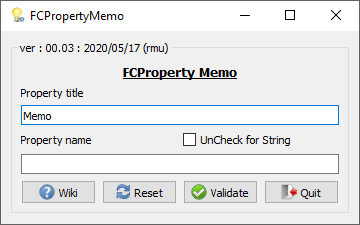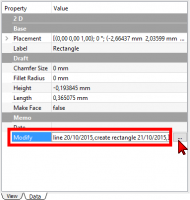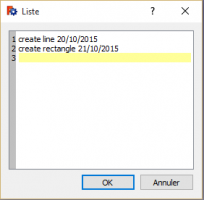Macro PropertyMemo/fr: Difference between revisions
No edit summary |
No edit summary |
||
| (23 intermediate revisions by 2 users not shown) | |||
| Line 1: | Line 1: | ||
<languages/> |
<languages/> |
||
{{Macro/fr |
{{Macro/fr |
||
|Name=Macro_PropertyMemo |
|Name=Macro_PropertyMemo |
||
|Name/fr=Macro_PropertyMemo |
|||
|Icon=PropertyMemo.png |
|Icon=PropertyMemo.png |
||
|Description={{ColoredText|#ff0000|#ffffff|Nouvelle interface graphique modifiée pour fonctionner en HD dpi (QGridLayout), uniquement la version FC 0.19 et plus (PySide2 Qt5)}} <br/> <br/> |
|Description={{ColoredText|#ff0000|#ffffff|Nouvelle interface graphique modifiée pour fonctionner en HD dpi (QGridLayout), uniquement la version FC 0.19 et plus (PySide2 Qt5)}} <br/> <br/> |
||
Pour la version précédente, voir [https://gist.githubusercontent.com/mario52a/eafcf79703fab64b8da5/raw/51702c17fb4b205da52488bf2a239011bbbc9da5/Macro_FCPropertyMemo.FCMacro Macro_FCPropertyMemo.FCMacro] et l'installer manuellement. |
Pour la version précédente, voir [https://gist.githubusercontent.com/mario52a/eafcf79703fab64b8da5/raw/51702c17fb4b205da52488bf2a239011bbbc9da5/Macro_FCPropertyMemo.FCMacro Macro_FCPropertyMemo.FCMacro] et l'installer manuellement.<br/><br/> |
||
Cette |
Cette macro crée une propriété supplémentaire (mémo ou autre texte) pour votre objet (ne fonctionne qu'avec les objets Draft). |
||
|Author=Mario52 |
|Author=Mario52 |
||
|Version=2020-05-17 |
|Version=2020-05-17 |
||
|FCVersion=0.19 |
|FCVersion=0.19 |
||
|Download=[https://www.freecadweb.org/wiki/images/f/f2/PropertyMemo.png |
|Download=[https://www.freecadweb.org/wiki/images/f/f2/PropertyMemo.png Icône de la barre d'outils] |
||
}} |
}} |
||
==Description== |
==Description== |
||
Cette petite macro vous permet d'ajouter une Propriété (mémo ou autre texte) à un objet Draft (pour le moment uniquement sur objet Draft) |
|||
Cette macro crée une propriété supplémentaire (mémo ou autre texte) pour votre objet (ne fonctionne qu'avec les objets Draft). |
|||
[[Image:Macro_FCPropertyMemo_00.png]] |
[[Image:Macro_FCPropertyMemo_00.png]] |
||
{{Caption| |
{{Caption|Ajout d'une propriété Memo → Nom}} |
||
<span id="Usage"></span> |
|||
==Utilisation== |
==Utilisation== |
||
| ⚫ | |||
| ⚫ | |||
| ⚫ | |||
| ⚫ | |||
| ⚫ | |||
*'''Property title''' : titre de la propriété (nom du groupe) pour la nouvelle propriété (par défaut : Memo). |
|||
| ⚫ | |||
| ⚫ | |||
| ⚫ | |||
| ⚫ | |||
| ⚫ | |||
* '''Name''' : Nom de la propriété ici, Name |
|||
* Le champ libre nouvellement créé est à compléter manuellement |
|||
{{clear}} |
{{clear}} |
||
La case à cocher vous donne le choix entre deux options. Si la case à cocher est activé, vous avez la possibilité de créer une liste de mémos que vous pouvez modifier dans une fenêtre si non le mémo sera affiché dans une ligne (option par défaut) |
|||
| ⚫ | |||
| ⚫ | |||
* Le champ est vide. |
|||
<center> |
<center> |
||
<gallery widths="400" heights="200"> |
<gallery widths="400" heights="200"> |
||
Image:Macro_FCPropertyMemo_02.png| |
Image:Macro_FCPropertyMemo_02.png|Exemple de propriété mémo utilisant une liste |
||
Image:Macro_FCPropertyMemo_03.png| |
Image:Macro_FCPropertyMemo_03.png|Modification de la liste |
||
</gallery> |
</gallery> |
||
</center> |
</center> |
||
| Line 42: | Line 48: | ||
==Script== |
==Script== |
||
L'icône |
L'icône de la barre d'outils [[File:PropertyMemo.png]] |
||
'''Macro_FCPropertyMemo.FCMacro''' |
'''Macro_FCPropertyMemo.FCMacro''' |
||
| Line 382: | Line 390: | ||
}} |
}} |
||
<span id="Link"></span> |
|||
==Liens== |
==Liens== |
||
La discussion sur le forum [http://forum.freecadweb.org/viewtopic.php?f=3&t=12282 Object description field] |
La discussion sur le forum [http://forum.freecadweb.org/viewtopic.php?f=3&t=12282 Object description field] |
||
Mes macros sur [https://gist.github.com/mario52a mario52a |
Mes macros sur le Github de [https://gist.github.com/mario52a mario52a]. |
||
==Version== |
==Version== |
||
Latest revision as of 21:43, 5 December 2023
| Description |
|---|
| Nouvelle interface graphique modifiée pour fonctionner en HD dpi (QGridLayout), uniquement la version FC 0.19 et plus (PySide2 Qt5) Pour la version précédente, voir Macro_FCPropertyMemo.FCMacro et l'installer manuellement. |
| Auteur |
| Mario52 |
| Téléchargement |
| Icône de la barre d'outils |
| Liens |
| Page des macros Comment installer une macro Comment créer une barre d'outils |
| Version Macro |
| 2020-05-17 |
| Dernière modification |
| None |
| Version(s) FreeCAD |
| 0.19 |
| Raccourci clavier |
| None |
| Voir aussi |
| None |
Description
Cette macro crée une propriété supplémentaire (mémo ou autre texte) pour votre objet (ne fonctionne qu'avec les objets Draft).
Ajout d'une propriété Memo → Nom
Utilisation
Lancez la macro sélectionnez un objet Draft complétez les champs et appliquez la modification. Une nouvelle propriété est créée dans la Vue combinée Vue combinée → Propriété → Onglet Données
- Property title : titre de la propriété (nom du groupe) pour la nouvelle propriété (par défaut : Memo).
- Property name : nom de la nouvelle propriété.
UnCheck for String : case à cocher qui détermine le type de mémo. Cochez la case pour changer le type en chaîne au lieu de la liste.
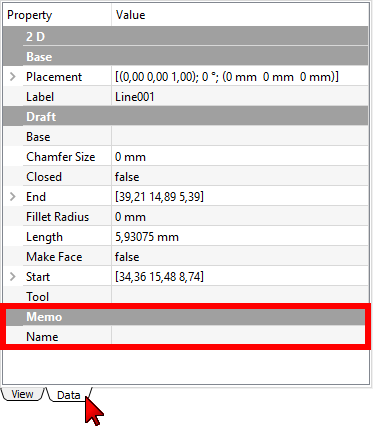
- Memo : titre de la propriété :
Memo. - Name : nom de la propriété :
Name. - Le champ est vide.
-
Exemple de propriété mémo utilisant une liste
-
Modification de la liste
Script
Macro_FCPropertyMemo.FCMacro
# -*- coding: utf-8 -*-
from __future__ import unicode_literals
"""
***************************************************************************
* Copyright (c) 2015, 2016, 2017, 2018, 2019, 2020 <mario52> *
* *
* This file is a supplement to the FreeCAD CAx development system. *
* *
* This program is free software; you can redistribute it and/or modify *
* it under the terms of the GNU Lesser General Public License (LGPL) *
* as published by the Free Software Foundation; either version 2 of *
* the License, or (at your option) any later version. *
* for detail see the LICENCE text file. *
** **
* Use at your own risk. The author assumes no liability for data loss. *
* It is advised to backup your data frequently. *
* If you do not trust the software do not use it. *
** **
* This software is distributed in the hope that it will be useful, *
* but WITHOUT ANY WARRANTY; without even the implied warranty of *
* MERCHANTABILITY or FITNESS FOR A PARTICULAR PURPOSE. See the *
* GNU Library General Public License for more details. *
* *
* You should have received a copy of the GNU Library General Public *
* License along with this macro; if not, write to the Free Software *
* Foundation, Inc., 59 Temple Place, Suite 330, Boston, MA 02111-1307 *
* USA *
***************************************************************************
* WARNING! All changes in this file will be lost and *
* may cause malfunction of the program *
***************************************************************************
"""
#Macro_FCPropertyMemo 28/09/2015, 19/10/2015, 2020/05/17
#
#
#OS: Windows 10 (10.0)
#Word size of OS: 64-bit
#Word size of FreeCAD: 64-bit
#Version: 0.19.20887 (Git)
#Build type: Release
#Branch: master
#Hash: 42c56d9fef82b484448e3730eb7da69c48fe1374
#Python version: 3.6.8
#Qt version: 5.12.1
#Coin version: 4.0.0a
#OCC version: 7.3.0
#Locale: French/Mars (fr_MA)
#
#
__title__ = "Macro_FCPropertyMemo"
__author__ = "Mario52"
__url__ = "https://wiki.freecadweb.org/Macro_PropertyMemo"
__urlGist = "https://gist.github.com/mario52a/eafcf79703fab64b8da5"
__version__ = "00.03"
__date__ = "2020/05/17" #YYYY/MM/DD
#### Test FreeCAD.Version simple ############################################################################################################
if int(FreeCAD.Version()[1]) < 19: # Version de FreeCAD
FreeCAD.Console.PrintMessage("This version " + __title__ + " rmu work with the FreeCAD 0.19 or higher." + "\n\n")
FreeCAD.Console.PrintMessage("For the precedent version see the page " + "\n\n")
FreeCAD.Console.PrintMessage("https://gist.githubusercontent.com/mario52a/eafcf79703fab64b8da5/raw/51702c17fb4b205da52488bf2a239011bbbc9da5/Macro_FCPropertyMemo.FCMacro" + "\n\n")
#### Test FreeCAD.Version simple ############################################################################################################
import PySide2
from PySide2 import (QtWidgets, QtCore, QtGui)
from PySide2.QtWidgets import (QWidget, QApplication, QSlider, QGraphicsView, QGraphicsScene, QVBoxLayout, QStyle)
from PySide2.QtGui import (QPainter, QColor, QIcon)
from PySide2.QtSvg import *
#import Draft, Part, FreeCAD, math, PartGui, FreeCADGui, FreeCAD
global path
#path = FreeCAD.ConfigGet("AppHomePath")
path = FreeCAD.ConfigGet("UserAppData")
global title_01 ; title_01 = "Memo" # title of menu
global title_02 ; title_02 = "" # title of propriety
global memo_01 ; memo_01 = "" # memo
global forString; forString = 1 # memo for String or List
global ui ; ui = "" #
try:
_fromUtf8 = QtCore.QString.fromUtf8
except AttributeError:
def _fromUtf8(s):
return s
try:
_encoding = QtGui.QApplication.UnicodeUTF8
def _translate(context, text, disambig):
return QtGui.QApplication.translate(context, text, disambig, _encoding)
except AttributeError:
def _translate(context, text, disambig):
return QtGui.QApplication.translate(context, text, disambig)
class Ui_MainWindow(object):
def setupUi(self, MainWindow):
self.window = MainWindow
global path
global title_01
global title_02
global memo_01
##path###########################################################################
#path = FreeCAD.ConfigGet("AppHomePath")
#path = FreeCAD.ConfigGet("UserAppData")
#path = "your path"
param = FreeCAD.ParamGet("User parameter:BaseApp/Preferences/Macro")# macro path
self.path = param.GetString("MacroPath","") + "/" # macro path
self.path = self.path.replace("\\","/")
#App.Console.PrintMessage(str("Path for the icons : ") + self.path + "\n" + __title__ + " : " +__version__ + " " + __date__ + "\n")
# #################################################################################
MainWindow.setObjectName(_fromUtf8("MainWindow"))
# MainWindow.resize(260, 200)
# MainWindow.setMinimumSize(QtCore.QSize(254, 163))
# MainWindow.setMaximumSize(QtCore.QSize(254, 163))
###### Read Configuration begin ####
title_01 = FreeCAD.ParamGet("User parameter:BaseApp/Preferences/Macros/FCMmacros/" + __title__).GetString("LE_Edit_01")
title_02 = FreeCAD.ParamGet("User parameter:BaseApp/Preferences/Macros/FCMmacros/" + __title__).GetString("LE_Edit_02")
CBString = FreeCAD.ParamGet("User parameter:BaseApp/Preferences/Macros/FCMmacros/" + __title__).GetBool("CB_String")
###### Read Configuration end ####
self.centralwidget = QtWidgets.QWidget(MainWindow)
self.centralwidget.setObjectName(_fromUtf8("centralwidget"))
self.groupBox = QtWidgets.QGroupBox()
self.label_00 = QtWidgets.QLabel()
self.label_00.setAlignment(QtCore.Qt.AlignCenter)
font = QtGui.QFont()
font.setPointSize(10)
font.setBold(True)
font.setUnderline(True)
font.setWeight(80)
self.label_00.setFont(font)
self.label_01 = QtWidgets.QLabel()
self.LE_Edit_01 = QtWidgets.QLineEdit() # title property
self.LE_Edit_01.setText(_fromUtf8(title_01))
self.LE_Edit_01.textChanged.connect(self.on_LE_Edit_01_Pressed)
self.label_02 = QtWidgets.QLabel()
self.LE_Edit_02 = QtWidgets.QLineEdit() # title name
self.LE_Edit_02.setText(_fromUtf8(title_02))
self.LE_Edit_02.textChanged.connect(self.on_LE_Edit_02_Pressed) #
# self.label_03 = QtWidgets.QLabel()
# self.LE_Edit_03 = QtWidgets.QLineEdit() # memo
# self.LE_Edit_03.textChanged.connect(self.on_LE_Edit_03_Pressed) #
self.CB_String = QtWidgets.QCheckBox() # for String or List
self.CB_String.setChecked(CBString)
self.CB_String.clicked.connect(self.on_CB_String_clicked) # connect on def "on_checkBox_1_clicked"
self.PB_Help = QtWidgets.QPushButton()
self.PB_Help.setToolTip(_fromUtf8("Help on line " + __version__ + " " + __date__ + " rmu"))
self.PB_Help.setIcon(QtGui.QIcon.fromTheme("help",QtGui.QIcon(":/icons/help-browser.svg")))
self.PB_Help.clicked.connect(self.on_PB_Help) #
self.PB_Button_01 = QtWidgets.QPushButton()
self.PB_Button_01.setIcon(QtGui.QIcon.fromTheme("refresh",QtGui.QIcon(":/icons/view-refresh.svg")))
self.PB_Button_01.clicked.connect(self.on_PB_Button_01_clicked) #
self.PB_Button_02 = QtWidgets.QPushButton()
# self.PB_Button_02.setIcon(QIcon(QApplication.style().standardIcon(QStyle.SP_DialogOkButton))) #
self.PB_Button_02.setIcon(QtGui.QIcon.fromTheme("execute",QtGui.QIcon(":/icons/button_valid.svg")))
self.PB_Button_02.clicked.connect(self.on_PB_Button_02_clicked) #
self.PB_Button_03 = QtWidgets.QPushButton()
self.PB_Button_03.setIcon(QtGui.QIcon.fromTheme("close",QtGui.QIcon(":/icons/application-exit.svg")))
self.PB_Button_03.clicked.connect(self.on_PB_Button_03_clicked) #
#### Layout debut ########################
self.grid0 = QtWidgets.QGridLayout(self.centralwidget)
self.grid0.setContentsMargins(10, 10, 10, 10)
self.grid0.addWidget(self.groupBox, 0, 0, 1, 1)
self.gridLayout = QtWidgets.QGridLayout(self.groupBox)
self.gridLayout.addWidget(self.label_00, 1, 0, 1, 4)
self.gridLayout.addWidget(self.label_01, 2, 0, 1, 4)
self.gridLayout.addWidget(self.LE_Edit_01, 3, 0, 1, 4)
self.gridLayout.addWidget(self.label_02, 4, 0, 1, 2)
self.gridLayout.addWidget(self.CB_String, 4, 2, 1, 2)
self.gridLayout.addWidget(self.LE_Edit_02, 5, 0, 1, 4)
# self.gridLayout.addWidget(self.label_03, 6, 0, 1, 4)
# self.gridLayout.addWidget(self.LE_Edit_03, 7, 0, 1, 3)
self.gridLayout.addWidget(self.PB_Help, 8, 0, 1, 1)
self.gridLayout.addWidget(self.PB_Button_01, 8, 1, 1, 1)
self.gridLayout.addWidget(self.PB_Button_02, 8, 2, 1, 1)
self.gridLayout.addWidget(self.PB_Button_03, 8, 3, 1, 1)
#### Layout fin ###########################
MainWindow.setCentralWidget(self.centralwidget)
self.retranslateUi(MainWindow)
QtCore.QMetaObject.connectSlotsByName(MainWindow)
def retranslateUi(self, MainWindow):
MainWindow.setWindowFlags(PySide2.QtCore.Qt.WindowStaysOnTopHint) # PySide2 cette fonction met la fenetre en avant
MainWindow.setWindowIcon(QtGui.QIcon(_fromUtf8(self.path + "PropertyMemo.png"))) # change l'icone de la fenetre principale
_translate = QtCore.QCoreApplication.translate
MainWindow.setWindowTitle(_translate("MainWindow", "FCPropertyMemo"))
self.groupBox.setTitle(_translate("MainWindow", "ver : " + __version__ + " : " + __date__ + " (rmu)"))
self.label_00.setText(_translate("MainWindow", "FCProperty Memo"))
self.label_01.setText(_translate("MainWindow", "Property title"))
self.label_02.setText(_translate("MainWindow", "Property name"))
self.CB_String.setText(_translate("MainWindow", "UnCheck for String"))
self.LE_Edit_02.setToolTip("Title of property")
# self.label_03.setText(_translate("MainWindow", "Memo"))
# self.LE_Edit_03.setText(_fromUtf8(""))
# self.LE_Edit_03.setToolTip("Text memo")
self.PB_Help.setText(_translate("MainWindow", "Wiki"))
self.PB_Button_01.setText(_translate("MainWindow", "Reset"))
self.PB_Button_02.setText(_translate("MainWindow", "Validate"))
self.PB_Button_03.setText(_translate("MainWindow", "Quit"))
self.CB_String.setToolTip("The memo is a string by default"+"\n"+
"If the checkBox is checked the memo is a list in one window"+"\n"+
"Clic the '...' in ComboView > Data")
def on_LE_Edit_01_Pressed(self): # Line edit 01 title
global title_01
title_01 = self.LE_Edit_01.text()
# App.Console.PrintMessage(title_01+"\n")
def on_LE_Edit_02_Pressed(self): # Line edit 02 title property
global title_02
title_02 = self.LE_Edit_02.text()
# App.Console.PrintMessage(title_02+"\n")
# def on_LE_Edit_03_Pressed(self): # Line edit 03 memo
# global memo_01
# memo_01 = self.LE_Edit_03.text()
# App.Console.PrintMessage(memo_01+"\n")
def on_CB_String_clicked(self): # connection on_checkBox_1_clicked
global forString
if self.CB_String.isChecked(): # if checkbox_01 is checked then ....
forString = 1
self.CB_String.setText("UnCheck for String")
else :
forString = 0
self.CB_String.setText("Check for List")
# App.Console.PrintMessage("on_CB_String_clicked "+str(forString)+"\n")
def on_PB_Button_01_clicked(self): # Button Reset
global title_01
global title_02
global memo_01
global forString
self.LE_Edit_01.clear()
title_01 = "Memo"
self.LE_Edit_01.setText(_fromUtf8(title_01))
self.LE_Edit_02.clear()
title_02 = ""
# self.LE_Edit_03.clear()
# memo_01 = ""
self.CB_String.setChecked(True)
forString = 1
self.CB_String.setText("UnCheck for String")
# App.Console.PrintMessage("on_PB_Button_01_clicked\n")
def on_PB_Button_02_clicked(self): # Button Validate
global ui
global title_01
global title_02
global memo_01
global forString
# try:
obj = ""
obj = FreeCADGui.Selection.getSelection()[0]
op = obj.PropertiesList
pas = 0
if (title_02 != ""):
for p in op:
if str(p) == title_02:
App.Console.PrintWarning("This Property is already present"+"\n")
pas = 0
break
else :
pas = 1
if pas == 1:
if forString == 0 : # title_02 = sous titre, title_01 = titre
a = obj.addProperty("App::PropertyString",title_02, title_01, "_Memo") # create a memo string
#FreeCAD.ActiveDocument.getObject(obj.Name) = memo_01
else :
a = obj.addProperty("App::PropertyStringList",title_02, title_01, "_Memo") # Create a list in window
Gui.Selection.clearSelection(obj.Name)
Gui.Selection.addSelection(obj)
App.activeDocument().recompute()
#ui.on_PB_Button_01_clicked() # Reset
else:
App.Console.PrintMessage("Field empty"+"\n")
# except Exception:
# App.Console.PrintWarning("Object not selected or not Draft object"+"\n")
App.Console.PrintMessage("on_PB_Button_02_clicked\n")
def on_PB_Button_03_clicked(self): # Button Quit
App.Console.PrintMessage("End FCPropertyMemo"+"\n\n")
###### Write Configuration begin ####
FreeCAD.ParamGet("User parameter:BaseApp/Preferences/Macros/FCMmacros/" + __title__).SetBool("CB_String", self.CB_String.isChecked())# True or False
FreeCAD.ParamGet("User parameter:BaseApp/Preferences/Macros/FCMmacros/" + __title__).SetString("LE_Edit_01", title_01) # ""
FreeCAD.ParamGet("User parameter:BaseApp/Preferences/Macros/FCMmacros/" + __title__).SetString("LE_Edit_02", "") # title_02
###### Write Configuration end ####
self.window.hide()
def on_PB_Help(self): # Button Help
import WebGui
WebGui.openBrowser(__url__)
App.Console.PrintMessage(__url__ + "\n")
FreeCAD.ParamGet("User parameter:BaseApp/Preferences/Macros/FCMmacros/" + __title__).SetString("Version",__version__ + " (" + __date__ + ")")#
MainWindow = QtWidgets.QMainWindow()
ui = Ui_MainWindow()
ui.setupUi(MainWindow)
MainWindow.show()
Liens
La discussion sur le forum Object description field
Mes macros sur le Github de mario52a.
Version
- ver 00.03 2020/05/17 : disposition de la grille pour 0.19
- ver 00.02 19/10/2015 : ajout d'un checkBox pour mémo String ou mémo Liste