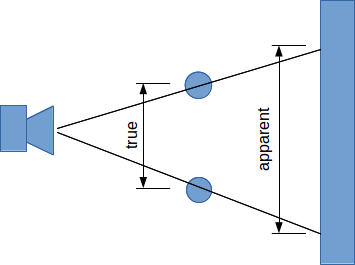Macro Image Scaling: Difference between revisions
(replace pipe character with __or__()) |
(Use {{MacroCode}}) |
||
| (7 intermediate revisions by 5 users not shown) | |||
| Line 1: | Line 1: | ||
| ⚫ | |||
<translate> |
<translate> |
||
<!--T:1--> |
<!--T:1--> |
||
{{Macro |
|||
{{Macro|Icon=Text-x-python|Name=Image Scaling|Description=Scaling of drawings|Author=JAndersM|Version=1.0|Date=2016-01-19}} |
|||
|Name=Image Scaling |
|||
|Icon=Image_Scaling.svg |
|||
|Description=Scaling of drawings, graphics, diagrams, blueprints and similar 2D images in the Image workbench. It works for images imported as planar images in the 3D space.<br/>Note: For photos of objects, or images involving objects lying at different distances from the viewpoint, the effect of [https://en.wikipedia.org/wiki/Parallax Parallax] (distortion due to "difference in the apparent position of an object viewed along two different lines of sight") must be kept in mind. In the following diagram the 2 blue objects are co-planar with the plane being perpendicular to the user viewpoint and scaling can be used: |
|||
|Author=JAndersM |
|||
|Version=1.0 |
|||
|Date=2016-01-19 |
|||
|FCVersion=0.17 and below |
|||
|Download=[https://www.freecadweb.org/wiki/images/0/05/Image_Scaling.svg ToolBar Icon] |
|||
}} |
|||
==Description== <!--T:2--> |
==Description== <!--T:2--> |
||
| Line 8: | Line 18: | ||
<!--T:3--> |
<!--T:3--> |
||
Note: For photos of objects, or images involving objects lying at different distances from the viewpoint, the effect of [https://en.wikipedia.org/wiki/Parallax Parallax] (distortion due to "difference in the apparent position of an object viewed along two different lines of sight") must be kept in mind. In the following diagram the 2 blue objects are co-planar with the plane being perpendicular to the user viewpoint and scaling can be used: |
Note: For photos of objects, or images involving objects lying at different distances from the viewpoint, the effect of [https://en.wikipedia.org/wiki/Parallax Parallax] (distortion due to "difference in the apparent position of an object viewed along two different lines of sight") must be kept in mind. In the following diagram the 2 blue objects are co-planar with the plane being perpendicular to the user viewpoint and scaling can be used: |
||
| ⚫ | |||
| ⚫ | |||
[[File:Perspective.png]] |
[[File:Perspective.png]] |
||
<translate> |
<translate> |
||
| Line 20: | Line 30: | ||
<translate> |
<translate> |
||
== |
==Usage== <!--T:4--> |
||
* run the Macro - a dialogue pops up |
* run the Macro - a dialogue pops up |
||
* click on the two points in the image that you know the true distance between |
* click on the two points in the image that you know the true distance between |
||
| Line 29: | Line 39: | ||
==Script== <!--T:5--> |
==Script== <!--T:5--> |
||
</translate> |
</translate> |
||
| ⚫ | |||
ToolBar Icon [[Image:Image_Scaling.svg]] |
|||
'''Macro_Image_Scaling.FCMacro''' |
|||
| ⚫ | |||
import FreeCADGui, FreeCAD, Part |
import FreeCADGui, FreeCAD, Part |
||
| Line 117: | Line 132: | ||
self.tracker.finalize() |
self.tracker.finalize() |
||
self.dialog.hide() |
self.dialog.hide() |
||
except ValueError, ZeroDivisionError: |
except (ValueError, ZeroDivisionError) as e: |
||
self.label1.setText(_translate("Dialog", "<font color='red'>Enter distance</font>", None)) |
self.label1.setText(_translate("Dialog", "<font color='red'>Enter distance</font>", None)) |
||
return |
return |
||
except IndexError, AttributeError: |
except (IndexError, AttributeError) as e: |
||
self.label1.setText(_translate("Dialog", "<font color='red'>Select ImagePlane</font>", None)) |
self.label1.setText(_translate("Dialog", "<font color='red'>Select ImagePlane</font>", None)) |
||
return |
return |
||
| Line 167: | Line 182: | ||
<!--T:7--> |
<!--T:7--> |
||
* |
* [http://forum.freecadweb.org/viewtopic.php?f=22&t=13877 Forum discussion] |
||
* |
* [http://forum.freecadweb.org/download/file.php?id=19542 Download zip] |
||
* |
* [https://youtu.be/2iFE40uHrA8 Movie created by microelly2] |
||
| Line 175: | Line 190: | ||
</translate> |
</translate> |
||
{{clear}} |
{{clear}} |
||
| ⚫ | |||
Latest revision as of 01:03, 8 May 2020
| Description |
|---|
| Scaling of drawings, graphics, diagrams, blueprints and similar 2D images in the Image workbench. It works for images imported as planar images in the 3D space. Note: For photos of objects, or images involving objects lying at different distances from the viewpoint, the effect of Parallax (distortion due to "difference in the apparent position of an object viewed along two different lines of sight") must be kept in mind. In the following diagram the 2 blue objects are co-planar with the plane being perpendicular to the user viewpoint and scaling can be used: Macro version: 1.0 Last modified: 2016-01-19 FreeCAD version: 0.17 and below Download: ToolBar Icon Author: JAndersM |
| Author |
| JAndersM |
| Download |
| ToolBar Icon |
| Links |
| Macros recipes How to install macros How to customize toolbars |
| Macro Version |
| 1.0 |
| Date last modified |
| 2016-01-19 |
| FreeCAD Version(s) |
| 0.17 and below |
| Default shortcut |
| None |
| See also |
| None |
Description
Macro for easy scaling of drawings, graphics, diagrams, blueprints and similar 2D images in the Image workbench. It works for images imported as planar images in the 3D space.
Note: For photos of objects, or images involving objects lying at different distances from the viewpoint, the effect of Parallax (distortion due to "difference in the apparent position of an object viewed along two different lines of sight") must be kept in mind. In the following diagram the 2 blue objects are co-planar with the plane being perpendicular to the user viewpoint and scaling can be used:
In the second diagram, the red and green objects are not co-planar with the 2 blue objects and scaling can not be used. Additionally the fact that the red object is co-planar with 1 blue object can not be determined from the single diagram based on the user viewpoint:
Usage
- run the Macro - a dialogue pops up
- click on the two points in the image that you know the true distance between
- Select the Image Plane in the tree view
- Enter the true distance in mm between the points in the text field of the dialogue and click OK
- The image is scaled and the dialogue closes.
Script
Macro_Image_Scaling.FCMacro
import FreeCADGui, FreeCAD, Part
import math
import pivy.coin as pvy
from PySide import QtCore, QtGui
import DraftTrackers, Draft
__title__ = "Macro Image Scaling"
__author__ = "JAndersM"
__url__ = "http://www.freecadweb.org/index-fr.html"
__version__ = "00.01"
__date__ = "19/01/2016"
try:
_fromUtf8 = QtCore.QString.fromUtf8
except AttributeError:
def _fromUtf8(s):
return s
try:
_encoding = QtGui.QApplication.UnicodeUTF8
def _translate(context, text, disambig):
return QtGui.QApplication.translate(context, text, disambig, _encoding)
except AttributeError:
def _translate(context, text, disambig):
return QtGui.QApplication.translate(context, text, disambig)
def distance(p1,p2):
dx=p2[0]-p1[0]
dy=p2[1]-p1[1]
dz=p2[2]-p1[2]
return math.sqrt(dx*dx+dy*dy+dz*dz)
class Ui_Dialog(object):
def setupUi(self, Dialog):
self.view = FreeCADGui.ActiveDocument.ActiveView
self.stack = []
self.callback = self.view.addEventCallbackPivy(pvy.SoMouseButtonEvent.getClassTypeId(),self.getpoint)
self.callmouse=self.view.addEventCallbackPivy(pvy.SoLocation2Event.getClassTypeId(),self.getmousepoint)
self.distance=0
self.dialog=Dialog
Dialog.setObjectName(_fromUtf8("Dialog"))
Dialog.setWindowFlags(QtCore.Qt.WindowStaysOnTopHint)
Dialog.resize(300, 102)
self.buttonBox = QtGui.QDialogButtonBox(Dialog)
self.buttonBox.setGeometry(QtCore.QRect(50, 70, 191, 32))
self.buttonBox.setOrientation(QtCore.Qt.Horizontal)
self.buttonBox.setStandardButtons(QtGui.QDialogButtonBox.Cancel.__or__(QtGui.QDialogButtonBox.Ok))
self.buttonBox.setObjectName(_fromUtf8("buttonBox"))
self.buttonBox.button(QtGui.QDialogButtonBox.Ok).setEnabled(False)
self.label = QtGui.QLabel(Dialog)
self.label.setGeometry(QtCore.QRect(30, 10, 66, 17))
self.label.setObjectName(_fromUtf8("label"))
self.lineEdit = QtGui.QLineEdit(Dialog)
self.lineEdit.setGeometry(QtCore.QRect(100, 10, 113, 29))
self.lineEdit.setObjectName(_fromUtf8("lineEdit"))
self.label1 = QtGui.QLabel(Dialog)
self.label1.setGeometry(QtCore.QRect(20, 45, 260, 17))
self.label1.setObjectName(_fromUtf8("label1"))
self.retranslateUi(Dialog)
QtCore.QObject.connect(self.buttonBox, QtCore.SIGNAL(_fromUtf8("accepted()")), self.accept)
QtCore.QObject.connect(self.buttonBox, QtCore.SIGNAL(_fromUtf8("rejected()")), self.reject)
QtCore.QMetaObject.connectSlotsByName(Dialog)
self.tracker = DraftTrackers.lineTracker(scolor=(1,0,0))
self.tracker.raiseTracker()
self.tracker.on()
self.dialog.show()
def retranslateUi(self, Dialog):
Dialog.setWindowTitle(_translate("Dialog", "Dialog", None))
self.label.setText(_translate("Dialog", "Distance", None))
self.label1.setText(_translate("Dialog", "Select first point", None))
def accept(self):
sel = FreeCADGui.Selection.getSelection()
try:
locale=QtCore.QLocale.system()
d, ok = locale.toFloat(self.lineEdit.text())
if not ok:
raise ValueError
s=d/self.distance
sel[0].XSize.Value=sel[0].XSize.Value*s
sel[0].YSize.Value=sel[0].YSize.Value*s
FreeCAD.Console.PrintMessage("Scale="+str(s))
self.tracker.off()
self.tracker.finalize()
self.dialog.hide()
except (ValueError, ZeroDivisionError) as e:
self.label1.setText(_translate("Dialog", "<font color='red'>Enter distance</font>", None))
return
except (IndexError, AttributeError) as e:
self.label1.setText(_translate("Dialog", "<font color='red'>Select ImagePlane</font>", None))
return
def reject(self):
self.stack=[]
self.view.removeEventCallbackPivy(pvy.SoMouseButtonEvent.getClassTypeId(),self.callback)
self.view.removeEventCallbackPivy(pvy.SoLocation2Event.getClassTypeId(),self.callmouse)
self.tracker.off()
self.tracker.finalize()
self.dialog.hide()
def getmousepoint(self, event_cb):
event = event_cb.getEvent()
if len(self.stack)==1:
pos = event.getPosition()
point = self.view.getPoint(pos[0],pos[1])
self.tracker.p2(point)
def getpoint(self,event_cb):
event = event_cb.getEvent()
if event.getState() == pvy.SoMouseButtonEvent.DOWN:
pos = event.getPosition()
point = self.view.getPoint(pos[0],pos[1])
self.stack.append(point)
self.label1.setText(_translate("Dialog", "Select second point", None))
if len(self.stack)==1:
self.tracker.p1(point)
elif len(self.stack) == 2:
self.distance=distance(self.stack[0], self.stack[1])
self.tracker.p2(point)
self.view.removeEventCallbackPivy(pvy.SoMouseButtonEvent.getClassTypeId(),self.callback)
self.view.removeEventCallbackPivy(pvy.SoLocation2Event.getClassTypeId(),self.callmouse)
self.buttonBox.button(QtGui.QDialogButtonBox.Ok).setEnabled(True)
self.label1.setText(_translate("Dialog", "Select Image Plane and type distance", None))
#Init
d = QtGui.QWidget()
ui = Ui_Dialog()
ui.setupUi(d)
Links