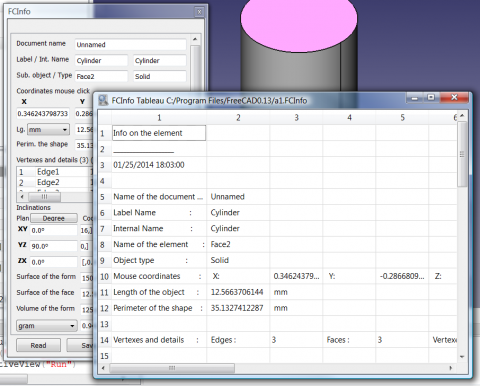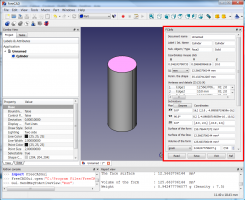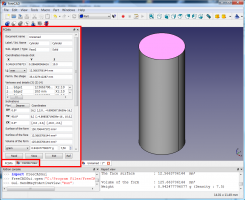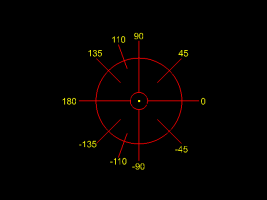Macro FCInfo
|
File:FCInfo Macro_FCInfo |
| Description |
|---|
| Gives a series of information on the form. Author: Mario52 |
| Author |
| Mario52 |
| Download |
| None |
| Links |
| Macros recipes How to install macros How to customize toolbars |
| Macro Version |
| 1.0 |
| Date last modified |
| None |
| FreeCAD Version(s) |
| None |
| Default shortcut |
| None |
| See also |
| None |
Gives a series of informations about the selected shape and can display a conversion of length, inclination (degrees, radians, grades, pourcent) shape, surface, volume and the weight of the form in the density selected in different units of quantities international and Anglo-Saxon.
Utilisation
Select an object or launch the application and select an object, and a series of informations appear. His calculations based on unity of FreeCAD, which is the mm to each new selection, the length unit always comes back on mm and angle on decimal degrees.
- Read : Open a file .FCInfo
- Save : Save a file .FCInfo
- Exit : Exit the macro and delete it from memory
- Ref : Refresh the display of data in report view
Once launched macro, the macro remains active and the window remains visible. To exit the macro by pressing Exit. If you leave by the cross, the macro remains in memory and the data appears in the "report view" of FreeCAD.
-
Docked to rigth,
-
or left with Combo view and reachable by a tab, or not docked to the choice.
Options
The unit used
Length unit:
km, hm, dam, m, dm, cm, mm, µm, nm, pm, fm, inch, link, foot, yard, perch, chain, furlong, mile, league, nautique.
Angle degrees :
- decimal degree, ex: 174.831872611°
- degree minute seconde, ex: 174° 49' 54.741401''
- radian, ex: 3.05139181449 rad
- grade, ex: 194.257636235 gon
- pourcent ex: 30° = 57.74%
Understanding of angles in FCInfo display.
-
Understanding of angles in FCInfo display
-
Understanding of angles in poucent in FCInfo display
Weight unit :
ton, quintal, kg, hg, dag, gram, dg, cg, mg, µg, ng, pg, gr (grain), dr (drachm), oz (once), oz t (once troy),
lb t (livre troy), lb (livre av), st (stone), qtr (quarter), cwt (hundredweight), tonneau fr, ct
the "spinBox" is set to 7,5 kg, average density of steel. If you want a different default value, change the value of the density, line 182
global densite ; densite = 7.5 # (steel = 7.5 kg par dm3)A file can be created by the button Save. The file is written as a file csv in this way, the data can be studied in a spreadsheet in FreeCAD or Openoffice, LibreOffice...
Script
Copy the contents of the macro in a file named "FCInfo.FCMacro" (for Windows) in "C:\Program Files\FreeCAD0.13".
Or, directly in the interface of FreeCAD
The icon must be in the same directory as the macro for Windows "C:\Program Files\FreeCAD0.13".
Download image positioning on the icon 
 and then drag the mouse right click "save as" (do not change the name)
and then drag the mouse right click "save as" (do not change the name)
PS: too long to be contained in the wiki page (for the time being the wiki pages accept only 64 KB) the macro code has been placed in the forum
There are two versions available, they are identical but one is docked and the other is not docked in the case of a malfunction of the docked version.
(PS: this is a false zip to clear the ".zip" extension that is there than to allow attachment to the forum)
Dwnload the file docked to right FCInfo_en_Ver_1-12_Docked.FCMacro.zip.
Dwnload the file not docked FCInfo_en_Ver_1-12_No_Docked.FCMacro.zip.
(Or On the forum. )
PS: this macro uses getSelection() and the list of object begin to 1 ex: for a box Edge1 to Edge12
and the code in the console start at 0 ex: for a box Edge[0] to Edge[11]
This is normal the counting on arrays/lists inside OpenCascade always starts at 1 and not at 0
Limitations
Always leave the button Exit. If one exits the program without going through the button Exit the program remains in memory and continues to run and the display will remain in the "view report". You must leave FreeCAD to erase it from memory.
Only the first 200 elements of the object are visible in the table if there are more than 200 items in the object a signal will be displayed by "'(! +200)" '. The complete list of data is visible in the file saved by the button Save.
project:
read the file directly in a table. done
matches the "Edges" and their coordinates done
Association of a substance to its density
inclination on the element rather than the global object done
inlay right in the interface of FreeCAD done
currently:
ver 1.12 , 10/03/2014 adding tooltip
ver 1.11 , 04/03/2014 adding µm, nm, pm, fm, µg, ng, pg, pourcent, fixed of grandeur carat "cd" in "ct", display of the label and internal name, fixed calculation of angles XY YZ ZX could give an error on a compound shape, window dockable in FreeCAD
ver 1.10.b , 19/11/2013 buttons outside the scrollbar and the dimensions of the window blocking
(ver 1.10 , 18/11/2013 create scrollbar)
ver 1.08.b , 10/11/2013 translation units in English, error correction to display the area of the faces listed in the table and replacement of the"print" by "App.Console.PrintMessage"
ver 1.09 , 04/11/2013 works perfectly on Windows and Linux (cause of errors on Linux the characters : ² ³ ° "ordinal not in range(128)")
In a Linux distribution and in the case of an error of "ordinal not in range (128)" an alternative version exists on this page Macro_FCInfo_Alternate_Linux
ver 1.08 , 24/10/2013 correction of high top "Faces" and "Edges" displaying 100 objects (in the saved file)
ver 1.07 , 11/10/2013 matches the "Faces" and their coordinates.
ver 1.06 , 22/09/2013 matches the "Edges" and their coordinates, inclination on the element rather than the global object
ver 1.05 , 17/09/2013 added an icon for the spreadsheet, conversion barrel fr, affichage des dimensions overall instead of coordinates.
ver 1.04 , 11/09/2013: read the file directly in a table.
ver 1.03 , 09/09/2013: clearer display in view report and replacement by "typeObject = sel[0].Shape.ShapeType"
ver 1.02 , 7/09/2013 : small updates
ver 1.00 , 6/09/2013
Links
You can share your comments on the forum Info Workbench - Help with icons please.
Here another post of FCInfo Macro