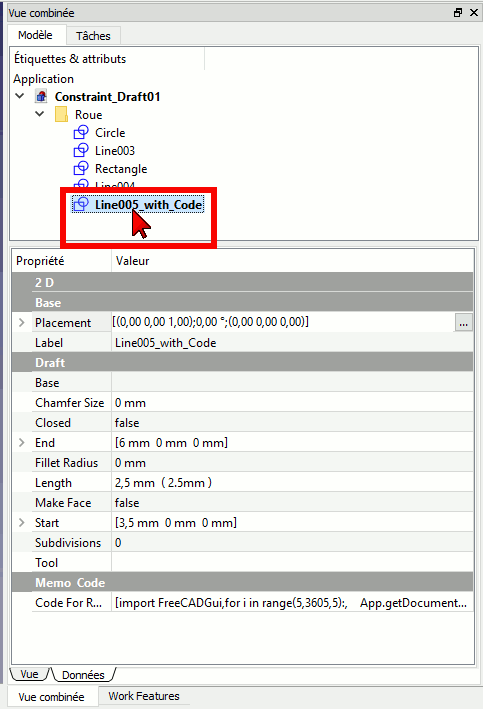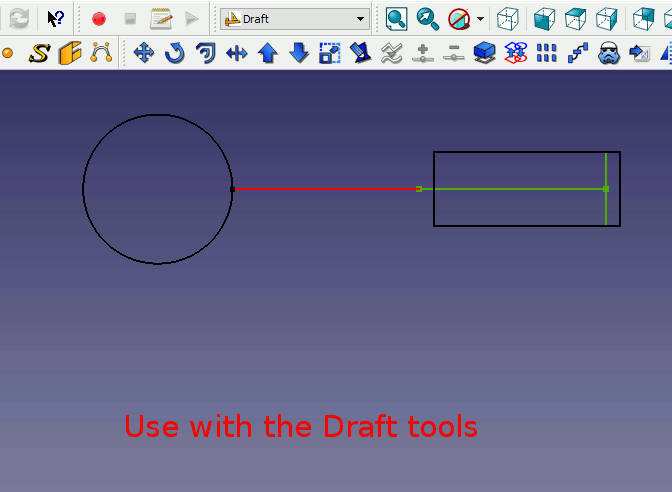Macro Constraint Draft/it: Difference between revisions
(Created page with "Carica il file esempio [http://forum.freecadweb.org/download/file.php?id=36559 Constraint_Draft00.FCStd], e aprilo con FreeCAD") |
(Created page with "==Codice==") |
||
| Line 5: | Line 5: | ||
==Utilizzo== |
==Utilizzo== |
||
Carica il file esempio [http://forum.freecadweb.org/download/file.php?id=36559 Constraint_Draft00.FCStd], e aprilo con FreeCAD |
Carica il file esempio [http://forum.freecadweb.org/download/file.php?id=36559 Constraint_Draft00.FCStd], e aprilo con FreeCAD |
||
== |
==Codice== |
||
Select the '''Line005_with_Code''' object in the Combo View Select Data tab > Memo code > Code for rotation > {{KEY| ... }} |
Select the '''Line005_with_Code''' object in the Combo View Select Data tab > Memo code > Code for rotation > {{KEY| ... }} |
||
Revision as of 18:33, 19 April 2017
|
File:Text-x-python {{{Name}}} |
| Descrizione |
|---|
| Crea una simulazione utilizando le espressioni per legare gli obbietti. Versione macro: 1.0 Autore: Mario52 |
| Autore |
| Mario52 |
| Download |
| None |
| Link |
| Raccolta di macro Come installare le macro Personalizzare la toolbar |
| Versione macro |
| 1.0 |
| Data ultima modifica |
| None |
| Versioni di FreeCAD |
| None |
| Scorciatoia |
| Nessuna |
| Vedere anche |
| Nessuno |
Descrizione
Semplice esempio di animazione dentro l'ufficio Draft con utilizzazione delle espressione per associare vari fili e simulare o verificare la cinematica del complesso.
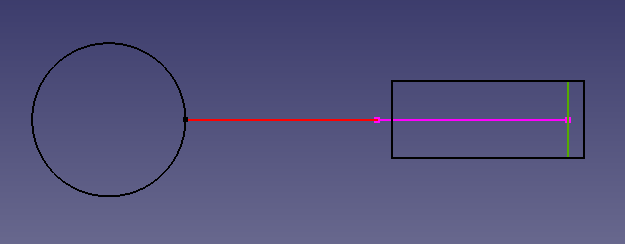
Utilizzo
Carica il file esempio Constraint_Draft00.FCStd, e aprilo con FreeCAD
Codice
Select the Line005_with_Code object in the Combo View Select Data tab > Memo code > Code for rotation > ...
Select the complete code and paste in the Python Console
(If do not have the Python console: Menu > View > Panels > select Python console)
Rotation with FreeCAD tools
Link
The forum discussion Sketch Feature to create linkage mechanism simulator