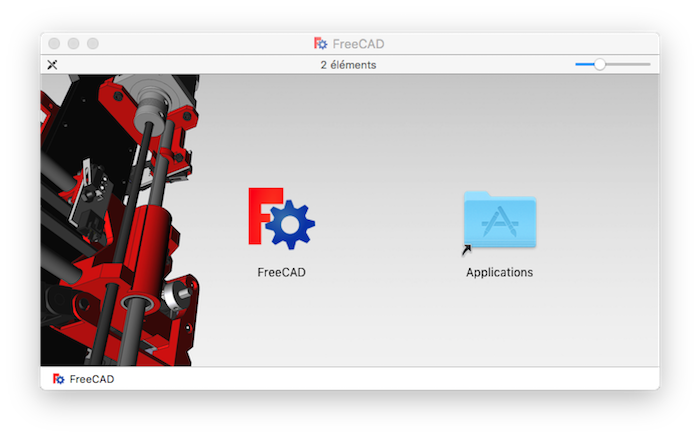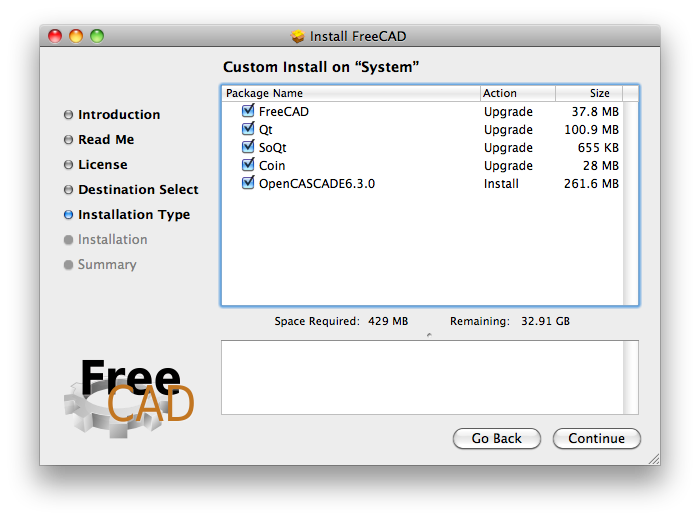Installing on Mac/bg: Difference between revisions
(Created page with "Инсталаторът ще ви предложи списък от компоненти които можете да инсталирате (екранът '''Customize Ins...") |
(Created page with "=== Деинсталация ===") |
||
| Line 17: | Line 17: | ||
[[File:mac_installer_2.png]] |
[[File:mac_installer_2.png]] |
||
=== |
=== Деинсталация === |
||
There currently isn't an uninstaller for FreeCAD. To completely remove FreeCAD and all installed components, drag the following files and folders to the Trash: |
There currently isn't an uninstaller for FreeCAD. To completely remove FreeCAD and all installed components, drag the following files and folders to the Trash: |
||
Revision as of 21:49, 13 January 2017
FreeCAD може да бъде инсталиран на Mac OS X само с една стъпка използвайки инсталаторът по-долу.
Тази страница описва употребата на FreeCAD инсталаторът. Също включва инструкции за деинсталиране. След като инсталирате FreeCAD вижте страницата get started!
Проста Инсталация
FreeCAD инсталаторът е под формата на инсталационнен пакет (.mpkg) съдържащ се в disk image file.
Може да свалите последния инсталатор от страницата Download. След като свалите файлът монтирайте (mount) го и натиснете върху Install FreeCAD.
Инсталаторът ще ви предложи списък от компоненти които можете да инсталирате (екранът Customize Installation). Ако имате някои от тези компоненти вече инсталирани можете да ги деселектирате. Ако не сте сигурни, оставте всички опции селектирани.
Деинсталация
There currently isn't an uninstaller for FreeCAD. To completely remove FreeCAD and all installed components, drag the following files and folders to the Trash:
- In /Applications:
- FreeCAD
- in /Library/Frameworks/
- SoQt.framework
- Inventor.framework
Then, from the terminal, run:
sudo /Developer/Tools/uninstall-qt.py
sudo rm -R /usr/local/lib/OCC
sudo rm -R /usr/local/include/OCC
That's it. Eventually, FreeCAD will be available as a self-contained application bundle so all this hassle will go away.