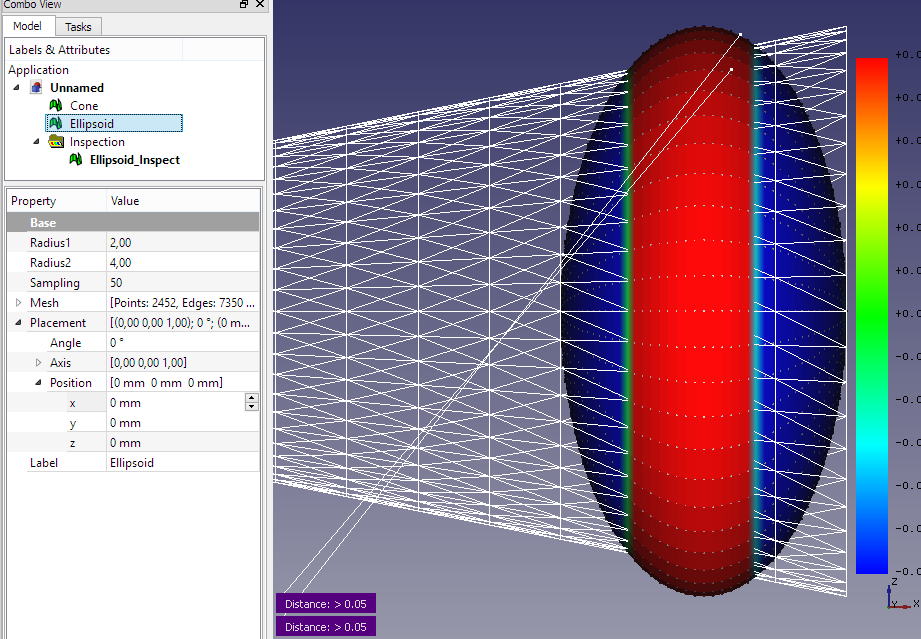Inspection Workbench/ro: Difference between revisions
(Updating to match new version of source page) |
(Updating to match new version of source page) |
||
| (5 intermediate revisions by the same user not shown) | |||
| Line 1: | Line 1: | ||
<languages/> |
<languages/> |
||
{{docnav|[[Image Workbench|Image Workbench]]|[[Mesh Workbench|Mesh Workbench]]|IconL=Workbench_Image.svg|IconR=Workbench_Mesh.svg}} |
|||
{{Docnav |
|||
[[Image:InspectionWorkbench.svg|64px]] |
|||
|[[FEM_Workbench|FEM Workbench]] |
|||
|[[Mesh_Workbench|Mesh Workbench]] |
|||
|IconL=Workbench_FEM.svg |
|||
|IconR=Workbench_Mesh.svg |
|||
}} |
|||
[[Image:Workbench_Inspection.svg|thumb|128px|Inspection workbench icon]] |
|||
== Introduction == |
|||
<div class="mw-translate-fuzzy"> |
<div class="mw-translate-fuzzy"> |
||
| Line 13: | Line 21: | ||
</div> |
</div> |
||
<span id="Usage"></span> |
|||
<div class="mw-translate-fuzzy"> |
<div class="mw-translate-fuzzy"> |
||
'''Procesul de lucru intenționat:''' |
'''Procesul de lucru intenționat:''' |
||
| Line 20: | Line 29: | ||
* Veți obține o imagine colorată care arată deviația dintre cele două forme. |
* Veți obține o imagine colorată care arată deviația dintre cele două forme. |
||
</div> |
</div> |
||
* Select two shapes to be compared, preferably that intersect each other. |
|||
* Then use the menu {{MenuCommand|Inspection → Visual inspection}}. |
|||
* You will get a colored image showing the deviation between the two shapes. |
|||
<div class="mw-translate-fuzzy"> |
<div class="mw-translate-fuzzy"> |
||
Ca alternativă, puteţi folosi macro-comanda [[Macro HighlightDifference|HighlightDifference]] ca să comparaţi două forme. |
Ca alternativă, puteţi folosi macro-comanda [[Macro HighlightDifference|HighlightDifference]] ca să comparaţi două forme. |
||
</div> |
</div> |
||
<div class="mw-translate-fuzzy"> |
<div class="mw-translate-fuzzy"> |
||
| Line 29: | Line 43: | ||
</div> |
</div> |
||
{{Userdocnavi}} |
{{Userdocnavi{{#translation:}}}} |
||
[[Category:Inspection]] |
[[Category:Inspection{{#translation:}}]] |
||
[[Category:Workbenches]] |
[[Category:Workbenches{{#translation:}}]] |
||
{{clear}} |
|||
Latest revision as of 09:32, 14 April 2023

Introduction
Atelierul Inspectare Vizuală a fost creat ca să vă ofere instrumente specifice pentru examinarea formelor. Se află în dezvoltare.
Procesul de lucru intenționat:
- Inspecția vizuală se poate face prin meniul derulant din rândul de sus.
- Selectați două forme de comparat și selectați Inspecție> Inspecție vizuală din meniu.
- Formele ar trebui să se intersecteze cât mai mult posibil.
- Veți obține o imagine colorată care arată deviația dintre cele două forme.
- Select two shapes to be compared, preferably that intersect each other.
- Then use the menu Inspection → Visual inspection.
- You will get a colored image showing the deviation between the two shapes.
Ca alternativă, puteţi folosi macro-comanda HighlightDifference ca să comparaţi două forme.
- Getting started
- Installation: Download, Windows, Linux, Mac, Additional components, Docker, AppImage, Ubuntu Snap
- Basics: About FreeCAD, Interface, Mouse navigation, Selection methods, Object name, Preferences, Workbenches, Document structure, Properties, Help FreeCAD, Donate
- Help: Tutorials, Video tutorials
- Workbenches: Std Base, Arch, Assembly, CAM, Draft, FEM, Inspection, Mesh, OpenSCAD, Part, PartDesign, Points, Reverse Engineering, Robot, Sketcher, Spreadsheet, Surface, TechDraw, Test Framework
- Hubs: User hub, Power users hub, Developer hub