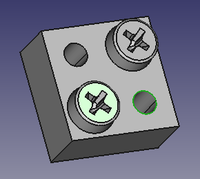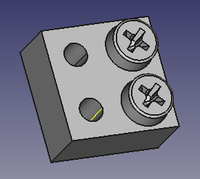Fasteners Move: Difference between revisions
(Created page with "{{Docnav | | |Fasteners | |IconC=Fasteners_workbench_icon.svg | }} {{GuiCommand |Name=Fasteners Move |MenuLocation=Fasteners → Move |Workbenches=F...") |
No edit summary |
||
| (23 intermediate revisions by 4 users not shown) | |||
| Line 1: | Line 1: | ||
<languages/> |
|||
<translate> |
|||
<!--T:1--> |
|||
{{Docnav |
{{Docnav |
||
|[[Fasteners_Flip|Flip]] |
|||
| |
|||
|[[Fasteners_Simplify|Simplify]] |
|||
| |
|||
|[[ |
|[[Fasteners_Workbench|Fasteners]] |
||
|IconL=Fasteners_Flip.svg |
|||
| |
|||
|IconR=Fasteners_Simplify.svg |
|||
|IconC=Fasteners_workbench_icon.svg |
|IconC=Fasteners_workbench_icon.svg |
||
| |
|||
}} |
}} |
||
<!--T:2--> |
|||
{{GuiCommand |
{{GuiCommand |
||
|Name=Fasteners Move |
|Name=Fasteners Move |
||
|MenuLocation=Fasteners → Move |
|MenuLocation=Fasteners → Move fastener |
||
|Workbenches=[[ |
|Workbenches=[[Fasteners_Workbench|Fasteners]] |
||
|Shortcut=None |
|||
|SeeAlso= |
|||
}} |
}} |
||
==Description== |
==Description== <!--T:3--> |
||
The [[Image:Fasteners_Move.svg|24px]] [[Fasteners Move]] attaches an existing fastener to a different feature. This tool is part of the [[external workbenches|external workbench]] called [[Fasteners Workbench|Fasteners]]. |
|||
| ⚫ | |||
# Switch to the [[Image:Fasteners_workbench_icon.svg|24px]] [[Fasteners Workbench|Fasteners]] workbench (install from [[Image:AddonManager.svg|24px]] [[Addon Manager]] is necessary, if not previously installed) |
|||
# Choose the fastener by clicking on it |
|||
# {{KEY|Ctrl}} + select the new feature. |
|||
# Invoke the Fasteners Move tool several ways: |
|||
| ⚫ | |||
| ⚫ | |||
Result: fastener will move to the new location. |
|||
[[File:Fasteners_Move_example-1.FCStd.png|1000px]] |
|||
==Notes== |
|||
<!--T:4--> |
|||
* An attached screw will move with the part it is attached to. If you wish to detach the screw from the parent part, simply select only the screw, then press the [[Image:Fasteners_Move.svg|24px]] move button. The screw is now detached and can be moved individually. |
|||
The [[Image:Fasteners_Move.svg|24px]] '''Fasteners Move''' command moves and attaches a fastener to a circular edge. It can also be used to detach a fastener. An attached fastener has a {{PropertyData|base Object}} and its {{PropertyData|Placement}} is dynamically linked to that object. |
|||
| ⚫ | |||
==Limitations== |
|||
===Attach=== <!--T:6--> |
|||
</translate> |
|||
==Properties== |
|||
[[Image:Fasteners_Move_Selected.png|200px]] [[Image:Fasteners_Move_Result.png|200px]] |
|||
<translate> |
|||
<!--T:7--> |
|||
{{Caption|On the left a fastener and a circular edge are selected. On the right the fastener has been moved and attached to the selected edge.}} |
|||
<!--T:8--> |
|||
{{Properties_Title|Base}} |
|||
# Select a single fastener and a single circular edge. |
|||
# There are several ways to invoke the command: |
|||
| ⚫ | |||
| ⚫ | |||
# The fastener moves to the selected edge and is attached to it. |
|||
===Detach=== <!--T:9--> |
|||
* {{PropertyView|View}}: Invert, boolean, default: false |
|||
<!--T:10--> |
|||
==Scripting== |
|||
# Select a single fastener. |
|||
# There are several ways to invoke the command: |
|||
#* Press the {{Button|[[Image:Fasteners_Move.svg|16px]] [[Fasteners_Move|Move fastener]]}} button. |
|||
#* Select the {{MenuCommand|Fasteners → [[Image:Fasteners_Move.svg|16px]] Move fastener}} option from the menu. |
|||
# The fastener is detached. |
|||
<!--T:11--> |
|||
{{Docnav |
{{Docnav |
||
|[[Fasteners_Flip|Flip]] |
|||
| |
|||
|[[Fasteners_Simplify|Simplify]] |
|||
| |
|||
|[[ |
|[[Fasteners_Workbench|Fasteners]] |
||
|IconL=Fasteners_Flip.svg |
|||
| |
|||
|IconR=Fasteners_Simplify.svg |
|||
|IconC=Fasteners_workbench_icon.svg |
|IconC=Fasteners_workbench_icon.svg |
||
| |
|||
}} |
}} |
||
</translate> |
|||
{{Fasteners Tools navi{{#translation:}}}} |
|||
[[Category:External_Command_Reference{{#translation:}}]] |
|||
{{Fasteners_Tools_navi{{#translation:}}}} |
|||
Latest revision as of 19:28, 10 March 2024
|
|
| Menu location |
|---|
| Fasteners → Move fastener |
| Workbenches |
| Fasteners |
| Default shortcut |
| None |
| Introduced in version |
| - |
| See also |
| None |
Description
The Fasteners Move command moves and attaches a fastener to a circular edge. It can also be used to detach a fastener. An attached fastener has a Database Object and its DataPlacement is dynamically linked to that object.
Usage
Attach
On the left a fastener and a circular edge are selected. On the right the fastener has been moved and attached to the selected edge.
- Select a single fastener and a single circular edge.
- There are several ways to invoke the command:
- Press the
Move fastener button.
- Select the Fasteners →
Move fastener option from the menu.
- Press the
- The fastener moves to the selected edge and is attached to it.
Detach
- Select a single fastener.
- There are several ways to invoke the command:
- Press the
Move fastener button.
- Select the Fasteners →
Move fastener option from the menu.
- Press the
- The fastener is detached.