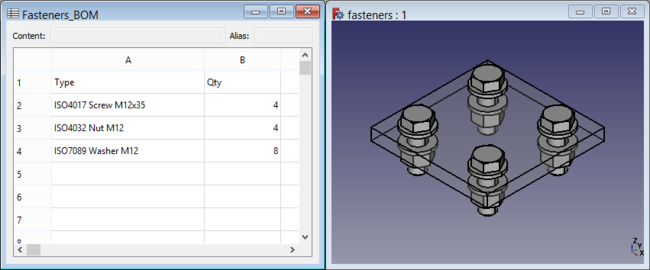Fasteners BOM/ru: Difference between revisions
No edit summary |
(Updating to match new version of source page) |
||
| Line 27: | Line 27: | ||
# There are several ways to invoke the command: |
# There are several ways to invoke the command: |
||
#* Press the {{Button|[[Image:Fasteners_BOM.svg|16px]] [[Fasteners_BOM| |
#* Press the {{Button|[[Image:Fasteners_BOM.svg|16px]] [[Fasteners_BOM|Generate BOM]]}} button. |
||
#* Select the {{MenuCommand|Fasteners → [[Image:Fasteners_BOM.svg|16px]] Generate BOM}} option from the menu. |
#* Select the {{MenuCommand|Fasteners → [[Image:Fasteners_BOM.svg|16px]] Generate BOM}} option from the menu. |
||
# A Fasteners BOM spreadsheet is created. |
# A Fasteners BOM spreadsheet is created. |
||
Revision as of 14:41, 4 September 2022
|
|
| Menu location |
|---|
| Fasteners → Generate BOM |
| Workbenches |
| Fasteners |
| Default shortcut |
| None |
| Introduced in version |
| - |
| See also |
| Spreadsheet Workbench |
Описание
Команда Fasteners BOM (Спецификация крепежных изделий) создает электронную таблицу с перечислением всех крепежных изделий (спецификацией) для дальнейшей её вставки в чертеж (или любой другой документ).
A model with a Fasteners BOM spreadsheet
Применение
- There are several ways to invoke the command:
- Press the
Generate BOM button.
- Select the Fasteners →
Generate BOM option from the menu.
- Press the
- A Fasteners BOM spreadsheet is created.
Примечания
- A Fasteners BOM spreadsheet does not update if fasteners are changed, or if fasteners are added or removed. In such cases the command has to be used to create a new spreadsheet.
- A Fasteners BOM spreadsheet can be exported with the Spreadsheet Export command.
- Начинающим
- Установка: Загрузка, Windows, Linux, Mac, Дополнительных компонентов, Docker, AppImage, Ubuntu Snap
- Базовая: О FreeCAD, Интерфейс, Навигация мыши, Методы выделения, Имя объекта, Настройки, Верстаки, Структура документа, Свойства, Помоги FreeCAD, Пожертвования
- Помощь: Учебники, Видео учебники
- Верстаки: Std Base, Arch, Assembly, CAM, Draft, FEM, Inspection, Mesh, OpenSCAD, Part, PartDesign, Points, Reverse Engineering, Robot, Sketcher, Spreadsheet, Surface, TechDraw, Test Framework