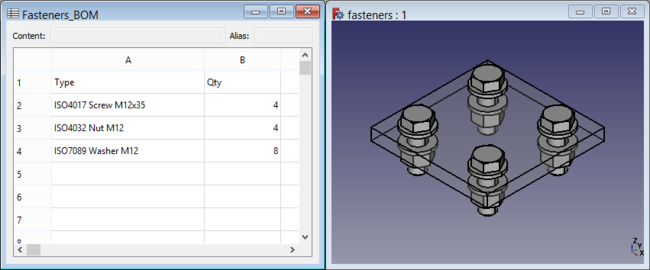Fasteners BOM: Difference between revisions
Renatorivo (talk | contribs) (Marked this version for translation) |
(Categories) |
||
| (20 intermediate revisions by 3 users not shown) | |||
| Line 4: | Line 4: | ||
<!--T:1--> |
<!--T:1--> |
||
{{Docnav |
{{Docnav |
||
|[[Fasteners_MatchTypeOuter|MatchTypeOuter]] |
|||
| |
|||
|[[Fasteners_ScrewCalculator|ScrewCalculator]] |
|||
| |
|||
|[[ |
|[[Fasteners_Workbench|Fasteners]] |
||
|IconL=Fasteners_MatchTypeOuter.svg |
|||
| |
|||
|IconR=Fasteners_ScrewCalculator.svg |
|||
|IconC=Fasteners_workbench_icon.svg |
|IconC=Fasteners_workbench_icon.svg |
||
| |
|||
}} |
}} |
||
| Line 15: | Line 15: | ||
{{GuiCommand |
{{GuiCommand |
||
|Name=Fasteners BOM |
|Name=Fasteners BOM |
||
|MenuLocation=Fasteners → BOM |
|MenuLocation=Fasteners → Generate BOM |
||
|Workbenches=[[ |
|Workbenches=[[Fasteners_Workbench|Fasteners]] |
||
|SeeAlso=[[Spreadsheet_Workbench|Spreadsheet Workbench]] |
|||
|Shortcut=None |
|||
|SeeAlso= |
|||
}} |
}} |
||
| Line 24: | Line 23: | ||
<!--T:4--> |
<!--T:4--> |
||
The [[Image:Fasteners_BOM.svg|24px]] |
The [[Image:Fasteners_BOM.svg|24px]] '''Fasteners BOM''' command creates a spreadsheet with a bill of materials (BOM) for the fasteners in the document. |
||
</translate> |
|||
[[Image:Fasteners_BOM_Example.png|650px]] |
|||
| ⚫ | |||
<translate> |
|||
[[File:]] |
|||
| ⚫ | |||
{{Caption|Above: Add caption here}} |
|||
{{Caption|A model with a Fasteners BOM spreadsheet}} |
|||
==Usage== <!--T:5--> |
==Usage== <!--T:5--> |
||
<!--T:6--> |
<!--T:6--> |
||
# There are several ways to invoke the command: |
|||
# Switch to the [[Image:Fasteners_workbench_icon.svg|24px]] [[Fasteners Workbench|Fasteners]] workbench (install from [[Image:AddonManager.svg|24px]] [[Addon Manager]] is necessary, if not previously installed) |
|||
#* Press the {{Button|[[Image:Fasteners_BOM.svg|16px]] [[Fasteners_BOM|Generate BOM]]}} button. |
|||
# Invoke the Fasteners BOM tool several ways: |
|||
#* |
#* Select the {{MenuCommand|Fasteners → [[Image:Fasteners_BOM.svg|16px]] Generate BOM}} option from the menu. |
||
# |
# A Fasteners BOM spreadsheet is created. |
||
# When invoked the Fasteners BOM tool adds a spreadsheet to the FreeCAD document. |
|||
#* The spreadsheet represents the BOM of fasteners used in the model feature tree. |
|||
<!--T:19--> |
|||
[[File:BOM example-1.FCStd.png|1000px]] |
|||
==Notes== <!--T:7--> |
==Notes== <!--T:7--> |
||
<!--T: |
<!--T:23--> |
||
* A Fasteners BOM spreadsheet does not update if fasteners are changed, or if fasteners are added or removed. In such cases the command has to be used to create a new spreadsheet. |
|||
# Use the [[Image:Workbench_Spreadsheet.svg|24px]] [[Spreadsheet Workbench|Spreadsheet Workbench]] to export the BOM to the csv format which can also be read and written by most other spreadsheet applications such as Microsoft Excel or LibreOffice Calc. |
|||
* A Fasteners BOM spreadsheet can be exported with the [[Spreadsheet_Export|Spreadsheet Export]] command. |
|||
==Limitations== <!--T:8--> |
|||
==Properties== <!--T:9--> |
|||
<!--T:11--> |
|||
{{Properties_Title|Base}} |
|||
<!--T:12--> |
|||
* {{PropertyData|Label}}: User name of the spreadsheet object in the [[Tree_view|Tree view]]. |
|||
<!--T:13--> |
|||
* {{PropertyView|View}}: Display Mode |
|||
<!--T:14--> |
|||
* {{PropertyView|View}}: On Top When Selected, Disabled, Enabled, Object, Element, default: Disabled |
|||
<!--T:15--> |
|||
* {{PropertyView|View}}: Selection Style, Shape or BoundBox, default: Shape |
|||
<!--T:16--> |
|||
* {{PropertyView|View}}: Show In Tree, boolean, default: true |
|||
<!--T:17--> |
|||
* {{PropertyView|View}}: Visibility, boolean, default: true |
|||
==Scripting== <!--T:10--> |
|||
<!--T:21--> |
<!--T:21--> |
||
{{Docnav |
{{Docnav |
||
|[[Fasteners_MatchTypeOuter|MatchTypeOuter]] |
|||
| |
|||
|[[Fasteners_ScrewCalculator|ScrewCalculator]] |
|||
| |
|||
|[[ |
|[[Fasteners_Workbench|Fasteners]] |
||
|IconL=Fasteners_MatchTypeOuter.svg |
|||
| |
|||
|IconR=Fasteners_ScrewCalculator.svg |
|||
|IconC=Fasteners_workbench_icon.svg |
|IconC=Fasteners_workbench_icon.svg |
||
| |
|||
}} |
}} |
||
</translate> |
</translate> |
||
[[Category:External_Command_Reference{{#translation:}}]] |
|||
{{ |
{{Fasteners_Tools_navi{{#translation:}}}} |
||
[[Category:External Command Reference{{#translation:}}]] |
|||
Latest revision as of 19:30, 10 March 2024
|
|
| Menu location |
|---|
| Fasteners → Generate BOM |
| Workbenches |
| Fasteners |
| Default shortcut |
| None |
| Introduced in version |
| - |
| See also |
| Spreadsheet Workbench |
Description
The Fasteners BOM command creates a spreadsheet with a bill of materials (BOM) for the fasteners in the document.
A model with a Fasteners BOM spreadsheet
Usage
- There are several ways to invoke the command:
- Press the
Generate BOM button.
- Select the Fasteners →
Generate BOM option from the menu.
- Press the
- A Fasteners BOM spreadsheet is created.
Notes
- A Fasteners BOM spreadsheet does not update if fasteners are changed, or if fasteners are added or removed. In such cases the command has to be used to create a new spreadsheet.
- A Fasteners BOM spreadsheet can be exported with the Spreadsheet Export command.