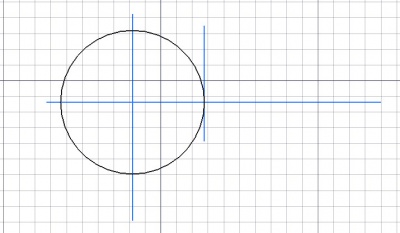Draft ToggleConstructionMode/sv: Difference between revisions
(Updating to match new version of source page) |
(Updating to match new version of source page) |
||
| Line 5: | Line 5: | ||
|[[Draft_Module|Draft]] |
|[[Draft_Module|Draft]] |
||
|IconL=Draft_UndoLine.svg |
|IconL=Draft_UndoLine.svg |
||
| ⚫ | |||
|IconR=Draft_ToggleContinueMode.svg |
|IconR=Draft_ToggleContinueMode.svg |
||
| ⚫ | |||
}} |
}} |
||
| Line 38: | Line 38: | ||
# Press the {{Button|[[Image:Draft ToggleConstructionMode.png|16px]] [[Draft ToggleConstructionMode|Toggle construction mode]]}} button again to go back to normal mode. |
# Press the {{Button|[[Image:Draft ToggleConstructionMode.png|16px]] [[Draft ToggleConstructionMode|Toggle construction mode]]}} button again to go back to normal mode. |
||
The construction mode {{Button|[[Image:Draft Construction.svg|16px]]}} button is present in the [[Draft Tray]] toolbar, which only appears in the {{Button|[[Image:Workbench_Draft.svg|16px]] [[ |
The construction mode {{Button|[[Image:Draft Construction.svg|16px]]}} button is present in the [[Draft_Tray|Draft Tray]] toolbar, which only appears in the {{Button|[[Image:Workbench_Draft.svg|16px]] [[Draft_Workbench|Draft]]}} and {{Button|[[Image:Workbench_Arch.svg|16px]] [[Arch_Workbench|Arch]]}} workbenches. |
||
The color and the group name can be changed in the [[Draft Preferences]]. |
The color and the group name can be changed in the [[Draft_Preferences|Draft Preferences]]. |
||
==Properties== |
==Properties== |
||
| Line 51: | Line 51: | ||
|[[Draft_Module|Draft]] |
|[[Draft_Module|Draft]] |
||
|IconL=Draft_UndoLine.svg |
|IconL=Draft_UndoLine.svg |
||
| ⚫ | |||
|IconR=Draft_ToggleContinueMode.svg |
|IconR=Draft_ToggleContinueMode.svg |
||
| ⚫ | |||
}} |
}} |
||
Revision as of 14:57, 1 December 2020
|
|
| Menyplacering |
|---|
| Draft -> Utilities -> Toggle construction mode |
| Arbetsbänkar |
| Draft, Arch |
| Standard genväg |
| Ingen |
| Introducerad i version |
| - |
| Se även |
| Ingen |
Description
Konstruktionsläget i Skissmodulen är en enkel inställning som tillåter dig att rita konstruktionsgeometri (vilket är geometri som endast används till att hjälpa dig med att konstruera mer komplexa element) i en speciell grupp, med en speciell färg, så det är lätt att separera dem från resten och stänga av dem när du inte behöver dem.
- Konstruktion knappen i Skisskommandolådan sätter på och stänger av konstruktionsläget
- När den knappen trycks in, så kommar alla objekt som du sedan ritar att få konstruktionsfärgen och placeras i konstruktionsgruppen
- Färgen och gruppnamnet kan ändras i alternativfönstret.
- En tangentbordsgenväg kan tilldelas till knappen för att lätt kunna stänga på/av funktionen från tangentbordet (Verktyg -> Anpassa -> Tangentbord -> Python -> Toggle Construction Mode)
Description
The Draft module features a construction mode, which allows to draw certain objects in a special group, with a defined color, so it is easy to separate them from the other objects and switch it off when you don't need it, or delete them after you don't need them anymore.
Usage
- Press the
 Toggle construction mode button.
Toggle construction mode button. - Draw some objects.
- Press the
 Toggle construction mode button again to go back to normal mode.
Toggle construction mode button again to go back to normal mode.
The construction mode button is present in the Draft Tray toolbar, which only appears in the
Draft and
Arch workbenches.
The color and the group name can be changed in the Draft Preferences.
Properties
- VyVisibility The construction geometry can be hidden
falseor deleted after it is no longer needed. (Admin Edit: review accuracy)
- Drafting: Line, Polyline, Fillet, Arc, Arc by 3 points, Circle, Ellipse, Rectangle, Polygon, B-spline, Cubic Bézier curve, Bézier curve, Point, Facebinder, ShapeString, Hatch
- Annotation: Text, Dimension, Label, Annotation styles, Annotation scale
- Modification: Move, Rotate, Scale, Mirror, Offset, Trimex, Stretch, Clone, Array, Polar array, Circular array, Path array, Path link array, Point array, Point link array, Edit, Subelement highlight, Join, Split, Upgrade, Downgrade, Wire to B-spline, Draft to sketch, Set slope, Flip dimension, Shape 2D view
- Draft Tray: Select plane, Set style, Toggle construction mode, AutoGroup
- Snapping: Snap lock, Snap endpoint, Snap midpoint, Snap center, Snap angle, Snap intersection, Snap perpendicular, Snap extension, Snap parallel, Snap special, Snap near, Snap ortho, Snap grid, Snap working plane, Snap dimensions, Toggle grid
- Miscellaneous: Apply current style, Layer, Manage layers, Add a new named group, Move to group, Select group, Add to construction group, Toggle normal/wireframe display, Create working plane proxy, Heal, Show snap toolbar
- Additional: Constraining, Pattern, Preferences, Import Export Preferences, DXF/DWG, SVG, OCA, DAT
- Context menu:
- Layer container: Merge layer duplicates, Add new layer
- Layer: Activate this layer, Select layer contents
- Text: Open hyperlinks
- Wire: Flatten
- Working plane proxy: Write camera position, Write objects state
- Getting started
- Installation: Download, Windows, Linux, Mac, Additional components, Docker, AppImage, Ubuntu Snap
- Basics: About FreeCAD, Interface, Mouse navigation, Selection methods, Object name, Preferences, Workbenches, Document structure, Properties, Help FreeCAD, Donate
- Help: Tutorials, Video tutorials
- Workbenches: Std Base, Arch, Assembly, CAM, Draft, FEM, Inspection, Mesh, OpenSCAD, Part, PartDesign, Points, Reverse Engineering, Robot, Sketcher, Spreadsheet, Surface, TechDraw, Test Framework
- Hubs: User hub, Power users hub, Developer hub