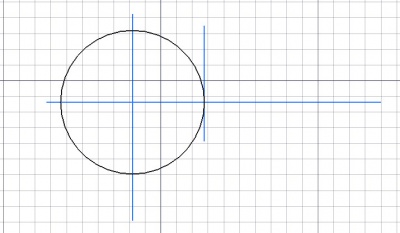Draft ToggleConstructionMode/it: Difference between revisions
No edit summary |
(Updating to match new version of source page) |
||
| Line 1: | Line 1: | ||
<languages/> |
<languages/> |
||
<div class="mw-translate-fuzzy"> |
|||
{{Docnav/it|[[Draft_UndoLine/it|Annullare la linea]]|[[Draft_ToggleContinueMode/it|Modalità continua]]|[[Draft_Module/it|Draft]]|IconL=Draft_UndoLine.svg|IconR=Draft_ToggleContinueMode.svg|IconC=Workbench_Draft.svg}} |
{{Docnav/it|[[Draft_UndoLine/it|Annullare la linea]]|[[Draft_ToggleContinueMode/it|Modalità continua]]|[[Draft_Module/it|Draft]]|IconL=Draft_UndoLine.svg|IconR=Draft_ToggleContinueMode.svg|IconC=Workbench_Draft.svg}} |
||
</div> |
|||
<div class="mw-translate-fuzzy"> |
|||
{{GuiCommand/it|Name=Draft ToggleConstructionMode|Name/it=Costruzione|Workbenches=[[Draft_Module/it|Draft]], [[Arch_Module/it|Architettura]]|MenuLocation=Draft → Utilità → Costruzione|SeeAlso=[[Draft_AddConstruction/it|Aggiungi al gruppo Costruzione]]}} |
{{GuiCommand/it|Name=Draft ToggleConstructionMode|Name/it=Costruzione|Workbenches=[[Draft_Module/it|Draft]], [[Arch_Module/it|Architettura]]|MenuLocation=Draft → Utilità → Costruzione|SeeAlso=[[Draft_AddConstruction/it|Aggiungi al gruppo Costruzione]]}} |
||
</div> |
|||
==Descrizione== |
==Descrizione== |
||
<div class="mw-translate-fuzzy"> |
|||
L'[[Draft_Workbench/it|Ambiente Draft]] [[Image:Workbench_Draft.svg|24px]] presenta una modalità di costruzione, che consente all'utente di disegnare forme in uno speciale [[Std_Group/it|Gruppo]], con un colore definito. La geometria di costruzione è composta da linee, punti e altre forme che fungono da riferimenti o [[Draft_Snap/it|elementi di aggancio]] che sono utili per costruire la geometria principale. La geometria della costruzione può essere nascosta ({{PropertyView|Visibility}} {{FALSE}}) o cancellata dopo che non è più necessaria. |
L'[[Draft_Workbench/it|Ambiente Draft]] [[Image:Workbench_Draft.svg|24px]] presenta una modalità di costruzione, che consente all'utente di disegnare forme in uno speciale [[Std_Group/it|Gruppo]], con un colore definito. La geometria di costruzione è composta da linee, punti e altre forme che fungono da riferimenti o [[Draft_Snap/it|elementi di aggancio]] che sono utili per costruire la geometria principale. La geometria della costruzione può essere nascosta ({{PropertyView|Visibility}} {{FALSE}}) o cancellata dopo che non è più necessaria. |
||
</div> |
|||
[[Image:Draft construction mode example.jpg|400px]] |
[[Image:Draft construction mode example.jpg|400px]] |
||
<div class="mw-translate-fuzzy"> |
|||
{{Caption|Geometria di costruzione in blu che aiuta a impostare il centro del cerchio}} |
{{Caption|Geometria di costruzione in blu che aiuta a impostare il centro del cerchio}} |
||
</div> |
|||
==Bug in version 0.19== |
|||
In FreeCAD version 0.19 this command and the [[Draft_AddConstruction|Draft AddConstruction]] command will typically use different groups. To avoid this change the {{MenuCommand|Construction group name}} in the preferences to {{Value|Draft_Construction}}: {{MenuCommand|Edit → Preferences... → Draft → General settings → Construction Geometry → Construction group name}}. In version 0.20 the {{MenuCommand|Construction group name}} is used for the label of the construction group, the name of the group is always {{Value|Draft_Construction}}. |
|||
==Utilizzo== |
==Utilizzo== |
||
<div class="mw-translate-fuzzy"> |
|||
# Premere il pulsante {{Button|[[Image:Draft ToggleConstructionMode.png|16px]] [[Draft ToggleConstructionMode/it|Attiva/disattiva modalità di costruzione]]}}. |
# Premere il pulsante {{Button|[[Image:Draft ToggleConstructionMode.png|16px]] [[Draft ToggleConstructionMode/it|Attiva/disattiva modalità di costruzione]]}}. |
||
# Disegnare alcuni oggetti. |
# Disegnare alcuni oggetti. |
||
# Premere di nuovo il pulsante {{Button|[[Image:Draft ToggleConstructionMode.png|16px]] [[Draft ToggleConstructionMode/it|Attiva/disattiva modalità di costruzione]]}} per tornare alla modalità normale. |
# Premere di nuovo il pulsante {{Button|[[Image:Draft ToggleConstructionMode.png|16px]] [[Draft ToggleConstructionMode/it|Attiva/disattiva modalità di costruzione]]}} per tornare alla modalità normale. |
||
</div> |
|||
==Notes== |
|||
* If Draft construction mode is switched on the active [[Draft_Layer|Draft Layer]] is ignored. |
|||
Il pulsante {{Button|[[Image:Draft Construction.svg|16px]]}} è presente nella barra degli strumenti, nella [[Draft_Tray/it|barra di Draft]], che appare solo negli ambienti [[Draft_Workbench/it|Draft]] e [[Arch_Workbench/it|Arch]] |
|||
==Preferences== |
|||
Il colore e il nome del gruppo possono essere modificati nelle [[Draft_Preferences/it|Preferenze di Draft]]. |
|||
* To change the label ({{Version|0.20}}) of the construction group: {{MenuCommand|Edit → Preferences... → Draft → General settings → Construction Geometry → Construction group name}}. |
|||
== Proprietà == |
|||
* To change the color that is used: {{MenuCommand|Edit → Preferences... → Draft → General settings → Construction Geometry → Construction geometry color}}. |
|||
* {{PropertyView|Visibility}} La geometria di costruzione può essere nascosta {{FALSE}} o eliminata quando non è più necessaria. |
|||
<div class="mw-translate-fuzzy"> |
|||
{{Docnav/it|[[Draft_UndoLine/it|Annullare la linea]]|[[Draft_ToggleContinueMode/it|Modalità continua]]|[[Draft_Module/it|Draft]]|IconL=Draft_UndoLine.svg|IconR=Draft_ToggleContinueMode.svg|IconC=Workbench_Draft.svg}} |
{{Docnav/it|[[Draft_UndoLine/it|Annullare la linea]]|[[Draft_ToggleContinueMode/it|Modalità continua]]|[[Draft_Module/it|Draft]]|IconL=Draft_UndoLine.svg|IconR=Draft_ToggleContinueMode.svg|IconC=Workbench_Draft.svg}} |
||
</div> |
|||
{{Draft Tools navi{{#translation:}}}} |
{{Draft Tools navi{{#translation:}}}} |
||
{{Userdocnavi{{#translation:}}}} |
{{Userdocnavi{{#translation:}}}} |
||
{{clear}} |
|||
Revision as of 12:17, 3 August 2021
|
|
| Posizione nel menu |
|---|
| Draft → Utilità → Costruzione |
| Ambiente |
| Draft, Architettura |
| Avvio veloce |
| Nessuno |
| Introdotto nella versione |
| - |
| Vedere anche |
| Aggiungi al gruppo Costruzione |
Descrizione
L'Ambiente Draft presenta una modalità di costruzione, che consente all'utente di disegnare forme in uno speciale Gruppo, con un colore definito. La geometria di costruzione è composta da linee, punti e altre forme che fungono da riferimenti o elementi di aggancio che sono utili per costruire la geometria principale. La geometria della costruzione può essere nascosta (VistaVisibility
false) o cancellata dopo che non è più necessaria.
Geometria di costruzione in blu che aiuta a impostare il centro del cerchio
Bug in version 0.19
In FreeCAD version 0.19 this command and the Draft AddConstruction command will typically use different groups. To avoid this change the Construction group name in the preferences to Draft_Construction: Edit → Preferences... → Draft → General settings → Construction Geometry → Construction group name. In version 0.20 the Construction group name is used for the label of the construction group, the name of the group is always Draft_Construction.
Utilizzo
- Premere il pulsante
 Attiva/disattiva modalità di costruzione.
Attiva/disattiva modalità di costruzione. - Disegnare alcuni oggetti.
- Premere di nuovo il pulsante
 Attiva/disattiva modalità di costruzione per tornare alla modalità normale.
Attiva/disattiva modalità di costruzione per tornare alla modalità normale.
Notes
- If Draft construction mode is switched on the active Draft Layer is ignored.
Preferences
- To change the label (introduced in version 0.20) of the construction group: Edit → Preferences... → Draft → General settings → Construction Geometry → Construction group name.
- To change the color that is used: Edit → Preferences... → Draft → General settings → Construction Geometry → Construction geometry color.
- Drafting: Line, Polyline, Fillet, Arc, Arc by 3 points, Circle, Ellipse, Rectangle, Polygon, B-spline, Cubic Bézier curve, Bézier curve, Point, Facebinder, ShapeString, Hatch
- Annotation: Text, Dimension, Label, Annotation styles, Annotation scale
- Modification: Move, Rotate, Scale, Mirror, Offset, Trimex, Stretch, Clone, Array, Polar array, Circular array, Path array, Path link array, Point array, Point link array, Edit, Subelement highlight, Join, Split, Upgrade, Downgrade, Wire to B-spline, Draft to sketch, Set slope, Flip dimension, Shape 2D view
- Draft Tray: Select plane, Set style, Toggle construction mode, AutoGroup
- Snapping: Snap lock, Snap endpoint, Snap midpoint, Snap center, Snap angle, Snap intersection, Snap perpendicular, Snap extension, Snap parallel, Snap special, Snap near, Snap ortho, Snap grid, Snap working plane, Snap dimensions, Toggle grid
- Miscellaneous: Apply current style, Layer, Manage layers, Add a new named group, Move to group, Select group, Add to construction group, Toggle normal/wireframe display, Create working plane proxy, Heal, Show snap toolbar
- Additional: Constraining, Pattern, Preferences, Import Export Preferences, DXF/DWG, SVG, OCA, DAT
- Context menu:
- Layer container: Merge layer duplicates, Add new layer
- Layer: Activate this layer, Select layer contents
- Text: Open hyperlinks
- Wire: Flatten
- Working plane proxy: Write camera position, Write objects state
- Getting started
- Installation: Download, Windows, Linux, Mac, Additional components, Docker, AppImage, Ubuntu Snap
- Basics: About FreeCAD, Interface, Mouse navigation, Selection methods, Object name, Preferences, Workbenches, Document structure, Properties, Help FreeCAD, Donate
- Help: Tutorials, Video tutorials
- Workbenches: Std Base, Arch, Assembly, CAM, Draft, FEM, Inspection, Mesh, OpenSCAD, Part, PartDesign, Points, Reverse Engineering, Robot, Sketcher, Spreadsheet, Surface, TechDraw, Test Framework
- Hubs: User hub, Power users hub, Developer hub