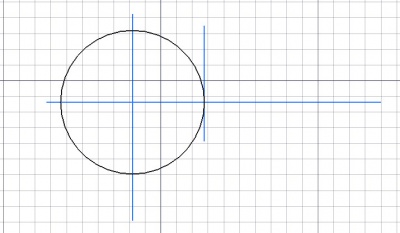Draft ToggleConstructionMode/es: Difference between revisions
(Updating to match new version of source page) |
(Updating to match new version of source page) |
||
| (7 intermediate revisions by 2 users not shown) | |||
| Line 1: | Line 1: | ||
<languages/> |
<languages/> |
||
{{Docnav |
{{Docnav |
||
|[[ |
|[[Draft_SetStyle|SetStyle]] |
||
|[[Draft_AutoGroup|AutoGroup]] |
|||
|[[Draft_ToggleContinueMode|Toggle continue mode]] |
|||
|[[ |
|[[Draft_Workbench|Draft]] |
||
|IconL= |
|IconL=Draft_SetStyle.svg |
||
|IconR= |
|||
|IconR=Draft_ToggleContinueMode.svg |
|||
|IconC=Workbench_Draft.svg |
|IconC=Workbench_Draft.svg |
||
}} |
}} |
||
<div class="mw-translate-fuzzy"> |
<div class="mw-translate-fuzzy"> |
||
{{GuiCommand/es |
|||
{{GuiCommand/es|Name=Draft ToggleConstructionMode|Workbenches=[[Draft Module/es|Boceto]], [[Arch Module/es|Arquitectura]]|MenuLocation=Boceto → Utilidades → Alternar modo de construcción}} |
|||
|Name=Draft ToggleConstructionMode |
|||
|Name/es=Draft ToggleConstructionMode |
|||
|MenuLocation=Boceto → Utilidades → Alternar modo de construcción |
|||
|Workbenches=[[Draft_Workbench/es|Boceto]], [[Arch_Workbench/es|Arquitectura]] |
|||
|Shortcut={{KEY|C}} {{KEY|M}} |
|||
}} |
|||
</div> |
</div> |
||
| Line 36: | Line 43: | ||
</div> |
</div> |
||
==Notes== |
|||
The construction mode {{Button|[[Image:Draft Construction.svg|16px]]}} button is present in the [[Draft_Tray|Draft Tray]] toolbar, which only appears in the {{Button|[[Image:Workbench_Draft.svg|16px]] [[Draft_Workbench|Draft]]}} and {{Button|[[Image:Workbench_Arch.svg|16px]] [[Arch_Workbench|Arch]]}} workbenches. |
|||
* If Draft construction mode is switched on the active [[Draft_Layer|layer]] is ignored. |
|||
==Preferences== |
|||
The color and the group name can be changed in the [[Draft_Preferences|Draft Preferences]]. |
|||
* To change the label of the construction group: {{MenuCommand|Edit → Preferences... → Draft → General → Construction group label}}. |
|||
==Properties== |
|||
* To change the color that is used: {{MenuCommand|Edit → Preferences... → Draft → General → Construction geometry color}}. |
|||
* {{PropertyView|Visibility}} The construction geometry can be hidden {{FALSE}} or deleted after it is no longer needed. ('''Admin Edit:''' review accuracy) |
|||
{{Docnav |
{{Docnav |
||
|[[ |
|[[Draft_SetStyle|SetStyle]] |
||
|[[Draft_AutoGroup|AutoGroup]] |
|||
|[[Draft_ToggleContinueMode|Toggle continue mode]] |
|||
|[[ |
|[[Draft_Workbench|Draft]] |
||
|IconL= |
|IconL=Draft_SetStyle.svg |
||
|IconR= |
|||
|IconR=Draft_ToggleContinueMode.svg |
|||
|IconC=Workbench_Draft.svg |
|IconC=Workbench_Draft.svg |
||
}} |
}} |
||
| Line 55: | Line 64: | ||
{{Draft Tools navi{{#translation:}}}} |
{{Draft Tools navi{{#translation:}}}} |
||
{{Userdocnavi{{#translation:}}}} |
{{Userdocnavi{{#translation:}}}} |
||
{{clear}} |
|||
Latest revision as of 19:57, 7 December 2023
|
|
| Ubicación en el Menú |
|---|
| Boceto → Utilidades → Alternar modo de construcción |
| Entornos de trabajo |
| Boceto, Arquitectura |
| Atajo de teclado por defecto |
| C M |
| Introducido en versión |
| - |
| Ver también |
| Ninguno |
Description
Descripción
El módulo de Boceto dispone de un modo de construcción, que permite dibujar ciertos objetos en un grupo especial, con un color definido, de modo que se pueda separar sencillamente de otros objetos y desactivarlos cuando no los necesites, o borrarlos después de que no los vuelvas a necesitar.
Usage
Utilización
- Presiona el botón
 Alternar modo de construcción
Alternar modo de construcción - Dibuja algunos objetos
- Presiona el botón
 Alternar modo de construcción de nuevo para volver al modo habitual
Alternar modo de construcción de nuevo para volver al modo habitual
Notes
- If Draft construction mode is switched on the active layer is ignored.
Preferences
- To change the label of the construction group: Edit → Preferences... → Draft → General → Construction group label.
- To change the color that is used: Edit → Preferences... → Draft → General → Construction geometry color.
- Drafting: Line, Polyline, Fillet, Arc, Arc by 3 points, Circle, Ellipse, Rectangle, Polygon, B-spline, Cubic Bézier curve, Bézier curve, Point, Facebinder, ShapeString, Hatch
- Annotation: Text, Dimension, Label, Annotation styles, Annotation scale
- Modification: Move, Rotate, Scale, Mirror, Offset, Trimex, Stretch, Clone, Array, Polar array, Circular array, Path array, Path link array, Point array, Point link array, Edit, Subelement highlight, Join, Split, Upgrade, Downgrade, Wire to B-spline, Draft to sketch, Set slope, Flip dimension, Shape 2D view
- Draft Tray: Select plane, Set style, Toggle construction mode, AutoGroup
- Snapping: Snap lock, Snap endpoint, Snap midpoint, Snap center, Snap angle, Snap intersection, Snap perpendicular, Snap extension, Snap parallel, Snap special, Snap near, Snap ortho, Snap grid, Snap working plane, Snap dimensions, Toggle grid
- Miscellaneous: Apply current style, Layer, Manage layers, Add a new named group, Move to group, Select group, Add to construction group, Toggle normal/wireframe display, Create working plane proxy, Heal, Show snap toolbar
- Additional: Constraining, Pattern, Preferences, Import Export Preferences, DXF/DWG, SVG, OCA, DAT
- Context menu:
- Layer container: Merge layer duplicates, Add new layer
- Layer: Activate this layer, Select layer contents
- Text: Open hyperlinks
- Wire: Flatten
- Working plane proxy: Write camera position, Write objects state
- Getting started
- Installation: Download, Windows, Linux, Mac, Additional components, Docker, AppImage, Ubuntu Snap
- Basics: About FreeCAD, Interface, Mouse navigation, Selection methods, Object name, Preferences, Workbenches, Document structure, Properties, Help FreeCAD, Donate
- Help: Tutorials, Video tutorials
- Workbenches: Std Base, Arch, Assembly, CAM, Draft, FEM, Inspection, Mesh, OpenSCAD, Part, PartDesign, Points, Reverse Engineering, Robot, Sketcher, Spreadsheet, Surface, TechDraw, Test Framework
- Hubs: User hub, Power users hub, Developer hub