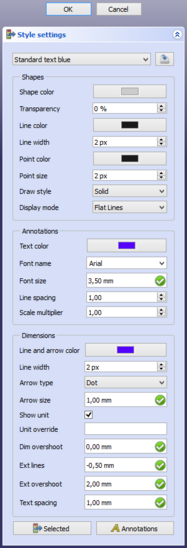Draft SetStyle/pl: Difference between revisions
(Created page with "{{Caption|Panel zadań ustawień stylu.}}") |
(Created page with "==Użycie==") |
||
| Line 28: | Line 28: | ||
{{Caption|Panel zadań ustawień stylu.}} |
{{Caption|Panel zadań ustawień stylu.}} |
||
= |
<span id="Usage"></span> |
||
==Użycie== |
|||
# There are several ways to invoke the command: |
# There are several ways to invoke the command: |
||
Revision as of 10:55, 22 December 2023
|
|
| Lokalizacja w menu |
|---|
| Narzędzia → Ustaw styl |
| Środowisko pracy |
| Rysunek Roboczy, Architektura |
| Domyślny skrót |
| S S |
| Wprowadzono w wersji |
| 0.19 |
| Zobacz także |
| Edytor stylu opisu, Zastosuj bieżący styl |
Opis
Polecenie Ustaw styl ustawia domyślny styl dla nowych obiektów.
Panel zadań ustawień stylu.
Użycie
- There are several ways to invoke the command:
- Press the
 button in the Draft Tray. Depending on the current style settings this button can look different.
button in the Draft Tray. Depending on the current style settings this button can look different. - Select the Utilities →
Set style option from the menu.
- Use the keyboard shortcut: S then S.
- Press the
- The Style settings task panel opens. See Options for more information.
- Optionally change one or more settings.
- Press the OK button to save the settings.
- The button in the Draft Tray is updated.
Options
- From the dropdown list at the top of the task panel an exiting style preset can be selected.
- Press the
button to save the current style settings as a preset.
- In the Shapes section the following settings can be specified:
- Shape color.
- Transparency.
- Line color.
- Line width.
- Point color. introduced in version 0.22
- Point size. introduced in version 0.22
- Draw style.
- Display mode.
- The settings in the Annotations section apply to Draft Texts, Draft Dimensions and Draft Labels. The following settings can be specified (see Draft Text for details):
- Text color.
- Font name.
- Font size. This is in fact the default line height, the letters are smaller.
- Line spacing. Not used for dimensions.
- Scale multiplier. This is the inverse of the scale set in the Draft annotation scale widget. If the scale is
1:100the multiplier is100. introduced in version 0.22
- In the Dimensions section the following settings can be specified (see Draft Dimension for details):
- Line and arrow color. introduced in version 0.22
- Line width. introduced in version 0.22
- Arrow type.
- Arrow size.
- Show unit.
- Unit override.
- Dim overshoot. introduced in version 0.21
- Ext lines. introduced in version 0.21
- Ext overshoot. introduced in version 0.21
- Text spacing.
- Press the
Selected button to apply the settings to selected objects or groups. Objects can be selected while the task panel is open.
- Press the
Annotations button to apply the settings to all Draft Texts, Draft Dimensions and Draft Labels in the current document. introduced in version 0.21
- Press the Cancel button to finish the command without saving the settings.
Notes
- The settings in the Shapes section, except Draw style and Display mode, are not only used for Draft objects, but also for objects created with other workbenches.
- All settings, except Draw style and Display mode, can also be changed in the preferences. See PartDesign Preferences and Draft Preferences.
- Styles are saved in a file with a fixed name: StylePresets.json which is stored in FreeCAD's user Draft folder:
- On Linux it is usually /home/<username>/.local/share/FreeCAD/Draft/.
- On Windows it is %APPDATA%\FreeCAD\Draft\, which is usually C:\Users\<username>\Appdata\Roaming\FreeCAD\Draft\.
- On macOS it is usually /Users/<username>/Library/Preferences/FreeCAD/Draft/.
- Kreślenie: Linia, Polilinia, Zaokrąglenie, Łuk, Łuk przez 3 punkty, Okrąg, Elipsa, Wielokąt foremny, Krzywa złożona, Krzywa Bezier'a, Punkt, Łącznik ścian, Kształt z tekstu, Kreskowanie, Prostokąt
- Adnotacje: Adnotacja wieloliniowa, Wymiarowanie, Etykieta, Edytor stylów adnotacji, Widżet skali anotacji
- Modyfikacja: Przesuń, Obróć, Skala, Odbicie lustrzane, Odsunięcie, Przytnij, Rozciągnij, Klonuj, Szyk, Szyk biegunowy, Szyk kołowy, Szyk po ścieżce, Szyk powiązań po ścieżce, Szyk z punktów, Szyk powiązań w punktach, Edycja, Podświetl element podrzędny, Połącz, Rozdziel, Ulepsz kształt, Rozbij obiekt na elementy, Polilinia na krzywą złożoną, Rysunek Roboczy do szkicu, Nachylenie, Obróć wymiar, Widok 2D kształtu
- Tacka narzędziowa: Wybór płaszczyzny, Ustaw styl, Przełącz tryb konstrukcyjny, Grupowanie automatyczne
- Przyciąganie: Przełącz przyciąganie, Przyciągnij do punktu końcowego, Przyciągnij do punktu środkowego, Przyciągnij do środka, Przyciągnij do kąta, Przyciąganie do punktu przecięcia, Przyciągnij prostopadle, Rozszerz, Przyciągnij równolegle, Przyciągnij specjalnie, Przyciąganie do najbliższego, Przyciągnij ortogonalnie, Przyciągnij do siatki, Przyciągnij do płaszczyzny roboczej, Przyciągnij do wymiaru, Pokaż / ukryj siatkę
- Różności: Zastosuj bieżący styl, Warstwa, Zarządzaj warstwami, Dodaj grupę o nazwie, Dodaj do grupy, Wybierz grupę, Dodaj do grupy konstrukcyjnej, Przełącz tryb wyświetlania, Pośrednia płaszczyzna robocza, Ulecz, Przełącz tryb kontynuacji, Pokaż przybornik przyciągania
- Dodatkowe:: Wiązania, Wypełnienie wzorem, Preferencje, Ustawienia Importu i Eksportu, DXF/DWG, SVG, OCA, DAT
- Menu podręczne:
- Kontener warstwy: Połącz duplikaty warstw, Dodaj warstwę
- Warstwa: Aktywuj warstwę, Zaznacz zawartość warstwy
- Pośrednia płaszczyzna robocza: Zapisz ujęcie widoku, Zapisz stan obiektów
- Jak zacząć
- Instalacja: Pobieranie programu, Windows, Linux, Mac, Dodatkowych komponentów, Docker, AppImage, Ubuntu Snap
- Podstawy: Informacje na temat FreeCAD, Interfejs użytkownika, Profil nawigacji myszką, Metody wyboru, Nazwa obiektu, Edytor ustawień, Środowiska pracy, Struktura dokumentu, Właściwości, Pomóż w rozwoju FreeCAD, Dotacje
- Pomoc: Poradniki, Wideo poradniki
- Środowiska pracy: Strona Startowa, Architektura, Assembly, CAM, Rysunek Roboczy, MES, Inspekcja, Siatka, OpenSCAD, Część, Projekt Części, Punkty, Inżynieria Wsteczna, Robot, Szkicownik, Arkusz Kalkulacyjny, Powierzchnia 3D, Rysunek Techniczny, Test Framework