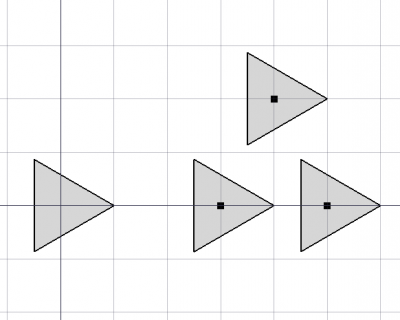Draft PointArray/it: Difference between revisions
Renatorivo (talk | contribs) No edit summary |
(Updating to match new version of source page) |
||
| Line 23: | Line 23: | ||
Lo strumento [[Image:Draft_PointArray.svg|16px]] Serie su punti posiziona le copie di una forma selezionata lungo vari punti selezionati. |
Lo strumento [[Image:Draft_PointArray.svg|16px]] Serie su punti posiziona le copie di una forma selezionata lungo vari punti selezionati. |
||
<div class="mw-translate-fuzzy"> |
|||
Questo strumento può essere utilizzato su forme 2D create con [[Draft Workbench/it|Draft]] ma può anche essere utilizzato su molti tipi di oggetti 3D come quelli creati con [[Part Workbench/it|Part]] o [[PartDesign Workbench/it|PartDesign]] o [[Arch Workbench/it|Arch]]. |
Questo strumento può essere utilizzato su forme 2D create con [[Draft Workbench/it|Draft]] ma può anche essere utilizzato su molti tipi di oggetti 3D come quelli creati con [[Part Workbench/it|Part]] o [[PartDesign Workbench/it|PartDesign]] o [[Arch Workbench/it|Arch]]. |
||
</div> |
|||
<div class="mw-translate-fuzzy"> |
|||
Per posizionare le copie in una schiera ortogonale usare [[Draft Array/it|Serie]]; per posizionare le copie su un percorso, utilizzare [[Draft PathArray/it|Serie su percorso]]; per creare copie o cloni e posizionarli manualmente, utilizzare [[Draft Move/it|Sposta]], [[Draft Rotate/it|Ruota]] e [[Draft Clone/it|Clona]]. |
Per posizionare le copie in una schiera ortogonale usare [[Draft Array/it|Serie]]; per posizionare le copie su un percorso, utilizzare [[Draft PathArray/it|Serie su percorso]]; per creare copie o cloni e posizionarli manualmente, utilizzare [[Draft Move/it|Sposta]], [[Draft Rotate/it|Ruota]] e [[Draft Clone/it|Clona]]. |
||
</div> |
|||
[[Image:Draft_PointArray_Example.png|400px]] |
[[Image:Draft_PointArray_Example.png|400px]] |
||
| Line 32: | Line 36: | ||
==Utilizzo== |
==Utilizzo== |
||
<div class="mw-translate-fuzzy"> |
|||
# Selezionare un oggetto che si desidera distribuire. |
# Selezionare un oggetto che si desidera distribuire. |
||
# Selezionare un composto di punti. |
# Selezionare un composto di punti. |
||
# Premere il pulsante {{Button|[[Image:Draft_PointArray.svg|16px]] [[Draft PointArray/it|Serie su punti]]}}. |
# Premere il pulsante {{Button|[[Image:Draft_PointArray.svg|16px]] [[Draft PointArray/it|Serie su punti]]}}. |
||
</div> |
|||
| ⚫ | |||
=== Point compound === |
|||
<div class="mw-translate-fuzzy"> |
|||
Per creare un composto punto selezionare vari [[Draft Point/it|Punti]] e poi premere il pulsante {{Button|[[Image:Draft Upgrade.svg|16px]] [[Draft Upgrade/it|Promuovi]]}}. |
Per creare un composto punto selezionare vari [[Draft Point/it|Punti]] e poi premere il pulsante {{Button|[[Image:Draft Upgrade.svg|16px]] [[Draft Upgrade/it|Promuovi]]}}. |
||
</div> |
|||
In essence, the object to be used as the compound must have one of three properties, {{PropertyData|Components}}, {{PropertyData|Links}}, or {{PropertyData|Geometry}}, and inside that compound, there must be at least one point with {{PropertyData|X}}, {{PropertyData|Y}}, and {{PropertyData|Z}} properties. |
|||
| ⚫ | |||
{{Emphasis|Note:}} in the case of {{Button|[[File:Draft_Point.svg|16px]] [[Draft_Point|Draft Point]]}} and {{Button|[[File:Part_Point.svg|16px]] [[Part_Point|Part Point]]}} the array will try to position the copies using the {{PropertyData|Placement}} of the point. In the case of a sketcher {{Button|[[File:Sketcher_CreatePoint.svg|16px]] [[Sketcher_CreatePoint|Point]]}}, the position will be taken from its internal {{incode|X}}, {{incode|Y}}, and {{incode|Z}} attributes. |
|||
{{Emphasis|Note 2:}} for {{Button|[[File:Draft_Point.svg|16px]] [[Draft_Point|Draft Point]]}} its {{PropertyData|Placement}} always follows the values of {{PropertyData|X}}, {{PropertyData|Y}}, {{PropertyData|Z}}, so modifying these values is enough to produce the desired displacement. However, for {{Button|[[File:Part_Point.svg|16px]] [[Part_Point|Part Point]]}}, the net displacement is given by the sum of {{PropertyData|Placement}} with the vector with components {{PropertyData|X}}, {{PropertyData|Y}}, and {{PropertyData|Z}}. |
|||
== Opzioni == |
== Opzioni == |
||
| Line 46: | Line 62: | ||
== Proprietà == |
== Proprietà == |
||
A [[Draft_PointArray|PointArray]] is derived from a [[Part_Feature|Part Feature]] ({{incode|Part::Feature}} class), therefore it shares all the latter's properties. In addition to the properties described in [[Part_Feature|Part Feature]], the PointArray has the following properties in the [[property editor|property editor]]. |
|||
<div class="mw-translate-fuzzy"> |
|||
* {{PropertyData/it|Base}}: specifica l'oggetto da duplicare. |
* {{PropertyData/it|Base}}: specifica l'oggetto da duplicare. |
||
* {{PropertyData/it|Count}}: (sola lettura) specifica il numero di copie dell'oggetto di base. Questo numero dipende dal numero di [[Draft Point/it|Punti]] nel composto. |
* {{PropertyData/it|Count}}: (sola lettura) specifica il numero di copie dell'oggetto di base. Questo numero dipende dal numero di [[Draft Point/it|Punti]] nel composto. |
||
| Line 51: | Line 70: | ||
L'oggetto composto deve avere un attributo {{PropertyData/it|Links}}, {{PropertyData/it|Componets}} o {{PropertyData/it|Geometry}}. Ciascuno degli oggetti all'interno del composto deve essere un [[Draft Point/it|Punto Draft]] con gli attributi {{PropertyData/it|X}}, {{PropertyData/it|Y}} e {{PropertyData/it|Z}}. |
L'oggetto composto deve avere un attributo {{PropertyData/it|Links}}, {{PropertyData/it|Componets}} o {{PropertyData/it|Geometry}}. Ciascuno degli oggetti all'interno del composto deve essere un [[Draft Point/it|Punto Draft]] con gli attributi {{PropertyData/it|X}}, {{PropertyData/it|Y}} e {{PropertyData/it|Z}}. |
||
I composti possono essere creati con [[Part Compound/it|Crea composto di Part]] (attributo {{PropertyData|Links}} ) o con [[Draft Upgrade/it|Promuovi di Draft]] (attributo {{PropertyData|Componets}}). |
I composti possono essere creati con [[Part Compound/it|Crea composto di Part]] (attributo {{PropertyData|Links}} ) o con [[Draft Upgrade/it|Promuovi di Draft]] (attributo {{PropertyData|Componets}}). |
||
</div> |
|||
== Script == |
== Script == |
||
| Line 56: | Line 76: | ||
Lo strumento PointArray può essere utilizzato nelle [[macros/it|macro]] e dalla [[Python/it|console di Python]] tramite la seguente funzione: |
Lo strumento PointArray può essere utilizzato nelle [[macros/it|macro]] e dalla [[Python/it|console di Python]] tramite la seguente funzione: |
||
Older call |
|||
{{Code|code= |
|||
point_array = makePointArray(base_object, point_object) |
|||
}} |
|||
New call |
|||
{{Code|code= |
{{Code|code= |
||
point_array = make_point_array(base_object, point_object, extra=None): |
|||
PointArray = makePointArray(base, ptlst) |
|||
}} |
}} |
||
<div class="mw-translate-fuzzy"> |
|||
* Crea un oggetto {{incode|PointArray}} dall'oggetto base {{incode|base}}, posizionando le copie sulla {{incode|ptlst}}. |
* Crea un oggetto {{incode|PointArray}} dall'oggetto base {{incode|base}}, posizionando le copie sulla {{incode|ptlst}}. |
||
* {{incode|ptlst}} è un oggetto con gli attributi {{incode|Geometry}}, {{incode|Links}}, o {{incode|Components}} che definisce la posizione delle copie. |
* {{incode|ptlst}} è un oggetto con gli attributi {{incode|Geometry}}, {{incode|Links}}, o {{incode|Components}} che definisce la posizione delle copie. |
||
</div> |
|||
Esempio: |
Esempio: |
||
{{Code|code= |
{{Code|code= |
||
import FreeCAD |
import FreeCAD as App |
||
import Draft |
|||
doc = App.newDocument() |
|||
Polygon = Draft.makePolygon(3, radius=500.0) |
|||
polygon = Draft.make_polygon(3, radius=500.0) |
|||
| ⚫ | |||
| ⚫ | |||
| ⚫ | |||
# Create a compound of points |
|||
p2 = Draft.make_point(App.Vector(2500, 0, 0)) |
|||
| ⚫ | |||
compound = doc.addObject("Part::Compound", "Compound") |
|||
# Extract the compound from the list |
|||
compound = |
compound.Links = [p1, p2, p3] |
||
point_array = Draft.make_point_array(polygon, compound) |
|||
doc.recompute() |
|||
}} |
}} |
||
Revision as of 21:41, 5 June 2020
|
|
| Posizione nel menu |
|---|
| Draft → Serie su punti |
| Ambiente |
| Draft, Arch |
| Avvio veloce |
| Nessuno |
| Introdotto nella versione |
| 0.18 |
| Vedere anche |
| Serie, Serie su tracciato |
Descrizione
Lo strumento Serie su punti posiziona le copie di una forma selezionata lungo vari punti selezionati.
Questo strumento può essere utilizzato su forme 2D create con Draft ma può anche essere utilizzato su molti tipi di oggetti 3D come quelli creati con Part o PartDesign o Arch.
Per posizionare le copie in una schiera ortogonale usare Serie; per posizionare le copie su un percorso, utilizzare Serie su percorso; per creare copie o cloni e posizionarli manualmente, utilizzare Sposta, Ruota e Clona.
Oggetto duplicato in punti specifici
Utilizzo
- Selezionare un oggetto che si desidera distribuire.
- Selezionare un composto di punti.
- Premere il pulsante
Serie su punti.
Ogni elemento della serie è un clone esatto dell'oggetto originale, ma l'intera serie è considerata una singola unità in termini di proprietà e aspetto.
Point compound
In essence, the object to be used as the compound must have one of three properties, DatiComponents, DatiLinks, or DatiGeometry, and inside that compound, there must be at least one point with DatiX, DatiY, and DatiZ properties.
Note: in the case of Draft Point and
Part Point the array will try to position the copies using the DatiPlacement of the point. In the case of a sketcher
Point, the position will be taken from its internal
X, Y, and Z attributes.
Note 2: for Draft Point its DatiPlacement always follows the values of DatiX, DatiY, DatiZ, so modifying these values is enough to produce the desired displacement. However, for
Part Point, the net displacement is given by the sum of DatiPlacement with the vector with components DatiX, DatiY, and DatiZ.
Opzioni
Non ci sono opzioni per questo strumento. O funziona con l'oggetto selezionato o non funziona.
Proprietà
A PointArray is derived from a Part Feature (Part::Feature class), therefore it shares all the latter's properties. In addition to the properties described in Part Feature, the PointArray has the following properties in the property editor.
- DatiBase: specifica l'oggetto da duplicare.
- DatiCount: (sola lettura) specifica il numero di copie dell'oggetto di base. Questo numero dipende dal numero di Punti nel composto.
- DatiPointList: specifica un oggetto composto da oggetti punto che indicano dove verranno visualizzate le copie dell'oggetto DatiBase.
L'oggetto composto deve avere un attributo DatiLinks, DatiComponets o DatiGeometry. Ciascuno degli oggetti all'interno del composto deve essere un Punto Draft con gli attributi DatiX, DatiY e DatiZ. I composti possono essere creati con Crea composto di Part (attributo DatiLinks ) o con Promuovi di Draft (attributo DatiComponets).
Script
Vedere anche: Draft API e Nozioni di base sugli script di FreeCAD.
Lo strumento PointArray può essere utilizzato nelle macro e dalla console di Python tramite la seguente funzione:
Older call
point_array = makePointArray(base_object, point_object)
New call
point_array = make_point_array(base_object, point_object, extra=None):
- Crea un oggetto
PointArraydall'oggetto basebase, posizionando le copie sullaptlst. ptlstè un oggetto con gli attributiGeometry,Links, oComponentsche definisce la posizione delle copie.
Esempio:
import FreeCAD as App
import Draft
doc = App.newDocument()
polygon = Draft.make_polygon(3, radius=500.0)
p1 = Draft.make_point(App.Vector(1500, 0, 0))
p2 = Draft.make_point(App.Vector(2500, 0, 0))
p3 = Draft.make_point(App.Vector(2000, 1000, 0))
compound = doc.addObject("Part::Compound", "Compound")
compound.Links = [p1, p2, p3]
point_array = Draft.make_point_array(polygon, compound)
doc.recompute()
- Drafting: Line, Polyline, Fillet, Arc, Arc by 3 points, Circle, Ellipse, Rectangle, Polygon, B-spline, Cubic Bézier curve, Bézier curve, Point, Facebinder, ShapeString, Hatch
- Annotation: Text, Dimension, Label, Annotation styles, Annotation scale
- Modification: Move, Rotate, Scale, Mirror, Offset, Trimex, Stretch, Clone, Array, Polar array, Circular array, Path array, Path link array, Point array, Point link array, Edit, Subelement highlight, Join, Split, Upgrade, Downgrade, Wire to B-spline, Draft to sketch, Set slope, Flip dimension, Shape 2D view
- Draft Tray: Select plane, Set style, Toggle construction mode, AutoGroup
- Snapping: Snap lock, Snap endpoint, Snap midpoint, Snap center, Snap angle, Snap intersection, Snap perpendicular, Snap extension, Snap parallel, Snap special, Snap near, Snap ortho, Snap grid, Snap working plane, Snap dimensions, Toggle grid
- Miscellaneous: Apply current style, Layer, Manage layers, Add a new named group, Move to group, Select group, Add to construction group, Toggle normal/wireframe display, Create working plane proxy, Heal, Show snap toolbar
- Additional: Constraining, Pattern, Preferences, Import Export Preferences, DXF/DWG, SVG, OCA, DAT
- Context menu:
- Layer container: Merge layer duplicates, Add new layer
- Layer: Activate this layer, Select layer contents
- Text: Open hyperlinks
- Wire: Flatten
- Working plane proxy: Write camera position, Write objects state
- Getting started
- Installation: Download, Windows, Linux, Mac, Additional components, Docker, AppImage, Ubuntu Snap
- Basics: About FreeCAD, Interface, Mouse navigation, Selection methods, Object name, Preferences, Workbenches, Document structure, Properties, Help FreeCAD, Donate
- Help: Tutorials, Video tutorials
- Workbenches: Std Base, Arch, Assembly, CAM, Draft, FEM, Inspection, Mesh, OpenSCAD, Part, PartDesign, Points, Reverse Engineering, Robot, Sketcher, Spreadsheet, Surface, TechDraw, Test Framework
- Hubs: User hub, Power users hub, Developer hub