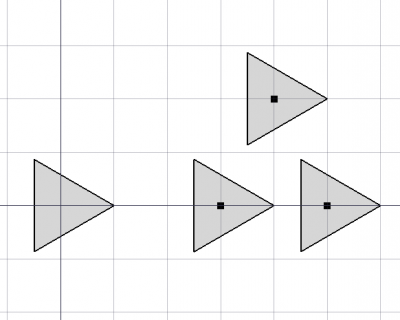Draft PointArray: Difference between revisions
m (cleanup changed page name) |
(V0.22 -> V1.0) |
||
| (64 intermediate revisions by 6 users not shown) | |||
| Line 1: | Line 1: | ||
<languages/> |
<languages/> |
||
<translate> |
<translate> |
||
<!--T:21--> |
<!--T:21--> |
||
{{Docnav |
{{Docnav |
||
|[[Draft_PathLinkArray|PathLinkArray]] |
|||
|[[Draft_PathArray|Path Array]] |
|||
|[[Draft_PointLinkArray|PointLinkArray]] |
|||
|[[Draft_Clone|Clone]] |
|||
|[[ |
|[[Draft_Workbench|Draft]] |
||
|IconL= |
|IconL=Draft_PathLinkArray.svg |
||
|IconR=Draft_PointLinkArray.svg |
|||
|IconC=Workbench_Draft.svg |
|IconC=Workbench_Draft.svg |
||
|IconR=Draft_Clone.svg |
|||
}} |
}} |
||
| Line 14: | Line 15: | ||
{{GuiCommand |
{{GuiCommand |
||
|Name=Draft PointArray |
|Name=Draft PointArray |
||
|MenuLocation=Modification → Array tools → Point array |
|||
|Icon=Draft_PointArray.svg |
|||
|Workbenches=[[ |
|Workbenches=[[Draft_Workbench|Draft]], [[Arch_Workbench|Arch]] |
||
|MenuLocation=Draft → PointArray |
|||
|Version=0.18 |
|Version=0.18 |
||
|SeeAlso=[[Draft |
|SeeAlso=[[Draft_OrthoArray|Draft OrthoArray]], [[Draft_PolarArray|Draft PolarArray]], [[Draft_CircularArray|Draft CircularArray]], [[Draft_PathArray|Draft PathArray]], [[Draft_PathLinkArray|Draft PathLinkArray]], [[Draft_PointLinkArray|Draft PointLinkArray]] |
||
}} |
}} |
||
| Line 24: | Line 24: | ||
<!--T:3--> |
<!--T:3--> |
||
The [[Image:Draft_PointArray.svg|24px]] '''Draft PointArray''' command creates a regular array from a selected base object by placing copies at the points from a point object. Use the [[Draft_PointLinkArray|Draft PointLinkArray]] command to create a more efficient [[App_Link|Link]] array instead. Except for the type of array that is created, Link array or regular array, the [[Draft_PointLinkArray|Draft PointLinkArray]] command is identical to this command. |
|||
The {{Button|[[Image:Draft_PointArray.svg|16px]] [[Draft PointArray|Draft PointArray]]}} tool places copies of a selected shape along various selected points. |
|||
<!--T:15--> |
<!--T:15--> |
||
The |
The base object can be a 2D object created with the [[Draft_Workbench|Draft Workbench]] or [[Sketcher_Workbench|Sketcher Workbench]], but also a 3D object such as those created with the [[Part_Workbench|Part Workbench]], [[PartDesign_Workbench|PartDesign Workbench]] or [[Arch_Workbench|Arch Workbench]]. |
||
<!--T: |
<!--T:53--> |
||
The point object can be any object with a shape and vertices (including a [[Std_Part|Std Part]] containing one or more of such objects), as well as a [[Mesh_Workbench|mesh]] and a [[Points_Workbench|point cloud]]. Duplicate points in the point object are filtered out. {{Version|0.21}} |
|||
To position copies in an orthogonal array use [[Draft Array|Draft Array]]; to position copies along a path use [[Draft PathArray|Draft PathArray]]; to create copies or clones, and manually place them use [[Draft Move|Draft Move]], [[Draft Rotate|Draft Rotate]], and [[Draft Clone|Draft Clone]]. |
|||
<!--T:54--> |
|||
In {{VersionMinus|0.20}} only three point object types are supported see [[#Point_object_version_0.20_and_below|Point object version 0.20 and below]]. |
|||
</translate> |
</translate> |
||
| Line 36: | Line 39: | ||
<translate> |
<translate> |
||
<!--T:17--> |
<!--T:17--> |
||
{{Caption| |
{{Caption|Draft PointArray}} |
||
==Usage== <!--T:4--> |
==Usage== <!--T:4--> |
||
<!--T:5--> |
<!--T:5--> |
||
# Select |
# Select the object you wish to array. |
||
# |
# Add the point object to the selection. |
||
# There are several ways to invoke the command: |
|||
# Press the {{Button|[[Image:Draft_PointArray.svg|16px]] [[Draft PointArray|Draft PointArray]]}} button. |
|||
#* Press the {{Button|[[Image:Draft_PointArray.svg|16px]] [[Draft_PointArray|Point array]]}} button. |
|||
#* Select the {{MenuCommand|Modification → Array tools → [[Image:Draft_PointArray.svg|16px]] Point array}} option from the menu. |
|||
# The array is created. |
|||
# Optionally change the [[#Properties|properties]] of the array in the [[property_editor|Property editor]]. |
|||
== Point object version 0.20 and below == <!--T:55--> |
|||
<!--T:18--> |
<!--T:18--> |
||
These are the supported point objects in {{VersionMinus|0.20}} and how they can be created: |
|||
To create a point compound select various [[Draft Point|Draft Point]]s and then press the {{Button|[[Image:Draft Upgrade.svg|16px]] [[Draft Upgrade|Draft Upgrade]]}} button. |
|||
* [[Part_Compound|Part Compound]]: Create one or more [[Draft_Point|Draft Points]] or [[Part_Point|Part Points]], select them and invoke the [[Part_Compound|Part Compound]] command. |
|||
* Draft Block: Create one or more [[Draft_Point|Draft Points]] or [[Part_Point|Part Points]], select them and invoke the [[Draft_Upgrade|Draft Upgrade]] command. |
|||
* [[Sketcher_NewSketch|Sketcher Sketch]]: Create a [[Sketcher_NewSketch|Sketch]] and add one or more [[Sketcher_CreatePoint|Sketcher Points]] to the sketch. |
|||
<!--T: |
==Properties== <!--T:8--> |
||
Each element in the array is an exact clone of the original object, but the entire array is considered a single unit in terms of properties and appearance. |
|||
<!--T:34--> |
|||
See also: [[property_editor|Property editor]]. |
|||
<!--T: |
<!--T:28--> |
||
A Draft PointArray object is derived from a [[Part_Feature|Part Feature]] object and inherits all its properties (with the exception of some View properties that are not inherited by Link arrays). The following properties are additional unless otherwise stated: |
|||
There are no options for this tool. Either it works with the selected objects or not. |
|||
== |
===Data=== <!--T:35--> |
||
<!--T:36--> |
|||
{{TitleProperty|Link}} |
|||
<!--T:37--> |
|||
The properties in this group are only available for Link arrays. See [[Std_LinkMake#Properties|Std LinkMake]] for more information. |
|||
<!--T:38--> |
|||
* {{PropertyData|Scale|Float}} |
|||
* {{PropertyData|Scale Vector|Vector|Hidden}} |
|||
* {{PropertyData|Scale List|VectorList}} |
|||
* {{PropertyData|Visibility List|BoolList|Hidden}} |
|||
* {{PropertyData|Placement List|PlacementList|Hidden}} |
|||
* {{PropertyData|Element List|LinkList|Hidden}} |
|||
* {{PropertyData|_ Link Touched|Bool|Hidden}} |
|||
* {{PropertyData|_ Child Cache|LinkList|Hidden}} |
|||
* {{PropertyData|Colored Elements|LinkSubHidden|Hidden}} |
|||
* {{PropertyData|Link Transform|Bool}} |
|||
<!--T:31--> |
|||
{{TitleProperty|Objects}} |
|||
<!--T:9--> |
<!--T:9--> |
||
* {{PropertyData|Base}}: the object to duplicate. |
* {{PropertyData|Base|Link}}: specifies the object to duplicate in the array. |
||
* {{PropertyData|Count}}: (read-only) specifies the number of |
* {{PropertyData|Count|Integer}}: (read-only) specifies the number of elements in the array. This number is determined by the number of points in the {{PropertyData|Point Object}}. |
||
* {{PropertyData| |
* {{PropertyData|Expand Array|Bool}}: specifies whether to expand the array in the [[Tree_view|Tree view]] to enable the selection of its individual elements. Only available for Link arrays. |
||
* {{PropertyData|Extra Placement|Placement}}: : specifies an additional [[Placement|placement]], translation and rotation, for each element in the array. |
|||
The compound object needs to have a {{PropertyData|Links}}, {{PropertyData|Componets}}, or {{PropertyData|Geometry}} attribute. Each of the objects inside the compound should be [[Draft Point|Draft Points]] that have {{PropertyData|X}}, {{PropertyData|Y}}, and {{PropertyData|Z}} attributes. |
|||
* {{PropertyData|Fuse|Bool}}: specifies if overlapping elements in the array are fused or not. Not used for Link arrays. {{Version|1.0}} |
|||
The compounds could be created with [[Part Compound|Part Compound]] ({{PropertyData|Links}} attribute) or with [[Draft Upgrade|Draft Upgrade]] ({{PropertyData|Componets}} attribute). |
|||
* {{PropertyData|Point Object|Link}}: specifies the object whose points are used to position the elements in the array. |
|||
== |
===View=== <!--T:39--> |
||
{{Emphasis|See also:}} [[Draft API|Draft API]] and [[FreeCAD Scripting Basics|FreeCAD Scripting Basics]]. |
|||
<!--T:40--> |
|||
{{TitleProperty|Link}} |
|||
<!--T:41--> |
|||
The properties in this group, with the exception of the inherited property, are only available for Link arrays. See [[Std_LinkMake#Properties|Std LinkMake]] for more information. |
|||
<!--T:42--> |
|||
* {{PropertyView|Draw Style|Enumeration}} |
|||
* {{PropertyView|Line Width|FloatConstraint}} |
|||
* {{PropertyView|Override Material|Bool}} |
|||
* {{PropertyView|Point Size|FloatConstraint}} |
|||
* {{PropertyView|Selectable|Bool}}: this is an inherited property that appears in the Selection group for other arrays |
|||
* {{PropertyView|Shape Material|Material}} |
|||
<!--T:43--> |
|||
{{TitleProperty|Base}} |
|||
<!--T:44--> |
|||
The properties in this group, with the exception of the inherited property, are only available for Link arrays. See [[Std_LinkMake#Properties|Std LinkMake]] for more information. |
|||
<!--T:45--> |
|||
* {{PropertyView|Child View Provider|PersistentObject|Hidden}} |
|||
* {{PropertyView|Material List|MaterialList|Hidden}} |
|||
* {{PropertyView|Override Color List|ColorList|Hidden}} |
|||
* {{PropertyView|Override Material List|BoolList|Hidden}} |
|||
* {{PropertyView|Proxy|PythonObject|Hidden}}: this is an inherited property. |
|||
<!--T:46--> |
|||
{{TitleProperty|Display Options}} |
|||
<!--T:47--> |
|||
The properties in this group are inherited properties. See [[Part_Feature#Properties|Part Feature]] for more information. |
|||
<!--T:48--> |
|||
* {{PropertyView|Bounding Box|Bool}}: this property is not inherited by Link arrays. |
|||
* {{PropertyView|Display Mode|Enumeration}}: for Link arrays it can be {{value|Link}} or {{value|ChildView}}. For other arrays it can be: {{value|Flat Lines}}, {{value|Shaded}}, {{value|Wireframe}} or {{value|Points}} |
|||
* {{PropertyView|Show In Tree|Bool}} |
|||
* {{PropertyView|Visibility|Bool}} |
|||
<!--T:49--> |
|||
{{TitleProperty|Draft}} |
|||
<!--T:50--> |
|||
* {{PropertyView|Pattern|Enumeration}}: not used. |
|||
* {{PropertyView|Pattern Size|Float}}: not used. |
|||
<!--T:51--> |
|||
{{TitleProperty|Object style}} |
|||
<!--T:52--> |
|||
The properties in this group are not inherited by Link arrays. |
|||
==Scripting== <!--T:32--> |
|||
<!--T:10--> |
|||
See also: [https://freecad.github.io/SourceDoc/ Autogenerated API documentation] and [[FreeCAD Scripting Basics|FreeCAD Scripting Basics]]. |
|||
<!--T:11--> |
<!--T:11--> |
||
To create a point array use the {{incode|make_point_array}} method ({{Version|0.19}}) of the Draft module. This method replaces the deprecated {{incode|makePointArray}} method. |
|||
The PointArray tool can be used in [[macros|macros]] and from the [[Python|Python]] console by using the following function: |
|||
</translate> |
</translate> |
||
{{Code|code= |
{{Code|code= |
||
point_array = make_point_array(base_object, point_object, extra=None, use_link=True) |
|||
PointArray = makePointArray(base, ptlst) |
|||
}} |
}} |
||
<translate> |
<translate> |
||
<!--T:12--> |
<!--T:12--> |
||
* |
* {{incode|base_object}} is the object to be arrayed. It can also be the {{incode|Label}} (string) of an object in the current document. |
||
* {{incode| |
* {{incode|point_object}} is the object containing the points. It can also be the {{incode|Label}} (string) of an object in the current document. It should have a {{incode|Geometry}}, {{incode|Links}}, or {{incode|Components}} property containing points. |
||
* {{incode|extra}} is an {{incode|App.Placement}}, an {{incode|App.Vector}} or an {{incode|App.Rotation}} that displaces each element. |
|||
* If {{incode|use_link}} is {{incode|True}} the created elements are [[App_Link|App Links]] instead of regular copies. |
|||
<!--T:13--> |
<!--T:13--> |
||
Example: |
Example: |
||
</translate> |
</translate> |
||
{{Code|code= |
{{Code|code= |
||
import FreeCAD |
import FreeCAD as App |
||
import Draft |
|||
doc = App.newDocument() |
|||
Polygon = Draft.makePolygon(3, radius=500.0) |
|||
polygon = Draft.make_polygon(3, radius=500.0) |
|||
p2 = Draft.makePoint(FreeCAD.Vector(2500, 0, 0)) |
|||
p3 = Draft.makePoint(FreeCAD.Vector(2000, 1000, 0)) |
|||
p1 = Draft.make_point(App.Vector(1500, 0, 0)) |
|||
# Create a compound of points |
|||
p2 = Draft.make_point(App.Vector(2500, 0, 0)) |
|||
p3 = Draft.make_point(App.Vector(2000, 1000, 0)) |
|||
compound = doc.addObject("Part::Compound", "Compound") |
|||
# Extract the compound from the list |
|||
compound = |
compound.Links = [p1, p2, p3] |
||
point_array = Draft.make_point_array(polygon, compound) |
|||
doc.recompute() |
|||
}} |
}} |
||
<translate> |
<translate> |
||
<!--T:20--> |
<!--T:20--> |
||
{{Docnav |
{{Docnav |
||
|[[Draft_PathLinkArray|PathLinkArray]] |
|||
|[[Draft_PathArray|Path Array]] |
|||
|[[Draft_PointLinkArray|PointLinkArray]] |
|||
|[[Draft_Clone|Clone]] |
|||
|[[ |
|[[Draft_Workbench|Draft]] |
||
|IconL= |
|IconL=Draft_PathLinkArray.svg |
||
|IconR=Draft_PointLinkArray.svg |
|||
|IconC=Workbench_Draft.svg |
|IconC=Workbench_Draft.svg |
||
|IconR=Draft_Clone.svg |
|||
}} |
}} |
||
| Line 115: | Line 211: | ||
{{Draft Tools navi{{#translation:}}}} |
{{Draft Tools navi{{#translation:}}}} |
||
{{Userdocnavi{{#translation:}}}} |
{{Userdocnavi{{#translation:}}}} |
||
{{clear}} |
|||
Latest revision as of 10:14, 21 April 2024
|
|
| Menu location |
|---|
| Modification → Array tools → Point array |
| Workbenches |
| Draft, Arch |
| Default shortcut |
| None |
| Introduced in version |
| 0.18 |
| See also |
| Draft OrthoArray, Draft PolarArray, Draft CircularArray, Draft PathArray, Draft PathLinkArray, Draft PointLinkArray |
Description
The Draft PointArray command creates a regular array from a selected base object by placing copies at the points from a point object. Use the Draft PointLinkArray command to create a more efficient Link array instead. Except for the type of array that is created, Link array or regular array, the Draft PointLinkArray command is identical to this command.
The base object can be a 2D object created with the Draft Workbench or Sketcher Workbench, but also a 3D object such as those created with the Part Workbench, PartDesign Workbench or Arch Workbench.
The point object can be any object with a shape and vertices (including a Std Part containing one or more of such objects), as well as a mesh and a point cloud. Duplicate points in the point object are filtered out. introduced in version 0.21
In version 0.20 and below only three point object types are supported see Point object version 0.20 and below.
Draft PointArray
Usage
- Select the object you wish to array.
- Add the point object to the selection.
- There are several ways to invoke the command:
- Press the
Point array button.
- Select the Modification → Array tools →
Point array option from the menu.
- Press the
- The array is created.
- Optionally change the properties of the array in the Property editor.
Point object version 0.20 and below
These are the supported point objects in version 0.20 and below and how they can be created:
- Part Compound: Create one or more Draft Points or Part Points, select them and invoke the Part Compound command.
- Draft Block: Create one or more Draft Points or Part Points, select them and invoke the Draft Upgrade command.
- Sketcher Sketch: Create a Sketch and add one or more Sketcher Points to the sketch.
Properties
See also: Property editor.
A Draft PointArray object is derived from a Part Feature object and inherits all its properties (with the exception of some View properties that are not inherited by Link arrays). The following properties are additional unless otherwise stated:
Data
Link
The properties in this group are only available for Link arrays. See Std LinkMake for more information.
- DataScale (
Float) - Data (Hidden)Scale Vector (
Vector) - DataScale List (
VectorList) - Data (Hidden)Visibility List (
BoolList) - Data (Hidden)Placement List (
PlacementList) - Data (Hidden)Element List (
LinkList) - Data (Hidden)_ Link Touched (
Bool) - Data (Hidden)_ Child Cache (
LinkList) - Data (Hidden)Colored Elements (
LinkSubHidden) - DataLink Transform (
Bool)
Objects
- DataBase (
Link): specifies the object to duplicate in the array. - DataCount (
Integer): (read-only) specifies the number of elements in the array. This number is determined by the number of points in the DataPoint Object. - DataExpand Array (
Bool): specifies whether to expand the array in the Tree view to enable the selection of its individual elements. Only available for Link arrays. - DataExtra Placement (
Placement): : specifies an additional placement, translation and rotation, for each element in the array. - DataFuse (
Bool): specifies if overlapping elements in the array are fused or not. Not used for Link arrays. introduced in version 1.0 - DataPoint Object (
Link): specifies the object whose points are used to position the elements in the array.
View
Link
The properties in this group, with the exception of the inherited property, are only available for Link arrays. See Std LinkMake for more information.
- ViewDraw Style (
Enumeration) - ViewLine Width (
FloatConstraint) - ViewOverride Material (
Bool) - ViewPoint Size (
FloatConstraint) - ViewSelectable (
Bool): this is an inherited property that appears in the Selection group for other arrays - ViewShape Material (
Material)
Base
The properties in this group, with the exception of the inherited property, are only available for Link arrays. See Std LinkMake for more information.
- View (Hidden)Child View Provider (
PersistentObject) - View (Hidden)Material List (
MaterialList) - View (Hidden)Override Color List (
ColorList) - View (Hidden)Override Material List (
BoolList) - View (Hidden)Proxy (
PythonObject): this is an inherited property.
Display Options
The properties in this group are inherited properties. See Part Feature for more information.
- ViewBounding Box (
Bool): this property is not inherited by Link arrays. - ViewDisplay Mode (
Enumeration): for Link arrays it can beLinkorChildView. For other arrays it can be:Flat Lines,Shaded,WireframeorPoints - ViewShow In Tree (
Bool) - ViewVisibility (
Bool)
Draft
- ViewPattern (
Enumeration): not used. - ViewPattern Size (
Float): not used.
Object style
The properties in this group are not inherited by Link arrays.
Scripting
See also: Autogenerated API documentation and FreeCAD Scripting Basics.
To create a point array use the make_point_array method (introduced in version 0.19) of the Draft module. This method replaces the deprecated makePointArray method.
point_array = make_point_array(base_object, point_object, extra=None, use_link=True)
base_objectis the object to be arrayed. It can also be theLabel(string) of an object in the current document.point_objectis the object containing the points. It can also be theLabel(string) of an object in the current document. It should have aGeometry,Links, orComponentsproperty containing points.extrais anApp.Placement, anApp.Vectoror anApp.Rotationthat displaces each element.- If
use_linkisTruethe created elements are App Links instead of regular copies.
Example:
import FreeCAD as App
import Draft
doc = App.newDocument()
polygon = Draft.make_polygon(3, radius=500.0)
p1 = Draft.make_point(App.Vector(1500, 0, 0))
p2 = Draft.make_point(App.Vector(2500, 0, 0))
p3 = Draft.make_point(App.Vector(2000, 1000, 0))
compound = doc.addObject("Part::Compound", "Compound")
compound.Links = [p1, p2, p3]
point_array = Draft.make_point_array(polygon, compound)
doc.recompute()
- Drafting: Line, Polyline, Fillet, Arc, Arc by 3 points, Circle, Ellipse, Rectangle, Polygon, B-spline, Cubic Bézier curve, Bézier curve, Point, Facebinder, ShapeString, Hatch
- Annotation: Text, Dimension, Label, Annotation styles, Annotation scale
- Modification: Move, Rotate, Scale, Mirror, Offset, Trimex, Stretch, Clone, Array, Polar array, Circular array, Path array, Path link array, Point array, Point link array, Edit, Subelement highlight, Join, Split, Upgrade, Downgrade, Wire to B-spline, Draft to sketch, Set slope, Flip dimension, Shape 2D view
- Draft Tray: Select plane, Set style, Toggle construction mode, AutoGroup
- Snapping: Snap lock, Snap endpoint, Snap midpoint, Snap center, Snap angle, Snap intersection, Snap perpendicular, Snap extension, Snap parallel, Snap special, Snap near, Snap ortho, Snap grid, Snap working plane, Snap dimensions, Toggle grid
- Miscellaneous: Apply current style, Layer, Manage layers, Add a new named group, Move to group, Select group, Add to construction group, Toggle normal/wireframe display, Create working plane proxy, Heal, Show snap toolbar
- Additional: Constraining, Pattern, Preferences, Import Export Preferences, DXF/DWG, SVG, OCA, DAT
- Context menu:
- Layer container: Merge layer duplicates, Add new layer
- Layer: Activate this layer, Select layer contents
- Text: Open hyperlinks
- Wire: Flatten
- Working plane proxy: Write camera position, Write objects state
- Getting started
- Installation: Download, Windows, Linux, Mac, Additional components, Docker, AppImage, Ubuntu Snap
- Basics: About FreeCAD, Interface, Mouse navigation, Selection methods, Object name, Preferences, Workbenches, Document structure, Properties, Help FreeCAD, Donate
- Help: Tutorials, Video tutorials
- Workbenches: Std Base, Arch, Assembly, CAM, Draft, FEM, Inspection, Mesh, OpenSCAD, Part, PartDesign, Points, Reverse Engineering, Robot, Sketcher, Spreadsheet, Surface, TechDraw, Test Framework
- Hubs: User hub, Power users hub, Developer hub