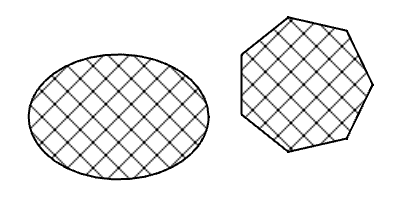Draft: Campitura
Descrizione
Tutti gli oggetti Draft chiudibili, come rettangolo, cerchio, ellisse, polilinee o poligoni, quando sono chiusi e visualizzati in "Flat Lines", possono essere riempiti con un modello di tratteggio, al posto del colore della faccia, impostando la loro proprietà "Pattern".
How to use
- Select the object
- In Combo View -> Data: set Make Face to true to make sure the object will have a face to set the pattern
- In Combo View -> View -> Pattern: specify a hatch pattern to fill the wire with
- In Combo View -> View -> Pattern Size: specify the size of the hatch pattern
Note:
- The pattern is not visible when the item is either selected or pre-selected.
- If you create a face with upgrade, the resulting object is not a Draft object anymore, and so patterns are not available
- The [Draft Wire]] can be closed and turned into a face directly when created, by checking the "Filled" checkbox.