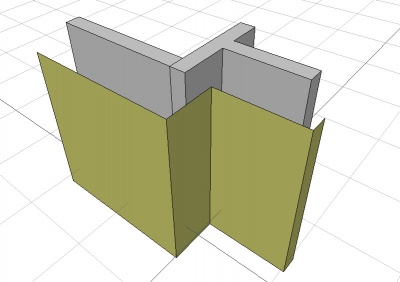Draft Facebinder/ru: Difference between revisions
(Updating to match new version of source page) |
(Updating to match new version of source page) |
||
| (16 intermediate revisions by 2 users not shown) | |||
| Line 1: | Line 1: | ||
<languages/> |
<languages/> |
||
{{Docnav |
|||
|[[Draft_Point|Point]] |
|||
|[[Draft_ShapeString|ShapeString]] |
|||
|[[Draft_Workbench|Draft]] |
|||
|IconL=Draft_Point.svg |
|||
|IconR=Draft_ShapeString.svg |
|||
|IconC=Workbench_Draft.svg |
|||
}} |
|||
<div class="mw-translate-fuzzy"> |
<div class="mw-translate-fuzzy"> |
||
{{GuiCommand/ru |
{{GuiCommand/ru |
||
|Name=Draft Facebinder |
|Name=Draft Facebinder |
||
|Name/ru=Draft Facebinder |
|Name/ru=Draft Facebinder |
||
|Workbenches=[[Draft Module/ru|Draft]], [[Arch Module/ru|Arch]] |
|||
|MenuLocation=Черчение → Граневяз |
|MenuLocation=Черчение → Граневяз |
||
|Workbenches=[[Draft_Workbench/ru|Draft]], [[Arch_Workbench/ru|Arch]] |
|||
|Shortcut=F F |
|||
|Shortcut={{KEY|F}} {{KEY|F}} |
|||
}} |
}} |
||
</div> |
</div> |
||
<span id="Description"></span> |
|||
==Описание== |
==Описание== |
||
| Line 16: | Line 27: | ||
</div> |
</div> |
||
It can be used to create an extrusion from a collection of faces |
It can be used to create an extrusion from a collection of faces. This extrusion can for example represent a wall finish in architectural design. |
||
[[Image: |
[[Image:Draft_facebinder_example.jpg|400px]] |
||
{{Caption|Facebinder created from the faces of |
{{Caption|Facebinder created from the faces of walls}} |
||
<span id="Usage"></span> |
|||
==Использование== |
==Использование== |
||
# |
# Select one or more faces. |
||
# There are several ways to invoke the command: |
|||
# Press the {{Button|[[Image:Draft_Facebinder.png|16px]] [[Draft_Facebinder|Facebinder]]}} button, or press {{KEY|F}} then {{KEY|F}} keys. |
|||
#* Press the {{Button|[[Image:Draft_Facebinder.svg|16px]] [[Draft_Facebinder|Facebinder]]}} button. |
|||
#* Select the {{MenuCommand|Drafting → [[Image:Draft_Facebinder.svg|16px]] Facebinder}} option from the menu. |
|||
#* Use the keyboard shortcut: {{KEY|F}} then {{KEY|F}}. |
|||
== Properties == |
|||
The Facebinder can be edited by double clicking on the element in the tree view. Then you can change the faces that are part of the object. |
|||
* To add a face, click on a face of a solid object in the 3D view, and then click on the {{Button|[[Image:Arch_Add.svg|16px]] Add}} button. |
|||
* To remove a face, select one of the sub-elements in the list, and then click on the {{Button|[[Image:Arch_Remove.svg|16px]] Remove}} button. |
|||
* Press {{KEY|Esc}} or the {{Button|OK}} button to complete the edition. |
|||
See also: [[Property_editor|Property editor]]. |
|||
== Options == |
|||
This object has no options when it's being created. Only selected faces will be used to create the Facebinder object. |
|||
A Draft Facebinder object is derived from a [[Part_Feature|Part Feature]] object and inherits all its properties. It also has the following additional properties: |
|||
== Properties == |
|||
=== Data === |
|||
===Data=== |
|||
* {{PropertyData|Extrusion}}: specifies an extrusion thickness to apply to all faces of the shape. |
|||
* {{PropertyData|Remove Splitter}}: if it is {{TRUE}} it tries to fuse the internal intersections of the Facebinder when it extruded. |
|||
{{TitleProperty|Draft}} |
|||
* {{PropertyData|Sew}}: if it is {{TRUE}} it tries to perform a topological sewing operation on the Facebinder when it extruded. |
|||
* {{PropertyData|Area|Area}}: (read-only) specifies the total area of the linked faces of the facebinder. |
|||
* {{PropertyData|Extrusion|Distance}}: specifies the extrusion thickness of the facebinder. |
|||
* {{PropertyData|Faces|LinkSubList}}: specifies the linked faces of the facebinder. |
|||
* {{PropertyData|Offset|Distance}}: specifies an offset distance to apply between the facebinder and the original faces, prior to extrusion. |
|||
* {{PropertyData|Remove Splitter|Bool}}: Specifies whether to remove splitter lines that divide co-planar faces of the facebinder. |
|||
* {{PropertyData|Sew|Bool}}: Specifies whether to perform a topological sewing operation on the facebinder. |
|||
=== View === |
=== View === |
||
* {{PropertyView|Pattern}}: specifies a [[Draft Pattern]] with which to fill the face of the shape. This property only works if {{PropertyView|Display Mode}} is "Flat Lines". |
|||
{{TitleProperty|Draft}} |
|||
* {{PropertyView|Pattern Size}}: specifies the size of the [[Draft Pattern]]. |
|||
* {{PropertyView|Pattern|Enumeration}}: specifies the [[Draft_Pattern|Draft Pattern]] with which to fill the faces of the facebinder. This property only works if {{PropertyView|Display Mode}} is {{value|Flat Lines}}. |
|||
* {{PropertyView|Pattern Size|Float}}: specifies the size of the [[Draft_Pattern|Draft Pattern]]. |
|||
==Scripting== |
==Scripting== |
||
{{Emphasis|See also:}} [[Draft API]] and [[FreeCAD Scripting Basics]]. |
|||
See also: [https://freecad.github.io/SourceDoc/ Autogenerated API documentation] and [[FreeCAD Scripting Basics|FreeCAD Scripting Basics]]. |
|||
The Facebinder tool can be used in [[macros]] and from the [[Python]] console by using the following function: |
|||
To create a Draft Facebinder use the {{incode|make_facebinder}} method ({{Version|0.19}}) of the Draft module. This method replaces the deprecated {{incode|makeFacebinder}} method. |
|||
{{Code|code= |
{{Code|code= |
||
facebinder = make_facebinder(selectionset) |
|||
}} |
}} |
||
* Creates a {{incode|Facebinder}} object from the given {{incode|selectionset}}, which is a list of {{incode|SelectionObject}}s such as those returned by {{incode|FreeCADGui.Selection.getSelectionEx()}}. |
|||
* Only selected faces are taken into account. |
|||
* Creates a {{incode|facebinder}} object from the given {{incode|selectionset}}, which is a list of {{incode|SelectionObject}}s as returned by {{incode|FreeCADGui.Selection.getSelectionEx()}}. Only selected faces are taken into account. |
|||
The thickness of the ShapeString can be added by overwriting its {{incode|Extrusion}} attribute; the value is entered in millimeters. |
|||
** {{incode|selectionset}} can also be a {{incode|PropertyLinkSubList}}. |
|||
A {{incode|PropertyLinkSubList}} is a list of tuples; each tuple contains as first element an {{incode|object}}, and as second element a list (or tuple) of strings; these strings indicate the names of the sub-elements (faces) of that object. |
|||
{{Code|code= |
|||
The placement of the ShapeString can be changed by overwriting its {{incode|Placement}} attribute, or by individually overwriting its {{incode|Placement.Base}} and {{incode|Placement.Rotation}} attributes. |
|||
PropertyLinkSubList = [tuple1, tuple2, tuple3, ...] |
|||
PropertyLinkSubList = [(object1, list1), (object2, list2), (object3, list3), ...] |
|||
PropertyLinkSubList = [(object1, ['Face1', 'Face4', 'Face6']), ...] |
|||
PropertyLinkSubList = [(object1, ('Face1', 'Face4', 'Face6')), ...] |
|||
}} |
|||
The thickness of the Facebinder can be added by overwriting its {{incode|Extrusion}} attribute; the value is entered in millimeters. |
|||
The placement of the Facebinder can be changed by overwriting its {{incode|Placement}} attribute, or by individually overwriting its {{incode|Placement.Base}} and {{incode|Placement.Rotation}} attributes. |
|||
Example: |
Example: |
||
{{Code|code= |
{{Code|code= |
||
import FreeCAD |
import FreeCAD as App |
||
import FreeCADGui as Gui |
|||
import Draft |
|||
doc = App.newDocument() |
|||
# Insert a solid box |
# Insert a solid box |
||
box = doc.addObject("Part::Box", "Box") |
|||
box.Length = 2300 |
|||
box.Width = 800 |
|||
box.Height = 1000 |
|||
# selection = Gui.Selection.getSelectionEx() |
|||
selection = [(box, ("Face1", "Face6"))] |
|||
facebinder = Draft.make_facebinder(selection) |
|||
facebinder.Extrusion = 50 |
|||
doc.recompute() |
|||
facebinder.Placement.Base = App.Vector(1000, -1000, 100) |
|||
facebinder.ViewObject.ShapeColor = (0.99, 0.99, 0.4) |
|||
doc.recompute() |
|||
}} |
|||
# Pick any two side faces, and then |
|||
selection = FreeCADGui.Selection.getSelectionEx() |
|||
Facebinder = Draft.makeFacebinder(selection) |
|||
Facebinder.Extrusion = 50 |
|||
FreeCAD.ActiveDocument.recompute() |
|||
{{Docnav |
|||
Facebinder.Placement.Base = FreeCAD.Vector(1000, -1000, 100) |
|||
|[[Draft_Point|Point]] |
|||
Facebinder.ViewObject.ShapeColor = (0.99, 0.99, 0.4) |
|||
|[[Draft_ShapeString|ShapeString]] |
|||
|[[Draft_Workbench|Draft]] |
|||
|IconL=Draft_Point.svg |
|||
|IconR=Draft_ShapeString.svg |
|||
|IconC=Workbench_Draft.svg |
|||
}} |
}} |
||
{{Draft Tools navi}} |
{{Draft Tools navi{{#translation:}}}} |
||
{{Userdocnavi}} |
{{Userdocnavi{{#translation:}}}} |
||
{{clear}} |
|||
Latest revision as of 19:32, 7 December 2023
|
|
| Системное название |
|---|
| Draft Facebinder |
| Расположение в меню |
| Черчение → Граневяз |
| Верстаки |
| Draft, Arch |
| Быстрые клавиши |
| F F |
| Представлено в версии |
| - |
| См. также |
| Нет |
Описание
Facebinder - очень простой объект, построенный из выбранных лиц других объектов. Он параметрический, вы можете соответствующим образом изменить исходный объект и объекты объекта facebinder. Затем его можно использовать, например, для изготовления экструзии из коллекции лиц из других объектов. Типичное использование в архитектурном дизайне, построение объекта, который покрывает несколько кусков стен. Вы можете перемещать и поворачивать facebinder вокруг после его создания, все будет оставаться связанным с оригинальными лицами.
It can be used to create an extrusion from a collection of faces. This extrusion can for example represent a wall finish in architectural design.
Facebinder created from the faces of walls
Использование
- Select one or more faces.
- There are several ways to invoke the command:
- Press the
Facebinder button.
- Select the Drafting →
Facebinder option from the menu.
- Use the keyboard shortcut: F then F.
- Press the
Properties
See also: Property editor.
A Draft Facebinder object is derived from a Part Feature object and inherits all its properties. It also has the following additional properties:
Data
Draft
- ДанныеArea (
Area): (read-only) specifies the total area of the linked faces of the facebinder. - ДанныеExtrusion (
Distance): specifies the extrusion thickness of the facebinder. - ДанныеFaces (
LinkSubList): specifies the linked faces of the facebinder. - ДанныеOffset (
Distance): specifies an offset distance to apply between the facebinder and the original faces, prior to extrusion. - ДанныеRemove Splitter (
Bool): Specifies whether to remove splitter lines that divide co-planar faces of the facebinder. - ДанныеSew (
Bool): Specifies whether to perform a topological sewing operation on the facebinder.
View
Draft
- ВидPattern (
Enumeration): specifies the Draft Pattern with which to fill the faces of the facebinder. This property only works if ВидDisplay Mode isFlat Lines. - ВидPattern Size (
Float): specifies the size of the Draft Pattern.
Scripting
See also: Autogenerated API documentation and FreeCAD Scripting Basics.
To create a Draft Facebinder use the make_facebinder method (introduced in version 0.19) of the Draft module. This method replaces the deprecated makeFacebinder method.
facebinder = make_facebinder(selectionset)
- Creates a
facebinderobject from the givenselectionset, which is a list ofSelectionObjects as returned byFreeCADGui.Selection.getSelectionEx(). Only selected faces are taken into account.selectionsetcan also be aPropertyLinkSubList.
A PropertyLinkSubList is a list of tuples; each tuple contains as first element an object, and as second element a list (or tuple) of strings; these strings indicate the names of the sub-elements (faces) of that object.
PropertyLinkSubList = [tuple1, tuple2, tuple3, ...]
PropertyLinkSubList = [(object1, list1), (object2, list2), (object3, list3), ...]
PropertyLinkSubList = [(object1, ['Face1', 'Face4', 'Face6']), ...]
PropertyLinkSubList = [(object1, ('Face1', 'Face4', 'Face6')), ...]
The thickness of the Facebinder can be added by overwriting its Extrusion attribute; the value is entered in millimeters.
The placement of the Facebinder can be changed by overwriting its Placement attribute, or by individually overwriting its Placement.Base and Placement.Rotation attributes.
Example:
import FreeCAD as App
import FreeCADGui as Gui
import Draft
doc = App.newDocument()
# Insert a solid box
box = doc.addObject("Part::Box", "Box")
box.Length = 2300
box.Width = 800
box.Height = 1000
# selection = Gui.Selection.getSelectionEx()
selection = [(box, ("Face1", "Face6"))]
facebinder = Draft.make_facebinder(selection)
facebinder.Extrusion = 50
doc.recompute()
facebinder.Placement.Base = App.Vector(1000, -1000, 100)
facebinder.ViewObject.ShapeColor = (0.99, 0.99, 0.4)
doc.recompute()
- Drafting: Line, Polyline, Fillet, Arc, Arc by 3 points, Circle, Ellipse, Rectangle, Polygon, B-spline, Cubic Bézier curve, Bézier curve, Point, Facebinder, ShapeString, Hatch
- Annotation: Text, Dimension, Label, Annotation styles, Annotation scale
- Modification: Move, Rotate, Scale, Mirror, Offset, Trimex, Stretch, Clone, Array, Polar array, Circular array, Path array, Path link array, Point array, Point link array, Edit, Subelement highlight, Join, Split, Upgrade, Downgrade, Wire to B-spline, Draft to sketch, Set slope, Flip dimension, Shape 2D view
- Draft Tray: Select plane, Set style, Toggle construction mode, AutoGroup
- Snapping: Snap lock, Snap endpoint, Snap midpoint, Snap center, Snap angle, Snap intersection, Snap perpendicular, Snap extension, Snap parallel, Snap special, Snap near, Snap ortho, Snap grid, Snap working plane, Snap dimensions, Toggle grid
- Miscellaneous: Apply current style, Layer, Manage layers, Add a new named group, Move to group, Select group, Add to construction group, Toggle normal/wireframe display, Create working plane proxy, Heal, Show snap toolbar
- Additional: Constraining, Pattern, Preferences, Import Export Preferences, DXF/DWG, SVG, OCA, DAT
- Context menu:
- Layer container: Merge layer duplicates, Add new layer
- Layer: Activate this layer, Select layer contents
- Text: Open hyperlinks
- Wire: Flatten
- Working plane proxy: Write camera position, Write objects state
- Начинающим
- Установка: Загрузка, Windows, Linux, Mac, Дополнительных компонентов, Docker, AppImage, Ubuntu Snap
- Базовая: О FreeCAD, Интерфейс, Навигация мыши, Методы выделения, Имя объекта, Настройки, Верстаки, Структура документа, Свойства, Помоги FreeCAD, Пожертвования
- Помощь: Учебники, Видео учебники
- Верстаки: Std Base, Arch, Assembly, CAM, Draft, FEM, Inspection, Mesh, OpenSCAD, Part, PartDesign, Points, Reverse Engineering, Robot, Sketcher, Spreadsheet, Surface, TechDraw, Test Framework