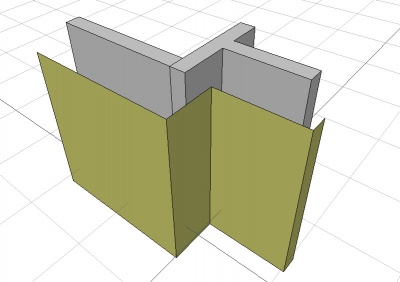Draft Facebinder/ro: Difference between revisions
(Updating to match new version of source page) |
(Updating to match new version of source page) |
||
| (11 intermediate revisions by 3 users not shown) | |||
| Line 1: | Line 1: | ||
<languages/> |
<languages/> |
||
{{Docnav|[[Draft_ShapeString|ShapeString]]|[[Draft_BezCurve|Bezier Curve]]|[[Draft_Module|Draft]]|IconL=Draft_ShapeString.svg |IconC=Workbench_Draft.svg|IconR=Draft_BezCurve.svg }} |
|||
{{Docnav |
|||
|[[Draft_Point|Point]] |
|||
|[[Draft_ShapeString|ShapeString]] |
|||
|[[Draft_Workbench|Draft]] |
|||
|IconL=Draft_Point.svg |
|||
|IconR=Draft_ShapeString.svg |
|||
|IconC=Workbench_Draft.svg |
|||
}} |
|||
<div class="mw-translate-fuzzy"> |
<div class="mw-translate-fuzzy"> |
||
{{GuiCommand/ro |
|||
{{GuiCommand/ro|Name=Draft Facebinder|Name/ro=Draft Facebinder|Workbenches=[[Draft Module/ro|Draft]], [[Arch Module/ro|Arch]]|MenuLocation=Draft → Facebinder|Shortcut=F F}} |
|||
|Name=Draft Facebinder |
|||
|Name/ro=Draft Facebinder |
|||
|MenuLocation=Draft → Facebinder |
|||
|Workbenches=[[Draft_Workbench/ro|Draft]], [[Arch_Workbench/ro|Arch]] |
|||
|Shortcut={{KEY|F}} {{KEY|F}} |
|||
}} |
|||
</div> |
</div> |
||
<span id="Description"></span> |
|||
==Descriere== |
==Descriere== |
||
| Line 12: | Line 27: | ||
</div> |
</div> |
||
It can be used to create an extrusion from a collection of faces |
It can be used to create an extrusion from a collection of faces. This extrusion can for example represent a wall finish in architectural design. |
||
[[Image: |
[[Image:Draft_facebinder_example.jpg|400px]] |
||
{{Caption|Facebinder created from the faces of |
{{Caption|Facebinder created from the faces of walls}} |
||
<span id="Usage"></span> |
|||
== Cum se folosește == |
== Cum se folosește == |
||
<div class="mw-translate-fuzzy"> |
<div class="mw-translate-fuzzy"> |
||
# Selectați fețetele pe obiecte (utilizați CTRL pentru a selecta mai multe fețe) |
# Selectați fețetele pe obiecte (utilizați CTRL pentru a selecta mai multe fețe) |
||
# Apăsați butonul {{KEY | [[ |
# Apăsați butonul {{KEY | [[Image: Draft_Facebinder.svg | 16px]] [[Draft_Facebinder | Facebinder]]}}, sau apăsați tatele {{KEY | F}}, {{KEY | F}} |
||
</div> |
</div> |
||
| ⚫ | |||
The Facebinder can be edited by double clicking on the element in the tree view. Then you can change the faces that are part of the object. |
|||
* To add a face, click on a face of a solid object in the 3D view, and then click on the {{Button|[[Image:Arch_Add.svg|16px]] Add}} button. |
|||
* To remove a face, select one of the sub-elements in the list, and then click on the {{Button|[[Image:Arch_Remove.svg|16px]] Remove}} button. |
|||
* Press {{KEY|Esc}} or the {{Button|OK}} button to complete the edition. |
|||
See also: [[Property_editor|Property editor]]. |
|||
== Options == |
|||
This object has no options when it's being created. Only selected faces will be used to create the Facebinder object. |
|||
A Draft Facebinder object is derived from a [[Part_Feature|Part Feature]] object and inherits all its properties. It also has the following additional properties: |
|||
| ⚫ | |||
=== |
===Data=== |
||
| ⚫ | |||
* {{PropertyData|Remove Splitter}}: if it is {{TRUE}} it tries to fuse the internal intersections of the Facebinder when it extruded. |
|||
{{TitleProperty|Draft}} |
|||
| ⚫ | |||
* {{PropertyData|Area|Area}}: (read-only) specifies the total area of the linked faces of the facebinder. |
|||
| ⚫ | |||
* {{PropertyData|Faces|LinkSubList}}: specifies the linked faces of the facebinder. |
|||
* {{PropertyData|Offset|Distance}}: specifies an offset distance to apply between the facebinder and the original faces, prior to extrusion. |
|||
* {{PropertyData|Remove Splitter|Bool}}: Specifies whether to remove splitter lines that divide co-planar faces of the facebinder. |
|||
| ⚫ | |||
=== View === |
=== View === |
||
| ⚫ | |||
{{TitleProperty|Draft}} |
|||
| ⚫ | |||
| ⚫ | |||
| ⚫ | |||
==Scripting== |
|||
<div class="mw-translate-fuzzy"> |
<div class="mw-translate-fuzzy"> |
||
| Line 49: | Line 73: | ||
Instrumentul Facebinder poate fi folosit în scripturile python și [[macros]] utilizând următoarea funcție: |
Instrumentul Facebinder poate fi folosit în scripturile python și [[macros]] utilizând următoarea funcție: |
||
</div> |
</div> |
||
{{Code|code= |
{{Code|code= |
||
facebinder = make_facebinder(selectionset) |
|||
}} |
}} |
||
<div class="mw-translate-fuzzy"> |
<div class="mw-translate-fuzzy"> |
||
* Creează un obiect facebinder din setul de selecție dat, care este o listă de obiecte de selecție, cum ar fi returnate de metoda FreeCADGui.Selection.getSelectionEx (). |
* Creează un obiect facebinder din setul de selecție dat, care este o listă de obiecte de selecție, cum ar fi returnate de metoda FreeCADGui.Selection.getSelectionEx (). |
||
| Line 58: | Line 84: | ||
</div> |
</div> |
||
{{Code|code= |
|||
The thickness of the ShapeString can be added by overwriting its {{incode|Extrusion}} attribute; the value is entered in millimeters. |
|||
PropertyLinkSubList = [tuple1, tuple2, tuple3, ...] |
|||
PropertyLinkSubList = [(object1, list1), (object2, list2), (object3, list3), ...] |
|||
PropertyLinkSubList = [(object1, ['Face1', 'Face4', 'Face6']), ...] |
|||
PropertyLinkSubList = [(object1, ('Face1', 'Face4', 'Face6')), ...] |
|||
}} |
|||
The |
The thickness of the Facebinder can be added by overwriting its {{incode|Extrusion}} attribute; the value is entered in millimeters. |
||
The placement of the Facebinder can be changed by overwriting its {{incode|Placement}} attribute, or by individually overwriting its {{incode|Placement.Base}} and {{incode|Placement.Rotation}} attributes. |
|||
Exempluː |
Exempluː |
||
{{Code|code= |
{{Code|code= |
||
import FreeCAD |
import FreeCAD as App |
||
import FreeCADGui as Gui |
|||
import Draft |
|||
doc = App.newDocument() |
|||
# Insert a solid box |
# Insert a solid box |
||
box = doc.addObject("Part::Box", "Box") |
|||
box.Length = 2300 |
|||
box.Width = 800 |
|||
box.Height = 1000 |
|||
| ⚫ | |||
# Pick any two side faces, and then |
|||
selection = [(box, ("Face1", "Face6"))] |
|||
| ⚫ | |||
facebinder = Draft.make_facebinder(selection) |
|||
facebinder.Extrusion = 50 |
|||
FreeCAD.ActiveDocument.recompute() |
|||
doc.recompute() |
|||
| ⚫ | |||
| ⚫ | |||
| ⚫ | |||
| ⚫ | |||
doc.recompute() |
|||
}} |
}} |
||
{{Docnav|[[Draft_ShapeString|ShapeString]]|[[Draft_BezCurve|Bezier Curve]]|[[Draft_Module|Draft]]|IconL=Draft_ShapeString.svg |IconC=Workbench_Draft.svg|IconR=Draft_BezCurve.svg }} |
|||
{{Docnav |
|||
| ⚫ | |||
|[[Draft_Point|Point]] |
|||
|[[Draft_ShapeString|ShapeString]] |
|||
|[[Draft_Workbench|Draft]] |
|||
|IconL=Draft_Point.svg |
|||
|IconR=Draft_ShapeString.svg |
|||
|IconC=Workbench_Draft.svg |
|||
}} |
|||
| ⚫ | |||
{{Userdocnavi}} |
{{Userdocnavi{{#translation:}}}} |
||
{{clear}} |
|||
Latest revision as of 19:32, 7 December 2023
|
|
| poziția meniului |
|---|
| Draft → Facebinder |
| Ateliere |
| Draft, Arch |
| scurtătură |
| F F |
| Prezentat în versiune |
| - |
| A se vedea, de asemenea, |
| nici unul |
Descriere
Facebinderul este un obiect foarte simplu, construit din fațetele selectate ale altor obiecte. Este parametric, puteți modifica obiectul original și actualizările obiectului facebinder în consecință. Acesta poate fi apoi folosit, de exemplu, pentru a face o extrudare dintr-o colecție de fațete de la alte obiecte. O utilizare tipică este în designul arhitectural, pentru a construi un obiect care acoperă mai multe bucăți de pereți. Puteți mișca și roti în jurul fațetei după crearea ei, totul va rămâne legat de fațetele originale.
It can be used to create an extrusion from a collection of faces. This extrusion can for example represent a wall finish in architectural design.
Facebinder created from the faces of walls
Cum se folosește
- Selectați fețetele pe obiecte (utilizați CTRL pentru a selecta mai multe fețe)
- Apăsați butonul
Facebinder, sau apăsați tatele F, F
Properties
See also: Property editor.
A Draft Facebinder object is derived from a Part Feature object and inherits all its properties. It also has the following additional properties:
Data
Draft
- DateArea (
Area): (read-only) specifies the total area of the linked faces of the facebinder. - DateExtrusion (
Distance): specifies the extrusion thickness of the facebinder. - DateFaces (
LinkSubList): specifies the linked faces of the facebinder. - DateOffset (
Distance): specifies an offset distance to apply between the facebinder and the original faces, prior to extrusion. - DateRemove Splitter (
Bool): Specifies whether to remove splitter lines that divide co-planar faces of the facebinder. - DateSew (
Bool): Specifies whether to perform a topological sewing operation on the facebinder.
View
Draft
- VizualizarePattern (
Enumeration): specifies the Draft Pattern with which to fill the faces of the facebinder. This property only works if VizualizareDisplay Mode isFlat Lines. - VizualizarePattern Size (
Float): specifies the size of the Draft Pattern.
Scripting
Scrip-Programare
Instrumentul Facebinder poate fi folosit în scripturile python și macros utilizând următoarea funcție:
facebinder = make_facebinder(selectionset)
- Creează un obiect facebinder din setul de selecție dat, care este o listă de obiecte de selecție, cum ar fi returnate de metoda FreeCADGui.Selection.getSelectionEx ().
- Sunt luate în considerare doar fețele selectate
- Returnează obiectul nou creat
PropertyLinkSubList = [tuple1, tuple2, tuple3, ...]
PropertyLinkSubList = [(object1, list1), (object2, list2), (object3, list3), ...]
PropertyLinkSubList = [(object1, ['Face1', 'Face4', 'Face6']), ...]
PropertyLinkSubList = [(object1, ('Face1', 'Face4', 'Face6')), ...]
The thickness of the Facebinder can be added by overwriting its Extrusion attribute; the value is entered in millimeters.
The placement of the Facebinder can be changed by overwriting its Placement attribute, or by individually overwriting its Placement.Base and Placement.Rotation attributes.
Exempluː
import FreeCAD as App
import FreeCADGui as Gui
import Draft
doc = App.newDocument()
# Insert a solid box
box = doc.addObject("Part::Box", "Box")
box.Length = 2300
box.Width = 800
box.Height = 1000
# selection = Gui.Selection.getSelectionEx()
selection = [(box, ("Face1", "Face6"))]
facebinder = Draft.make_facebinder(selection)
facebinder.Extrusion = 50
doc.recompute()
facebinder.Placement.Base = App.Vector(1000, -1000, 100)
facebinder.ViewObject.ShapeColor = (0.99, 0.99, 0.4)
doc.recompute()
- Drafting: Line, Polyline, Fillet, Arc, Arc by 3 points, Circle, Ellipse, Rectangle, Polygon, B-spline, Cubic Bézier curve, Bézier curve, Point, Facebinder, ShapeString, Hatch
- Annotation: Text, Dimension, Label, Annotation styles, Annotation scale
- Modification: Move, Rotate, Scale, Mirror, Offset, Trimex, Stretch, Clone, Array, Polar array, Circular array, Path array, Path link array, Point array, Point link array, Edit, Subelement highlight, Join, Split, Upgrade, Downgrade, Wire to B-spline, Draft to sketch, Set slope, Flip dimension, Shape 2D view
- Draft Tray: Select plane, Set style, Toggle construction mode, AutoGroup
- Snapping: Snap lock, Snap endpoint, Snap midpoint, Snap center, Snap angle, Snap intersection, Snap perpendicular, Snap extension, Snap parallel, Snap special, Snap near, Snap ortho, Snap grid, Snap working plane, Snap dimensions, Toggle grid
- Miscellaneous: Apply current style, Layer, Manage layers, Add a new named group, Move to group, Select group, Add to construction group, Toggle normal/wireframe display, Create working plane proxy, Heal, Show snap toolbar
- Additional: Constraining, Pattern, Preferences, Import Export Preferences, DXF/DWG, SVG, OCA, DAT
- Context menu:
- Layer container: Merge layer duplicates, Add new layer
- Layer: Activate this layer, Select layer contents
- Text: Open hyperlinks
- Wire: Flatten
- Working plane proxy: Write camera position, Write objects state
- Getting started
- Installation: Download, Windows, Linux, Mac, Additional components, Docker, AppImage, Ubuntu Snap
- Basics: About FreeCAD, Interface, Mouse navigation, Selection methods, Object name, Preferences, Workbenches, Document structure, Properties, Help FreeCAD, Donate
- Help: Tutorials, Video tutorials
- Workbenches: Std Base, Arch, Assembly, CAM, Draft, FEM, Inspection, Mesh, OpenSCAD, Part, PartDesign, Points, Reverse Engineering, Robot, Sketcher, Spreadsheet, Surface, TechDraw, Test Framework
- Hubs: User hub, Power users hub, Developer hub