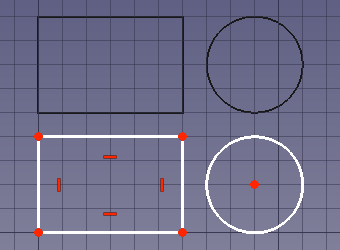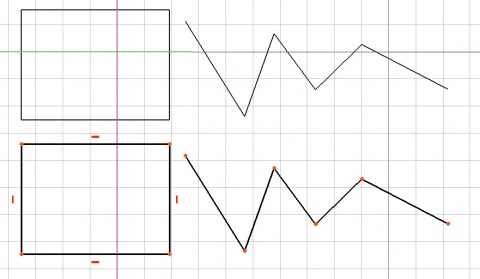Draft Draft2Sketch/cs: Difference between revisions
(Created page with "{{GuiCommand/cs|Name=Draft_Draft2Sketch|Name/cs=Kreslení Krslení2Náčrt|Workbenches=Kreslení, Architektura|MenuLocation=Drafting -> Draft ...") |
No edit summary |
||
| (30 intermediate revisions by 4 users not shown) | |||
| Line 1: | Line 1: | ||
<languages/> |
|||
{{GuiCommand/cs|Name=Draft_Draft2Sketch|Name/cs=Kreslení Krslení2Náčrt|Workbenches=[[Draft Module|Kreslení]], [[Arch Module|Architektura]]|MenuLocation=Drafting -> Draft to Sketch}} |
|||
{{Docnav |
|||
|[[Draft_WireToBSpline|WireToBSpline]] |
|||
|[[Draft_Slope|Slope]] |
|||
|[[Draft_Workbench|Draft]] |
|||
|IconL=Draft_WireToBSpline.svg |
|||
|IconR=Draft_Slope.svg |
|||
|IconC=Workbench_Draft.svg |
|||
}} |
|||
<div class="mw-translate-fuzzy"> |
|||
{{GuiCommand/cs|Name=Draft_Draft2Sketch|Name/cs=Kreslení Kreslení2Náčrt|Workbenches=[[Draft_Workbench/cs|Kreslení]], [[Arch_Workbench/cs|Architektura]]|MenuLocation=Kreslení -> Nákres do Náčrtu}} |
|||
</div> |
|||
==Description== |
|||
<div class="mw-translate-fuzzy"> |
|||
==Popis== |
==Popis== |
||
Tento nástroj konvertuje [[ |
Tento nástroj konvertuje [[Draft_Workbench/cs|objekty Kreslení]] do [[Sketcher_Workbench/cs|objektu Náčrt]] a naopak. |
||
</div> |
|||
[[Image:Draft_Draft2Sketch_example.png]] |
|||
<div class="mw-translate-fuzzy"> |
|||
[[Image:Draft Draft2Sketch example.jpg||480px]] |
[[Image:Draft Draft2Sketch example.jpg||480px]] |
||
</div> |
|||
== |
==Usage== |
||
# Select a Draft object or a Sketch |
|||
# Press the {{KEY|[[Image:Draft Draft2Sketch.png|16px]] [[Draft Draft2Sketch]]}} button |
|||
<div class="mw-translate-fuzzy"> |
|||
==Options== |
|||
==Použití== |
|||
* If you convert a [[Draft Wire]], point constraints will be applied to the nodes |
|||
# Vyberte objekt Kreslení nebo Náčrt |
|||
* If you convert a [[Draft Rectangle]], point constraints will be applied to the corners, and horizontal and vertical constraints to the edges |
|||
# Stiskněte tlačítko {{KEY|[[Image:Draft Draft2Sketch.png|16px]] [[Draft Draft2Sketch/cs|Kreslení2Náčrt]]}} |
|||
* Non-Draft objects that are totally planar will also get converted to sketches |
|||
</div> |
|||
==Notes== |
|||
The sketcher does support straight lines and circular arcs. The conversion of any element that can not be represented with those will fail. |
|||
* Non-Draft objects that are totally planar can also be converted. |
|||
The conversion of any element that can not be represented with either a straight line or circular curve will just fail, i.e. the item will not appear in the sketch. |
|||
* The command can only handle objects made up out of straight lines, circular arcs, elliptical arcs, B-Splines and Bézier curves. |
|||
* [[Draft_BezCurve|Draft BezCurves]] will be approximated by [[Sketcher_CreateBSpline|Sketcher BSplines]]. |
|||
* The external [[KicadStepUp_Workbench|KicadStepUp Workbench]] contains a command to convert a [[Draft_BSpline|Draft BSpline]] into a series of [[Sketcher_CreateArc|Sketcher Arcs]]. For more information see the forum topic [https://forum.freecadweb.org/viewtopic.php?f=9&t=25082 BSplines to Shape2DView and Sketcher]. |
|||
* [https://forum.freecadweb.org/viewtopic.php?f=3&t=58781#p505207 This other forum topic] contains a macro for such a conversion. |
|||
==Scripting== |
==Scripting== |
||
Not available, see the [[Sketcher Module]] documentation for how to create sketches by scripting |
|||
<div class="mw-translate-fuzzy"> |
|||
<languages/> |
|||
==Skriptování== |
|||
Není dostupné, podívejte se na dokumentaci [[Sketcher_Workbench/cs|Modulu Náčrt]] jak vytvořit náčrt pomocí skriptování. |
|||
</div> |
|||
To convert objects to a sketch use the {{incode|make_sketch}} method ({{Version|0.19}}) of the Draft module. This method replaces the deprecated {{incode|makeSketch}} method. |
|||
{{Code|code= |
|||
sketch = make_sketch(objects_list, autoconstraints=False, addTo=None, delete=False, name="Sketch", radiusPrecision=-1, tol=1e-3) |
|||
}} |
|||
* {{incode|objects_list}} contains the objects to be converted. It is either a single object or a list of objects. {{incode|Draft}} objects, {{incode|Part::Feature}} objects and {{incode|Part.Shape}} objects are supported. |
|||
* If {{incode|autoconstraints}} is {{incode|True}} coincident constraints are added to nodes belonging to the same source object. |
|||
* {{incode|addTo}} is the existing sketch object the geometry is added to. If not supplied a new sketch is created. |
|||
* If {{incode|delete}} is {{incode|True}} the source objects are deleted. |
|||
* {{incode|name}} is the name for the new sketch. |
|||
* {{incode|radiusPrecision}} indicates how radius constraints should be handled: |
|||
** Use {{incode|-1}} to disable radius constraints. |
|||
** Use {{incode|0}} to add individual radius constraints. |
|||
** Use a positive number to round radii according to this precision, and to add equal constraints between curves with equal radii. |
|||
* {{incode|tol}} is the tolerance used to check if shapes are planar and co-planar. Use {{incode|-1}} for a strict analysis. |
|||
* {{incode|sketch}} is returned with the sketch object. |
|||
To convert a sketch to Draft objects use the {{incode|draftify}} method of the Draft module. |
|||
{{Code|code= |
|||
draftify(objectslist, makeblock=False, delete=True) |
|||
}} |
|||
* {{incode|objectslist}} contains the objects to be converted. It is either a single object or a list of objects. |
|||
* If {{incode|makeblock}} is {{incode|True}} the converted objects are grouped in a {{incode|Part::Part2DObject}}. |
|||
* If {{incode|delete}} is {{incode|True}} the source objects are deleted. |
|||
Example: |
|||
{{Code|code= |
|||
import FreeCAD as App |
|||
import Draft |
|||
doc = App.newDocument() |
|||
rectangle = Draft.make_rectangle(2000, 1000) |
|||
circle = Draft.make_circle(500) |
|||
doc.recompute() |
|||
sketch_from_draft = Draft.make_sketch([rectangle, circle], autoconstraints=True, delete=False, radiusPrecision=0) |
|||
doc.recompute() |
|||
draft_from_sketch = Draft.draftify(sketch_from_draft, delete=False) |
|||
doc.recompute() |
|||
}} |
|||
{{Docnav |
|||
|[[Draft_WireToBSpline|WireToBSpline]] |
|||
|[[Draft_Slope|Slope]] |
|||
|[[Draft_Workbench|Draft]] |
|||
|IconL=Draft_WireToBSpline.svg |
|||
|IconR=Draft_Slope.svg |
|||
|IconC=Workbench_Draft.svg |
|||
}} |
|||
{{Draft Tools navi{{#translation:}}}} |
|||
{{Userdocnavi{{#translation:}}}} |
|||
Latest revision as of 20:58, 29 August 2021
|
|
| Umístění Menu |
|---|
| Kreslení -> Nákres do Náčrtu |
| Pracovní stoly |
| Kreslení, Architektura |
| Výchozí zástupce |
| Nikdo |
| Představen ve verzi |
| - |
| Viz také |
| Nikdo |
Description
Popis
Tento nástroj konvertuje objekty Kreslení do objektu Náčrt a naopak.
Usage
Použití
- Vyberte objekt Kreslení nebo Náčrt
- Stiskněte tlačítko
 Kreslení2Náčrt
Kreslení2Náčrt
Notes
- Non-Draft objects that are totally planar can also be converted.
- The command can only handle objects made up out of straight lines, circular arcs, elliptical arcs, B-Splines and Bézier curves.
- Draft BezCurves will be approximated by Sketcher BSplines.
- The external KicadStepUp Workbench contains a command to convert a Draft BSpline into a series of Sketcher Arcs. For more information see the forum topic BSplines to Shape2DView and Sketcher.
- This other forum topic contains a macro for such a conversion.
Scripting
Skriptování
Není dostupné, podívejte se na dokumentaci Modulu Náčrt jak vytvořit náčrt pomocí skriptování.
To convert objects to a sketch use the make_sketch method (introduced in version 0.19) of the Draft module. This method replaces the deprecated makeSketch method.
sketch = make_sketch(objects_list, autoconstraints=False, addTo=None, delete=False, name="Sketch", radiusPrecision=-1, tol=1e-3)
objects_listcontains the objects to be converted. It is either a single object or a list of objects.Draftobjects,Part::Featureobjects andPart.Shapeobjects are supported.- If
autoconstraintsisTruecoincident constraints are added to nodes belonging to the same source object. addTois the existing sketch object the geometry is added to. If not supplied a new sketch is created.- If
deleteisTruethe source objects are deleted. nameis the name for the new sketch.radiusPrecisionindicates how radius constraints should be handled:- Use
-1to disable radius constraints. - Use
0to add individual radius constraints. - Use a positive number to round radii according to this precision, and to add equal constraints between curves with equal radii.
- Use
tolis the tolerance used to check if shapes are planar and co-planar. Use-1for a strict analysis.sketchis returned with the sketch object.
To convert a sketch to Draft objects use the draftify method of the Draft module.
draftify(objectslist, makeblock=False, delete=True)
objectslistcontains the objects to be converted. It is either a single object or a list of objects.- If
makeblockisTruethe converted objects are grouped in aPart::Part2DObject. - If
deleteisTruethe source objects are deleted.
Example:
import FreeCAD as App
import Draft
doc = App.newDocument()
rectangle = Draft.make_rectangle(2000, 1000)
circle = Draft.make_circle(500)
doc.recompute()
sketch_from_draft = Draft.make_sketch([rectangle, circle], autoconstraints=True, delete=False, radiusPrecision=0)
doc.recompute()
draft_from_sketch = Draft.draftify(sketch_from_draft, delete=False)
doc.recompute()
- Drafting: Line, Polyline, Fillet, Arc, Arc by 3 points, Circle, Ellipse, Rectangle, Polygon, B-spline, Cubic Bézier curve, Bézier curve, Point, Facebinder, ShapeString, Hatch
- Annotation: Text, Dimension, Label, Annotation styles, Annotation scale
- Modification: Move, Rotate, Scale, Mirror, Offset, Trimex, Stretch, Clone, Array, Polar array, Circular array, Path array, Path link array, Point array, Point link array, Edit, Subelement highlight, Join, Split, Upgrade, Downgrade, Wire to B-spline, Draft to sketch, Set slope, Flip dimension, Shape 2D view
- Draft Tray: Select plane, Set style, Toggle construction mode, AutoGroup
- Snapping: Snap lock, Snap endpoint, Snap midpoint, Snap center, Snap angle, Snap intersection, Snap perpendicular, Snap extension, Snap parallel, Snap special, Snap near, Snap ortho, Snap grid, Snap working plane, Snap dimensions, Toggle grid
- Miscellaneous: Apply current style, Layer, Manage layers, Add a new named group, Move to group, Select group, Add to construction group, Toggle normal/wireframe display, Create working plane proxy, Heal, Show snap toolbar
- Additional: Constraining, Pattern, Preferences, Import Export Preferences, DXF/DWG, SVG, OCA, DAT
- Context menu:
- Layer container: Merge layer duplicates, Add new layer
- Layer: Activate this layer, Select layer contents
- Text: Open hyperlinks
- Wire: Flatten
- Working plane proxy: Write camera position, Write objects state
- Getting started
- Installation: Download, Windows, Linux, Mac, Additional components, Docker, AppImage, Ubuntu Snap
- Basics: About FreeCAD, Interface, Mouse navigation, Selection methods, Object name, Preferences, Workbenches, Document structure, Properties, Help FreeCAD, Donate
- Help: Tutorials, Video tutorials
- Workbenches: Std Base, Arch, Assembly, CAM, Draft, FEM, Inspection, Mesh, OpenSCAD, Part, PartDesign, Points, Reverse Engineering, Robot, Sketcher, Spreadsheet, Surface, TechDraw, Test Framework
- Hubs: User hub, Power users hub, Developer hub