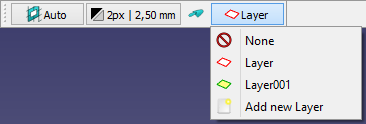Draft AutoGroup/ro: Difference between revisions
(Updating to match new version of source page) |
(Updating to match new version of source page) |
||
| (9 intermediate revisions by 3 users not shown) | |||
| Line 1: | Line 1: | ||
<languages/> |
<languages/> |
||
{{Docnav |
{{Docnav |
||
|[[Draft_ToggleConstructionMode|ToggleConstructionMode]] |
|||
|[[Draft Slope|Slope]] |
|||
|[[Draft_Snap_Lock|Snap Lock]] |
|||
|[[Draft SetWorkingPlaneProxy|Set Working Plane Proxy]] |
|||
|[[ |
|[[Draft_Workbench|Draft]] |
||
|IconL= |
|IconL=Draft_ToggleConstructionMode.svg |
||
|IconR=Draft_Snap_Lock.svg |
|||
|IconC=Workbench_Draft.svg |
|IconC=Workbench_Draft.svg |
||
|IconR=Draft_SetWorkingPlaneProxy.png |
|||
}} |
}} |
||
<div class="mw-translate-fuzzy"> |
<div class="mw-translate-fuzzy"> |
||
{{GuiCommand|Name=Draft AutoGroup|Workbenches=[[Draft |
{{GuiCommand|Name=Draft AutoGroup|Workbenches=[[Draft Workbench|Draft]], [[Arch Workbench|Arch]]|MenuLocation=Draft → Utilities → AutoGroup|SeeAlso=}} |
||
</div> |
</div> |
||
| Line 17: | Line 18: | ||
<div class="mw-translate-fuzzy"> |
<div class="mw-translate-fuzzy"> |
||
== Descriere == |
== Descriere == |
||
Acest instrument permite setarea unui grup sau derivat ca [[ |
Acest instrument permite setarea unui grup sau derivat ca [[Draft_Layer/ro | Proiect VisGroup]], [[Arch Site]], [[Arch Building]] sau [[Arch Floor | Arch Floor]] , ca grup activ automat. Când este setat un grup auto, toate obiectele noi create în [[Draft Workbench | Draft Workbench]] sau [[Arch Workbench | Arch Workbench]] vor fi plasate în acel grup. |
||
</div> |
</div> |
||
This command was originally intended for groups, hence its name, but was redesigned in FreeCAD version 0.19 when a layer system was introduced. Because handling layers is now the default for the command the rest of this page will primarily focus on layers. |
|||
Auto-grouping works with elements created with the [[Draft Workbench|Draft]] and [[Arch Workbench|Arch Workbenches]]. |
|||
[[Image: |
[[Image:Draft_tray_menu.png]] |
||
{{Caption|The layer menu of the Draft Tray}} |
|||
{{Caption|Draft Tray which sets the active auto-group by clicking on the folder icon and choosing a group}} |
|||
==Usage== |
==Usage== |
||
<div class="mw-translate-fuzzy"> |
<div class="mw-translate-fuzzy"> |
||
| Line 32: | Line 33: | ||
# Alegeți grupul dorit din caseta drop-down contextuală |
# Alegeți grupul dorit din caseta drop-down contextuală |
||
</div> |
</div> |
||
==Notes== |
|||
<div class="mw-translate-fuzzy"> |
<div class="mw-translate-fuzzy"> |
||
| Line 39: | Line 42: | ||
</div> |
</div> |
||
==Preferences== |
|||
See also: [[Preferences_Editor|Preferences Editor]] and [[Draft_Preferences|Draft Preferences]]. |
|||
* This command can optionally also handle groups: {{MenuCommand|Edit → Preferences... → Draft → General → Include groups in layer list}}. |
|||
<span id="Scripting"></span> |
|||
== Scrip-Programare == |
== Scrip-Programare == |
||
See also: [https://freecad.github.io/SourceDoc/ Autogenerated API documentation] and [[FreeCAD_Scripting_Basics|FreeCAD Scripting Basics]]. |
|||
<div class="mw-translate-fuzzy"> |
<div class="mw-translate-fuzzy"> |
||
În script-urile python, folosirea Draft de auto-grupare se face pur și simplu cu comanda de mai jos: |
În script-urile python, folosirea Draft de auto-grupare se face pur și simplu cu comanda de mai jos: |
||
</div> |
</div> |
||
{{Code|code= |
|||
| ⚫ | |||
}} |
|||
* Puts the {{incode|obj}} element in the current auto-group. |
|||
* If auto-grouping is disabled (the group is {{incode|None}}), or if [[Draft_ToggleConstructionMode|Construction mode]] is active, or if {{incode|obj}} is already in the auto-group, the function doesn't do anything. |
|||
* The function will fail if {{incode|obj}} is already in another group that is different from the auto-group. |
|||
* The function only does something if the graphical interface is active, as the auto-group can only be chosen from the graphical interface. |
|||
Example: |
|||
{{Code|code= |
{{Code|code= |
||
# This code only works if the Draft Workbench is active! |
|||
| ⚫ | |||
| ⚫ | |||
Polygon1 = Draft.makePolygon(3, 500) |
|||
import FreeCADGui as Gui |
|||
Polygon2 = Draft.makePolygon(3, 1000) |
|||
import Draft |
|||
Polygon3 = Draft.makePolygon(5, 1500) |
|||
doc = App.newDocument() |
|||
FreeCAD.ActiveDocument.addObject("App::DocumentObjectGroup", "Group") |
|||
polygon1 = Draft.make_polygon(5, radius=1000) |
|||
# Use the graphical interface to set "Group" for auto-grouping |
|||
polygon2 = Draft.make_polygon(3, radius=500) |
|||
polygon3 = Draft.make_polygon(6, radius=220) |
|||
Draft. |
layer = Draft.make_layer() |
||
Gui.draftToolBar.setAutoGroup(layer.Name) |
|||
| ⚫ | |||
| ⚫ | |||
| ⚫ | |||
| ⚫ | |||
| ⚫ | |||
doc.recompute() |
|||
}} |
}} |
||
{{Docnav |
{{Docnav |
||
|[[Draft_ToggleConstructionMode|ToggleConstructionMode]] |
|||
|[[Draft Slope|Slope]] |
|||
|[[Draft_Snap_Lock|Snap Lock]] |
|||
|[[Draft SetWorkingPlaneProxy|Set Working Plane Proxy]] |
|||
|[[ |
|[[Draft_Workbench|Draft]] |
||
|IconL= |
|IconL=Draft_ToggleConstructionMode.svg |
||
|IconR=Draft_Snap_Lock.svg |
|||
|IconC=Workbench_Draft.svg |
|IconC=Workbench_Draft.svg |
||
|IconR=Draft_SetWorkingPlaneProxy.png |
|||
}} |
}} |
||
{{Draft Tools navi{{#translation:}}}} |
{{Draft Tools navi{{#translation:}}}} |
||
{{Userdocnavi{{#translation:}}}} |
{{Userdocnavi{{#translation:}}}} |
||
{{clear}} |
|||
Latest revision as of 19:58, 7 December 2023
|
|
| Menu location |
|---|
| Draft → Utilities → AutoGroup |
| Workbenches |
| Draft, Arch |
| Default shortcut |
| None |
| Introduced in version |
| - |
| See also |
| None |
Description
Descriere
Acest instrument permite setarea unui grup sau derivat ca Proiect VisGroup, Arch Site, Arch Building sau Arch Floor , ca grup activ automat. Când este setat un grup auto, toate obiectele noi create în Draft Workbench sau Arch Workbench vor fi plasate în acel grup.
This command was originally intended for groups, hence its name, but was redesigned in FreeCAD version 0.19 when a layer system was introduced. Because handling layers is now the default for the command the rest of this page will primarily focus on layers.
The layer menu of the Draft Tray
Usage
Cum se folosește
Notes
- Când setarea AutoGroup este setată, butonul devine verde, înseamnă că este activată gruparea automată. Puteți să faceți clic pe acesta pentru a schimba grupul sau a dezactiva.
- Când gruparea automată este activă, orice nou obiect Draft sau Arch creat va fi plasat în acel grup (cu excepția cazului în care Modul de construcție a proiectului este activat, caz în care acesta merge la grupul de construcție).
- Aceasta funcționează numai atunci când creați obiecte de tip Proiect sau Arch din butoanele GUI. Nu când le folosiți din Python. Acest lucru este posibil, astfel încât scripturile Python să poată face gruparea pe care o doresc, indiferent de ce autogrupează.
Preferences
See also: Preferences Editor and Draft Preferences.
- This command can optionally also handle groups: Edit → Preferences... → Draft → General → Include groups in layer list.
Scrip-Programare
See also: Autogenerated API documentation and FreeCAD Scripting Basics.
În script-urile python, folosirea Draft de auto-grupare se face pur și simplu cu comanda de mai jos:
# This code only works if the Draft Workbench is active!
import FreeCAD as App
import FreeCADGui as Gui
import Draft
doc = App.newDocument()
polygon1 = Draft.make_polygon(5, radius=1000)
polygon2 = Draft.make_polygon(3, radius=500)
polygon3 = Draft.make_polygon(6, radius=220)
layer = Draft.make_layer()
Gui.draftToolBar.setAutoGroup(layer.Name)
Draft.autogroup(polygon1)
Draft.autogroup(polygon2)
Draft.autogroup(polygon3)
doc.recompute()
- Drafting: Line, Polyline, Fillet, Arc, Arc by 3 points, Circle, Ellipse, Rectangle, Polygon, B-spline, Cubic Bézier curve, Bézier curve, Point, Facebinder, ShapeString, Hatch
- Annotation: Text, Dimension, Label, Annotation styles, Annotation scale
- Modification: Move, Rotate, Scale, Mirror, Offset, Trimex, Stretch, Clone, Array, Polar array, Circular array, Path array, Path link array, Point array, Point link array, Edit, Subelement highlight, Join, Split, Upgrade, Downgrade, Wire to B-spline, Draft to sketch, Set slope, Flip dimension, Shape 2D view
- Draft Tray: Select plane, Set style, Toggle construction mode, AutoGroup
- Snapping: Snap lock, Snap endpoint, Snap midpoint, Snap center, Snap angle, Snap intersection, Snap perpendicular, Snap extension, Snap parallel, Snap special, Snap near, Snap ortho, Snap grid, Snap working plane, Snap dimensions, Toggle grid
- Miscellaneous: Apply current style, Layer, Manage layers, Add a new named group, Move to group, Select group, Add to construction group, Toggle normal/wireframe display, Create working plane proxy, Heal, Show snap toolbar
- Additional: Constraining, Pattern, Preferences, Import Export Preferences, DXF/DWG, SVG, OCA, DAT
- Context menu:
- Layer container: Merge layer duplicates, Add new layer
- Layer: Activate this layer, Select layer contents
- Text: Open hyperlinks
- Wire: Flatten
- Working plane proxy: Write camera position, Write objects state
- Getting started
- Installation: Download, Windows, Linux, Mac, Additional components, Docker, AppImage, Ubuntu Snap
- Basics: About FreeCAD, Interface, Mouse navigation, Selection methods, Object name, Preferences, Workbenches, Document structure, Properties, Help FreeCAD, Donate
- Help: Tutorials, Video tutorials
- Workbenches: Std Base, Arch, Assembly, CAM, Draft, FEM, Inspection, Mesh, OpenSCAD, Part, PartDesign, Points, Reverse Engineering, Robot, Sketcher, Spreadsheet, Surface, TechDraw, Test Framework
- Hubs: User hub, Power users hub, Developer hub