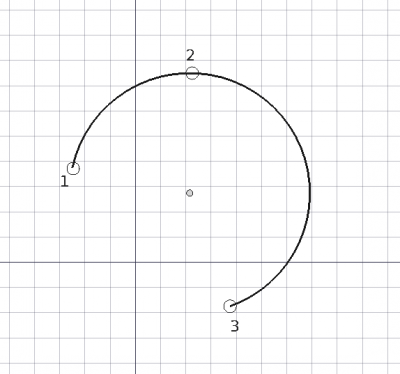Draft Arc 3Points
This documentation is not finished. Please help and contribute documentation.
GuiCommand model explains how commands should be documented. Browse Category:UnfinishedDocu to see more incomplete pages like this one. See Category:Command Reference for all commands.
See WikiPages to learn about editing the wiki pages, and go to Help FreeCAD to learn about other ways in which you can contribute.
|
|
| Menu location |
|---|
| Draft → Arc 3 points |
| Workbenches |
| Draft, Arch |
| Default shortcut |
| A T |
| Introduced in version |
| 0.19 |
| See also |
| Draft Circle, Draft Ellipse |
Description
The Arc 3Points tool creates a circular arc in the current work plane by entering three points that lie on the circumference; the center and radius are determined from these three points. It uses the Draft Linestyle set on the Draft Tray.
Use the Draft Arc tool to create a circular arc by specifying the center, the radius, and the start and end angles. To draw an elliptical arc use Draft Ellipse. You can also approximate a circular arc by using the Draft BSpline, Draft BezCurve, and Draft CubicBezCurve tools.
Arc defined by three points lying on a circumference
How to use
- Press the
Draft Arc 3Points button, or press A then T keys.
- Click a first point on the 3D view, or type a coordinate and press the
add point button.
- Click a second point on the 3D view, or type a coordinate and press the
add point button.
- Click a third point in the 3D view, or type a coordinate and press the
add point button.
- The arc will be created after the third point is given.
Options
See the options in Draft Arc.
Properties
An Arc object shares all properties from a Draft Circle, but some properties only make sense for the circle. See Draft Arc for more information.
Scripting
See also: Draft API and FreeCAD Scripting Basics.
There is no specific function to create an arc by three points.
To create an arc use the same function to create circles, with additional arguments. See the information in Draft Arc and Draft Circle.
- Drafting: Line, Polyline, Fillet, Arc, Arc by 3 points, Circle, Ellipse, Rectangle, Polygon, B-spline, Cubic Bézier curve, Bézier curve, Point, Facebinder, ShapeString, Hatch
- Annotation: Text, Dimension, Label, Annotation styles, Annotation scale
- Modification: Move, Rotate, Scale, Mirror, Offset, Trimex, Stretch, Clone, Array, Polar array, Circular array, Path array, Path link array, Point array, Point link array, Edit, Subelement highlight, Join, Split, Upgrade, Downgrade, Wire to B-spline, Draft to sketch, Set slope, Flip dimension, Shape 2D view
- Draft Tray: Select plane, Set style, Toggle construction mode, AutoGroup
- Snapping: Snap lock, Snap endpoint, Snap midpoint, Snap center, Snap angle, Snap intersection, Snap perpendicular, Snap extension, Snap parallel, Snap special, Snap near, Snap ortho, Snap grid, Snap working plane, Snap dimensions, Toggle grid
- Miscellaneous: Apply current style, Layer, Manage layers, Add a new named group, Move to group, Select group, Add to construction group, Toggle normal/wireframe display, Create working plane proxy, Heal, Show snap toolbar
- Additional: Constraining, Pattern, Preferences, Import Export Preferences, DXF/DWG, SVG, OCA, DAT
- Context menu:
- Layer container: Merge layer duplicates, Add new layer
- Layer: Activate this layer, Select layer contents
- Text: Open hyperlinks
- Wire: Flatten
- Working plane proxy: Write camera position, Write objects state
- Getting started
- Installation: Download, Windows, Linux, Mac, Additional components, Docker, AppImage, Ubuntu Snap
- Basics: About FreeCAD, Interface, Mouse navigation, Selection methods, Object name, Preferences, Workbenches, Document structure, Properties, Help FreeCAD, Donate
- Help: Tutorials, Video tutorials
- Workbenches: Std Base, Arch, Assembly, CAM, Draft, FEM, Inspection, Mesh, OpenSCAD, Part, PartDesign, Points, Reverse Engineering, Robot, Sketcher, Spreadsheet, Start, Surface, TechDraw, Test Framework, Web
- Hubs: User hub, Power users hub, Developer hub