Defeaturing Workbench: Difference between revisions
No edit summary |
m (remove unnecessary styling from forum link) |
||
| (15 intermediate revisions by 2 users not shown) | |||
| Line 1: | Line 1: | ||
<languages/> |
<languages/> |
||
<translate> |
<translate> |
||
| ⚫ | |||
[[Image:Defeaturing_workbench_icon.svg|thumb|128px|Defeaturing workbench icon]] |
|||
==Introduction== <!--T:1--> |
==Introduction== <!--T:1--> |
||
</translate> |
|||
{{TOCright}} |
|||
<translate> |
|||
<!--T:24--> |
<!--T:24--> |
||
[[File: |
[[File:Defeaturing_workbench_icon.svg|24px]] [[Defeaturing Workbench]] is an add-on workbench intended for editing STEP models, removing of the selected features from the model. It is an [[External Workbenches|external workbench]] and therefore not part of the standard FreeCAD install. |
||
<!--T: |
==Features== <!--T:3--> |
||
| ⚫ | |||
(This is the case for 3d STEP models). |
|||
| ⚫ | |||
| ⚫ | |||
'''Features:''' |
|||
<!--T:4--> |
<!--T:4--> |
||
* Features a set of tools to edit a Shape or a STEP model, removing hole(s), face(s), simplifying the model, changing the tolerance, applying Fuzzy Boolean operations etc... |
|||
| ⚫ | |||
| ⚫ | |||
| ⚫ | |||
| ⚫ | |||
| ⚫ | |||
<!--T:6--> |
<!--T:6--> |
||
| ⚫ | |||
These defeaturing and repairing tools work with '''FreeCAD 0.15, 0.16, 0.17 and 0.18'''. |
|||
| ⚫ | |||
| ⚫ | |||
| ⚫ | |||
| ⚫ | |||
Using the FreeCAD [[Image:AddonManager.svg|24px]] [[Std AddonMgr|Addon Manager]] available in v0.17+ via {{MenuCommand|Tools → Addon Manager}}. Search for the [[File:Defeaturing_workbench_icon.svg|24px]] Defeaturing workbench icon. The Addon Manager also notifies the user when a new version of this Addon is available. |
|||
| ⚫ | |||
| ⚫ | |||
See [[How to install additional workbenches]] |
|||
| ⚫ | |||
| ⚫ | |||
| ⚫ | |||
| ⚫ | |||
| ⚫ | |||
| ⚫ | |||
==References== <!--T:7--> |
==References== <!--T:7--> |
||
| Line 31: | Line 49: | ||
* Author: Github: [https://github.com/easyw @easyw] | FreeCAD Forums: [https://forum.freecadweb.org/viewtopic.php?f=9&t=29506] |
* Author: Github: [https://github.com/easyw @easyw] | FreeCAD Forums: [https://forum.freecadweb.org/viewtopic.php?f=9&t=29506] |
||
* Source code on github: https://github.com/easyw/Defeaturing_WB |
* Source code on github: https://github.com/easyw/Defeaturing_WB |
||
| ⚫ | |||
| ⚫ | |||
| ⚫ | |||
==Tools== <!--T:10--> |
==Tools== <!--T:10--> |
||
| ⚫ | |||
| ⚫ | |||
<!--T:12--> |
<!--T:12--> |
||
[[File:Defeaturing_WB.png]] |
[[File:Defeaturing_WB.png|right|Defeaturing tools dialog]] |
||
| ⚫ | |||
| ⚫ | |||
<!--T:38--> |
<!--T:38--> |
||
| ⚫ | |||
These are in particular: |
|||
| ⚫ | |||
* [[Image:DefeatWB_Tools_rmv_listed_Faces.png|32px]] [[DefeatWB_Tools_rmv_listed_Faces|Remove listed Faces]]: remove 'in List' Faces |
* [[Image:DefeatWB_Tools_rmv_listed_Faces.png|32px]] [[DefeatWB_Tools_rmv_listed_Faces|Remove listed Faces]]: remove 'in List' Faces |
||
* [[Image:DefeatWB_Tools_add_Faces_listed_Edges.png|32px]] [[DefeatWB_Tools_add_Faces_listed_Edges|Add Faces from 'in List' Edges]]: add Faces from 'in List' Edges |
* [[Image:DefeatWB_Tools_add_Faces_listed_Edges.png|32px]] [[DefeatWB_Tools_add_Faces_listed_Edges|Add Faces from 'in List' Edges]]: add Faces from 'in List' Edges |
||
| Line 64: | Line 78: | ||
* [[Image:DefeatWB_Tools_select_one_object_2_make_solid_step_proc.png|32px]] [[DefeatWB_Tools_select_one_object_2_make_solid_step_proc|Make Solid from in List Faces]]: select ONE object to try to make a Solid through STEP import/export process |
* [[Image:DefeatWB_Tools_select_one_object_2_make_solid_step_proc.png|32px]] [[DefeatWB_Tools_select_one_object_2_make_solid_step_proc|Make Solid from in List Faces]]: select ONE object to try to make a Solid through STEP import/export process |
||
* [[Image:DefeatWB_Tools_Connect.png|32px]] [[DefeatWB_Tools_Connect|Connect]]: connect |
* [[Image:DefeatWB_Tools_Connect.png|32px]] [[DefeatWB_Tools_Connect|Connect]]: connect |
||
* [[Image:DefeatWB_Tools_clean_face_rmv_holes.png|32px]] [[DefeatWB_Tools_clean_face_rmv_holes |
* [[Image:DefeatWB_Tools_clean_face_rmv_holes.png|32px]] [[DefeatWB_Tools_clean_face_rmv_holes|clean Face(s) removing holes and merging Outwire]]: clean Face(s) removing holes and merging Outwire |
||
| Line 88: | Line 102: | ||
| ⚫ | |||
* [[Image:DefeatWB_Tools_Fuzzy_Cut.png|32px]] [[DefeatWB_Tools_Fuzzy_Cut|Fuzzy Cut]]: Fuzzy Cut |
* [[Image:DefeatWB_Tools_Fuzzy_Cut.png|32px]] [[DefeatWB_Tools_Fuzzy_Cut|Fuzzy Cut]]: Fuzzy Cut |
||
* [[Image:DefeatWB_Tools_Fuzzy_Union.png|32px]] [[DefeatWB_Tools_Fuzzy_Union|Fuzzy Union]]: Fuzzy Union |
* [[Image:DefeatWB_Tools_Fuzzy_Union.png|32px]] [[DefeatWB_Tools_Fuzzy_Union|Fuzzy Union]]: Fuzzy Union |
||
| Line 122: | Line 137: | ||
* Read or Change Tolerance |
* Read or Change Tolerance |
||
* make Fuzzy Boolean operations |
* make Fuzzy Boolean operations |
||
| ⚫ | |||
| ⚫ | |||
- automatically using the [https://github.com/FreeCAD/FreeCAD-addons FreeCAD Add-on Manager] (bundled in to 0.17 dev version under Tools Menu) |
|||
| ⚫ | |||
- manually by copying the Manipulator folder to the Mod sub-directory of the FreeCAD application. |
|||
| ⚫ | |||
[https://github.com/easyw/Defeaturing_WB FC Defeaturing WB github page] |
|||
| ⚫ | |||
| ⚫ | |||
| ⚫ | |||
| ⚫ | |||
| ⚫ | |||
| ⚫ | |||
== External workbenches == <!--T:34--> |
== External workbenches == <!--T:34--> |
||
| Line 153: | Line 149: | ||
New workbenches are in development, stay tuned! |
New workbenches are in development, stay tuned! |
||
<!--T:33--> |
|||
| ⚫ | |||
<!--T:23--> |
|||
| ⚫ | |||
<!--T:32--> |
|||
| ⚫ | |||
</translate> |
</translate> |
||
| ⚫ | |||
| ⚫ | |||
| ⚫ | |||
{{clear}} |
{{clear}} |
||
Latest revision as of 19:05, 8 December 2020

Introduction
Defeaturing Workbench is an add-on workbench intended for editing STEP models, removing of the selected features from the model. It is an external workbench and therefore not part of the standard FreeCAD install.
Features
- Features a set of tools to edit a Shape or a STEP model, removing hole(s), face(s), simplifying the model, changing the tolerance, applying Fuzzy Boolean operations etc...
- There are also tools to create more solid shape(s), from edge(s), face(s) or shell(s).
- It is also possible to use direct modeling of the model, when the history of operations is unavailable. (This is the case for 3D STEP models).
- Useful in situations to quickly remove proprietary details of the model before sharing it. See Defeaturing
Note: More advance Defeaturing tools can be used if OCC7.3 is available.
Installation
Automatic (recommended)
Using the FreeCAD Addon Manager available in v0.17+ via Tools → Addon Manager. Search for the
Defeaturing workbench icon. The Addon Manager also notifies the user when a new version of this Addon is available.
Manually
See How to install additional workbenches
Supports
- FreeCAD v0.15 4671
- FreeCAD v0.16 >= 6712
- FreeCAD v0.17 >= 13522
- FreeCAD v0.18+
References
- Author: Github: @easyw | FreeCAD Forums: [1]
- Source code on github: https://github.com/easyw/Defeaturing_WB
- FC forum thread https://forum.freecadweb.org/viewtopic.php?t=29506
Tools
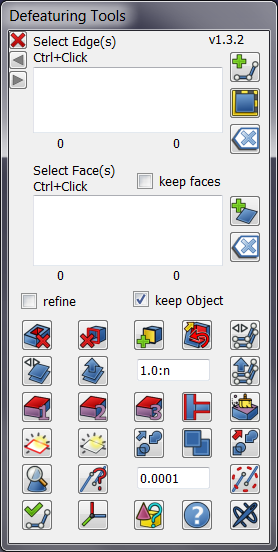
Defeaturing Tools are located in a separate mask.
 Remove Holes: remove Hole from Face
Remove Holes: remove Hole from Face Remove listed Faces: remove 'in List' Faces
Remove listed Faces: remove 'in List' Faces Add Faces from 'in List' Edges: add Faces from 'in List' Edges
Add Faces from 'in List' Edges: add Faces from 'in List' Edges Select Faces to be Parametric defeatured: select Faces to be Parametric defeatured
Select Faces to be Parametric defeatured: select Faces to be Parametric defeatured Create a copy of the 'in List' Edges : create a copy of the 'in List' Edges
Create a copy of the 'in List' Edges : create a copy of the 'in List' Edges
 copy Faces from 'in List' Faces : copy Faces from 'in List' Faces
copy Faces from 'in List' Faces : copy Faces from 'in List' Faces offset face: offset face
offset face: offset face offset edge: offset edge
offset edge: offset edge
 Make Solid from in List Faces: make Solid from in List Faces
Make Solid from in List Faces: make Solid from in List Faces Make Solid from the Faces of the selected Objects: make Solid from the Faces of the selected Objects
Make Solid from the Faces of the selected Objects: make Solid from the Faces of the selected Objects Make Solid from in List Faces: select ONE object to try to make a Solid through STEP import/export process
Make Solid from in List Faces: select ONE object to try to make a Solid through STEP import/export process Connect: connect
Connect: connect clean Face(s) removing holes and merging Outwire: clean Face(s) removing holes and merging Outwire
clean Face(s) removing holes and merging Outwire: clean Face(s) removing holes and merging Outwire
 show 'in List‘ Edge(s): show 'in List‘ Edge(s)
show 'in List‘ Edge(s): show 'in List‘ Edge(s) show 'in List‘ Face(s): show 'in List‘ Face(s)
show 'in List‘ Face(s): show 'in List‘ Face(s) refine: refine
refine: refine simple copy: simple copy
simple copy: simple copy parametric Refine: parametric Refine
parametric Refine: parametric Refine
 geometry check: geometry check
geometry check: geometry check get Tolerance value: get Tolerance value
get Tolerance value: get Tolerance value set Tolerance value: set Tolerance value
set Tolerance value: set Tolerance value
 make Edge from selected Vertexes: make Edge from selected Vertexes
make Edge from selected Vertexes: make Edge from selected Vertexes reset Placement: reset Placement
reset Placement: reset Placement show/hide TypeId of the Shape: show/hide Type Id of the Shape
show/hide TypeId of the Shape: show/hide Type Id of the Shape help: help
help: help
 Fuzzy Cut: Fuzzy Cut
Fuzzy Cut: Fuzzy Cut Fuzzy Union: Fuzzy Union
Fuzzy Union: Fuzzy Union Fuzzy Common: Fuzzy Common
Fuzzy Common: Fuzzy Common
Video Tutorials
Defeaturing
Removing Features using OCC7.3 new tools
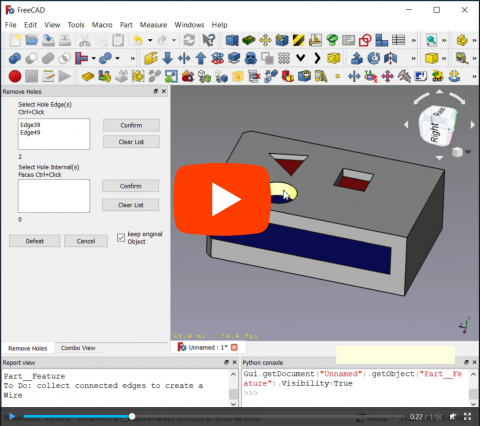
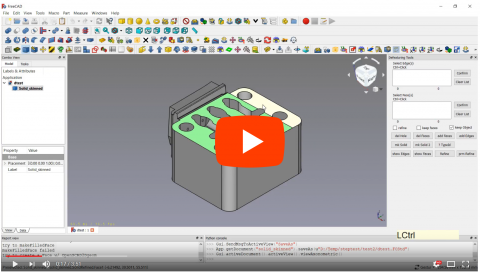
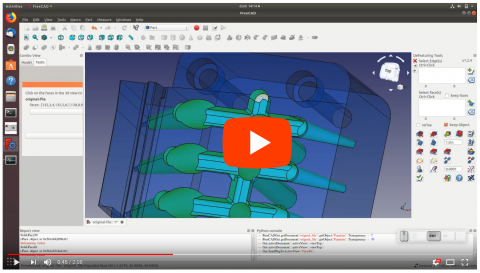
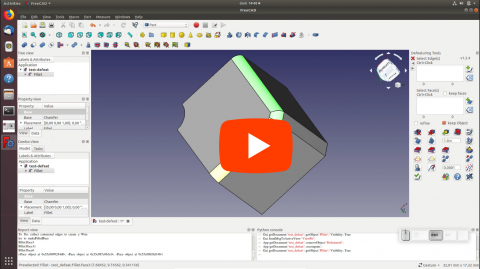
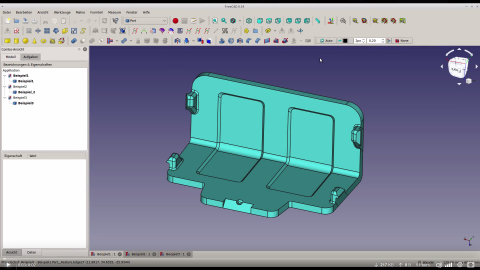
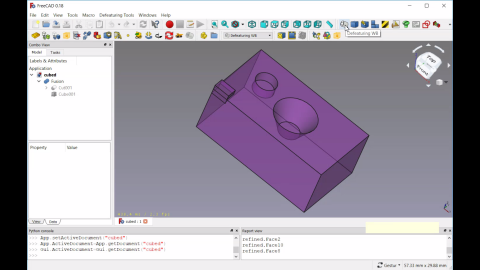
Repairing
- Sew a Shape
- Removing or Simplify Faces
- Remove Holes or Pockets
- Read or Change Tolerance
- make Fuzzy Boolean operations
External workbenches
FreeCAD workbenches are easy to program in Python, there are therefore many people developing additional workbenches outside of the FreeCAD main developers.
The external workbenches page has some information and tutorials on some of them, and the FreeCAD Addons project aims at gathering them and making them easily installable from within FreeCAD.
New workbenches are in development, stay tuned!
- Getting started
- Installation: Download, Windows, Linux, Mac, Additional components, Docker, AppImage, Ubuntu Snap
- Basics: About FreeCAD, Interface, Mouse navigation, Selection methods, Object name, Preferences, Workbenches, Document structure, Properties, Help FreeCAD, Donate
- Help: Tutorials, Video tutorials
- Workbenches: Std Base, Arch, Assembly, CAM, Draft, FEM, Inspection, Mesh, OpenSCAD, Part, PartDesign, Points, Reverse Engineering, Robot, Sketcher, Spreadsheet, Surface, TechDraw, Test Framework
- Hubs: User hub, Power users hub, Developer hub