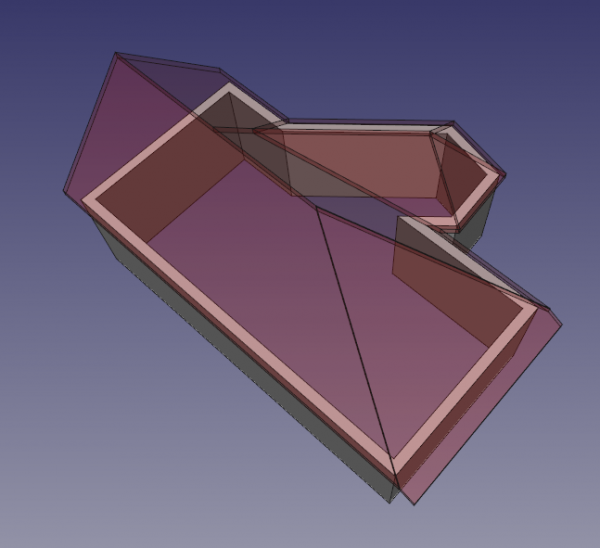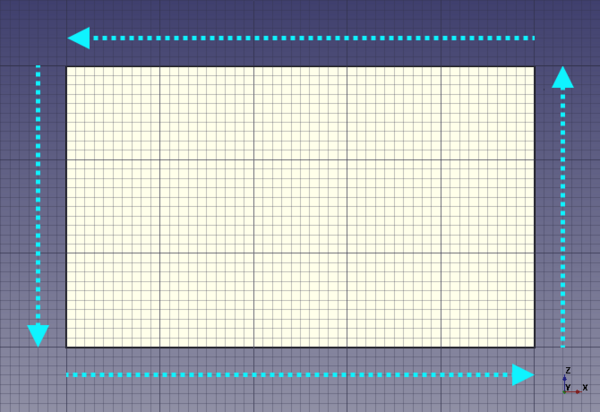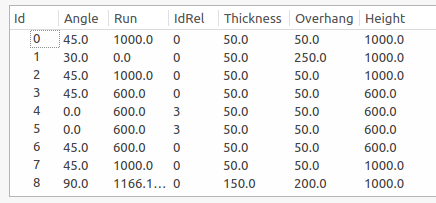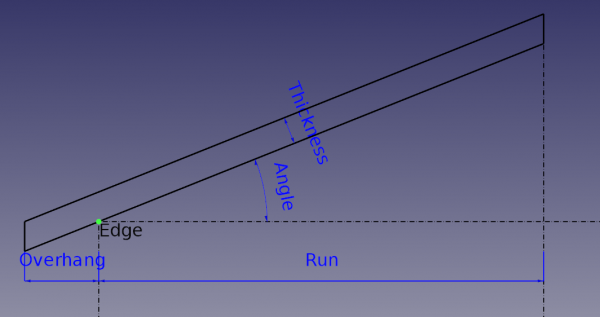Arch Roof/ro: Difference between revisions
(Created page with "==Proprietăți==") |
(Created page with "== Scrip-Programare ==") |
||
| Line 39: | Line 39: | ||
* {{PropertyData|Face}}: The face index of the base object to be used #Not really used |
* {{PropertyData|Face}}: The face index of the base object to be used #Not really used |
||
== Scrip-Programare == |
|||
==Scripting== |
|||
The Roof tool can by used in [[macros]] and from the python console by using the following function: |
The Roof tool can by used in [[macros]] and from the python console by using the following function: |
||
Revision as of 08:29, 18 November 2018
|
|
| Menu location |
|---|
| Arch → Roof |
| Workbenches |
| Arch |
| Default shortcut |
| R F |
| Introduced in version |
| - |
| See also |
| None |
Descriere
Instrumentul Acoperiș vă permite să creați un acoperiș înclinat de la un fir selectat. Obiectul de acoperiș creat este parametric, menținându-și relația cu obiectul de bază. Rețineți că acest instrument este în curs de dezvoltare și ar putea să nu reușească cu forme foarte complexe. Principiul este acela că fiecare margine este văzută alocând un profil de acoperiș (panta, lățimea, lungimea, grosimea ...).
Cum se folosește
- Create a wire with following the counterclockwise direction and select it.
- Press the
 Arch Roof button, or press R then F keys
Arch Roof button, or press R then F keys - The default roof object could have a strange shape, it's because the tool have not all the needed informations.
- After creating the default roof, double click on the object in the tree view to access and edit all the properties. Angle must be between 0 and 90.
- Each line correspond to a roof pane. So you can set properties you want for each roof pane.
- To help you, you can set Angle or Run to 0 and defined a Relative Id, this make automatic calculs to find the data relative to the relative Id.
- It work like this :
- If Angle = 0 and Run = 0 then profile is identical to the relative profile.
- If Angle = 0 then angle is calculated so that the height is the same one as the relative profile.
- If Run = 0 then Run is calculated so that the height is the same one as the relative profile.
- At the end, set an angle to 90° to make a gable.
- Also you can check this video : https://www.youtube.com/watch?v=4Urwru71dVk
Opţiuni
- Roofs share the common properties and behaviours of all Arch Components
Proprietăți
- DateAngles: List of the slope angle of the roof pane (an angle for each edge in the wire).
- DateRuns: List of the width of the roof pane (a run for each edge in the wire).
- DateIdRel: List of relation Id The slope angle of the roof
- DateThickness: List of thickness of the roof pane. (a thickness for each edge in the wire).
- DateOverhang: List of the overhang of the roof pane (an overhang for each edge in the wire).
- DateFace: The face index of the base object to be used #Not really used
Scrip-Programare
The Roof tool can by used in macros and from the python console by using the following function:
makeRoof (baseobj,[facenr],[angles],[runs],[idrel],[thickness],[overhang],[name])
- Makes a roof based on a closed wire. You can provide a list of angles, run, idrel, thickness, overhang for each edges in the wire to define the roof shape. The default for angle is 45 and the list is automatically complete to match with number of edges in the wire.
Example:
import Arch, Draft
rect = Draft.makeRectangle(30,40)
Arch.makeRoof(rect,angles=[30.,])