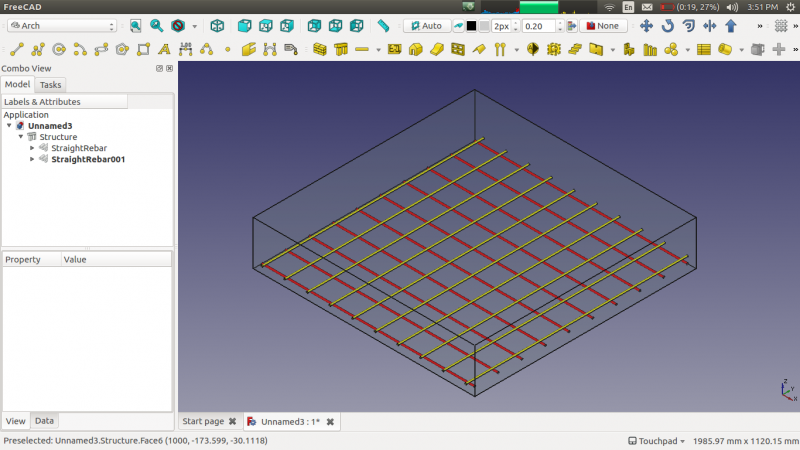Arch Barra de Refuerzo Recta
|
| Menu location |
|---|
| Arch → Rebar tools |
| Workbenches |
| Arch |
| Default shortcut |
| None |
| See also |
| UShape Rebar |
| This command is part of the Reinforcement AddOn, that you can install via menu Tools → Addons Manager |
Descripción
La herramienta ![]() Straight Rebar permite al usuario crear una barra de refuerzo recta en el elemento estructural.
Straight Rebar permite al usuario crear una barra de refuerzo recta en el elemento estructural.
Utilización
- Crear un elemento structure
- Seleccione cualquier cara de la estructura
- A continuación, seleccione
 Straight Rebar de las herramientas de la barra de refuerzo
Straight Rebar de las herramientas de la barra de refuerzo - Aparecerá un panel de tareas en el lado izquierdo de la pantalla como se muestra a continuación
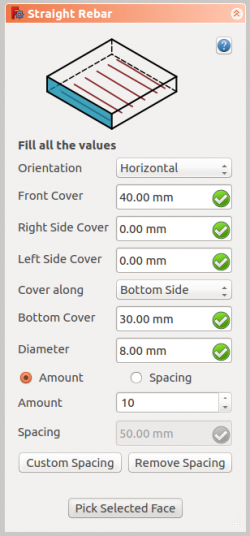
- Seleccione la orientación deseada
- Proporcione las entradas como la cubierta frontal, la cubierta lateral derecha, la cubierta lateral izquierda, la cubierta inferior y el diámetro de la barra de refuerzo
- Seleccione el modo de distribución, ya sea cantidad o espaciado
- Si se selecciona el espaciado, un usuario también puede optar por espaciado personalizado
- Coger cara seleccionada es usado para verificar o cambiar la cara para la distribución de barras de refuerzo
- Haga clic en OK o Apply para generar las barras de refuerzo
- Haga clic en Cancel para salir del panel de tareas
Propiedades
- DatosOrientation: It decides the orientation of the rebar (like a bottom, top, right and left).
- DatosFront Cover: The distance between rebar and selected face.
- DatosRight Cover: The distance between the right end of the rebar to right face of the structure.
- DatosLeft Cover: The distance between the left end of the rebar to the left face of the structure.
- DatosCover along: These property facilities the user to specify either top or bottom cover.
- DatosBottom Cover: The distance between rebar from the bottom face of the structure.
- DatosTop Cover: The distance between rebar from the top face of the structure.
- DatosAmount: The amount of rebars.
- DatosSpacing: The distance between the axes of each bar.
Programación
La herramienta ![]() Straight Rebar puede usarse en macros y desde la consola de python utilizando la siguiente función:
Straight Rebar puede usarse en macros y desde la consola de python utilizando la siguiente función:
1. Cuando la orientación de la barra de refuerzo recta es horizontal:
makeStraightRebar (FrontCover, CoverAlong, RightCover, LeftCover, Diameter, AmountSpacingCheck, AmountSpacingValue, Orientation = "Horizontal", Structure, Facename)
Nota:
- Tipo de argumento de CoverAlong es una tupla. Sintaxis: (<Along>, <Value>). Aquí tenemos orientación horizontal para que podamos pasar Top Side y Bottom Side a <Along> argumentos.
Por ejemplo ("Top Side", 20) y ("Bottom Side", 20)
2. Cuando la orientación de la barra de refuerzo recta es vertical:
makeStraightRebar(FrontCover, CoverAlong, TopCover, BottomCover, Diameter, AmountSpacingCheck, AmountSpacingValue, Orientation = "Horizontal", Structure, Facename)
Nota:
- Tipo de argumento de CoverAlong es una tupla. Sintaxis: (<Along>, <Value>). Aquí tenemos orientación vertical para que podamos pasar Left Side y Right Side a <Along> argumentos.
Por ejemplo ("Left Side", 20) y ("Right Side", 20)
- Agrega un objeto de barra de refuerzo recto al objeto estructural dado.
- Si no se proporciona Estructura y Facename, tomará la cara seleccionada por el usuario como entrada.
- Aquí el argumento de CoverAlong es tener tipo tupla.
- Devuelve el nuevo objeto barra de refuerzo.
Ejemplo: Creando barras de refuerzo rectas.
import Arch, StraightRebar
structure = Arch.makeStructure(length=1000.0, width=1000.0, height=400.0)
structure.ViewObject.Transparency = 80
FreeCAD.ActiveDocument.recompute()
rebar = StraightRebar.makeStraightRebar(20, ("Bottom Side", 20), 20, 20, 8, True, 10, "Horizontal", structure, "Face1")
Cambiando las propiedades de la barra de refuerzo recta.
import StraightRebar
StraightRebar.editStraightRebar(rebar, 25, ("Top Side", 20), 20, 20, 8, True, 10, "Horizontal")