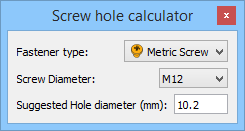Fasteners Schraubenrechner
|
|
| Menüeintrag |
|---|
| Fasteners → Screw calculator |
| Arbeitsbereich |
| Fasteners |
| Standardtastenkürzel |
| Keiner |
| Eingeführt in Version |
| - |
| Siehe auch |
| Keiner |
Beschreibung
Der Befehl Fasteners ScrewCalculator zeigt einer Rechner zum Ermitteln des Kernlochdurchmessers einer Gewindebohrung an.
Das Dialogfenster des Schraubenloch-Rechners
Anwendung
- There are several ways to invoke the command:
- Press the
Screw calculator button.
- Select the Fasteners →
Screw calculator option from the menu.
- Press the
- The Screw hole calculator dialog box opens.
- Specify the Fastener type and the Screw diameter.
- The Suggested hole diameter is displayed.
- The dialog box is modeless, meaning it can stay open while you continue working in FreeCAD.
- Press the Close button (provided by the OS) to close the dialog box.
- Erste Schritte
- Installation: Herunterladen, Windows, Linux, Mac, Zusätzlicher Komponenten, Docker, AppImage, Ubuntu Snap
- Grundlagen: Über FreeCAD, Graphische Oberfläche, Mausbedienung, Auswahlmethoden, Objektname, Programmeinstellungen, Arbeitsbereiche, Dokumentstruktur, Objekteigenschaften, Hilf FreeCAD, Spende
- Hilfe: Tutorien, Video Tutorien
- Arbeitsbereiche: Std Base, Arch, Assembly, CAM, Draft, FEM, Inspection, Mesh, OpenSCAD, Part, PartDesign, Points, Reverse Engineering, Robot, Sketcher, Spreadsheet, Surface, TechDraw, Test Framework