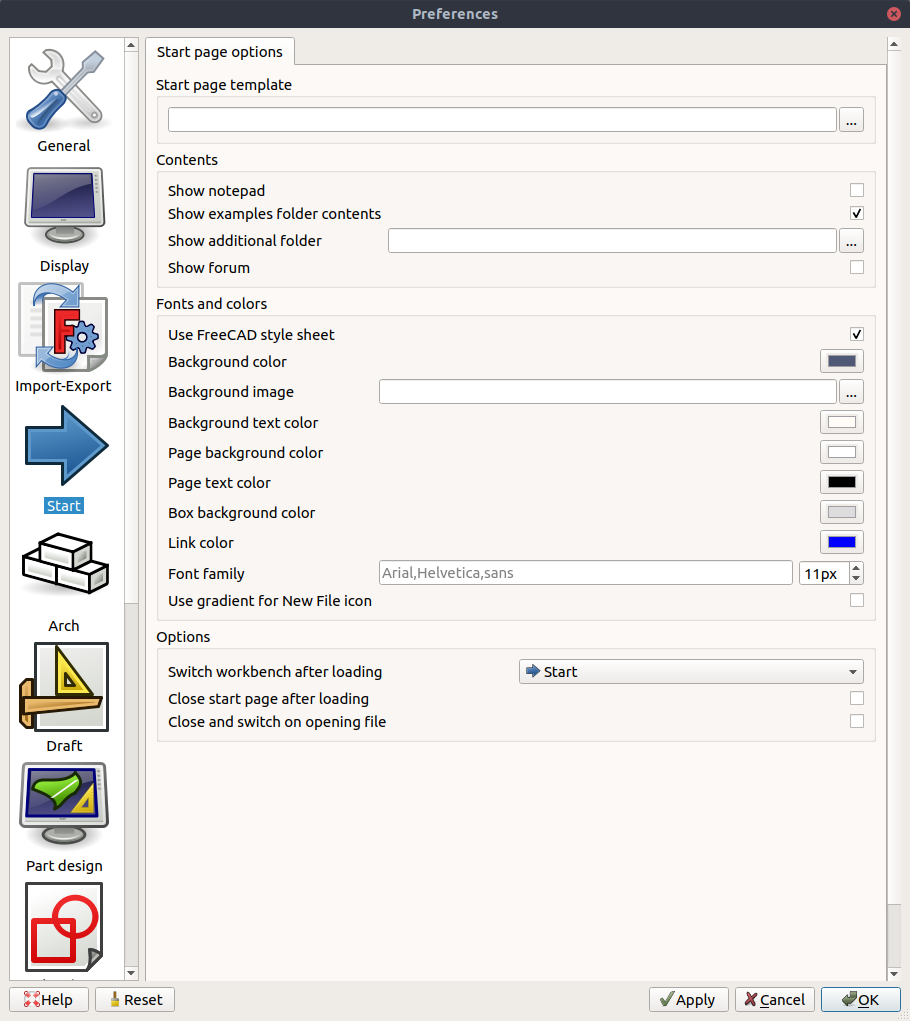Start Einstellungen
Der Einstellungsbildschirm der Start Arbeitsbereich befindet sich im Einstellungseditor, Template:MenuCommand/de.
Es gibt nur eine Registerkarte: Startseite.
Startseite
Auf der Registerkarte Startseite kannst du folgendes festlegen:
Template:MenuCommand/de: Eine optionale HTML Vorlage, die anstelle der Standard Startseite verwendet wird.
| Name | Beschreibung |
|---|---|
| Inhalt | |
| Notizblock anzeigen | Falls aktiviert wird ein Notizblock neben den Datei-Miniaturbildern angezeigt, wo du Notizen über Sitzungen hinweg aufbewahren kannst. |
| Inhalt des Beispiel-Ordners "examples" anzeigen | Falls aktiviert werden die Beispiele im Dokumente-Reiter der Start-Seite angezeigt. |
| Zusätzlichen Ordner anzeigen | Ein zusätzlicher Ordner wird unten im Dokumente-Reiter der Start-Seite angezeigt. |
| Zeige Forum | Falls aktiviert werden die letzten Beiträge des FreeCAD-Forums im Aktivitäten-Reiter der Start-Seite angezeigt. |
| Name | Description |
|---|---|
| Fonts and colors | |
| Use FreeCAD style sheet | If checked, and a style sheet is specified in the General preferences, the style sheet will override the options in this section. |
| Background color | The background color behind the panels; it defaults to blue. |
| Background image | An optional image to display as background; it is normally empty. |
| Background text color | The color of the version text in the Start page; it defaults to white. |
| Page background color | The background of the main start page area; it defaults to white. |
| Page text color | The color of the text on the main pages; it defaults to black. |
| Box background color | The background color of the boxes inside the pages. |
| Link color | The color of URL links. |
| Font family | The font family to use for the start page. It can be a font name or a comma-separated series of fallback fonts; it defaults to "Arial,Helvetica,sans", which will use a sans serif type of font.
A spinbox also allows setting the base font size for all texts in the Start page; it defaults to 11px. |
| Use gradient for New File icon | If checked, a gradient color will be used for the "New File" icon. |
| Name | Description |
|---|---|
| Options | |
| Switch workbench after loading | A combobox that can select one of the installed Workbenches. After loading FreeCAD, this workbench will automatically become active; it defaults to the Start Workbench. |
| Close start page after loading | If checked, the Start page will be closed after FreeCAD finishes loading. |
| Close and switch on opening file | If checked, and the application is started by opening a file, the software will apply the two options above Switch workbench after loading and Close start page after loading. |
- Erste Schritte
- Installation: Herunterladen, Windows, Linux, Mac, Zusätzlicher Komponenten, Docker, AppImage, Ubuntu Snap
- Grundlagen: Über FreeCAD, Graphische Oberfläche, Mausbedienung, Auswahlmethoden, Objektname, Programmeinstellungen, Arbeitsbereiche, Dokumentstruktur, Objekteigenschaften, Hilf FreeCAD, Spende
- Hilfe: Tutorien, Video Tutorien
- Arbeitsbereiche: Std Base, Arch, Assembly, CAM, Draft, FEM, Inspection, Mesh, OpenSCAD, Part, PartDesign, Points, Reverse Engineering, Robot, Sketcher, Spreadsheet, Surface, TechDraw, Test Framework