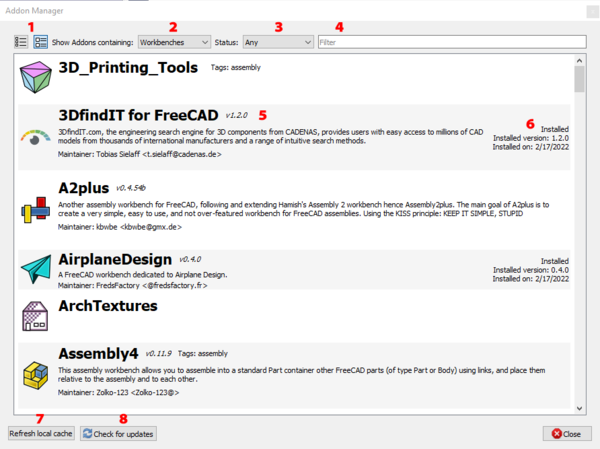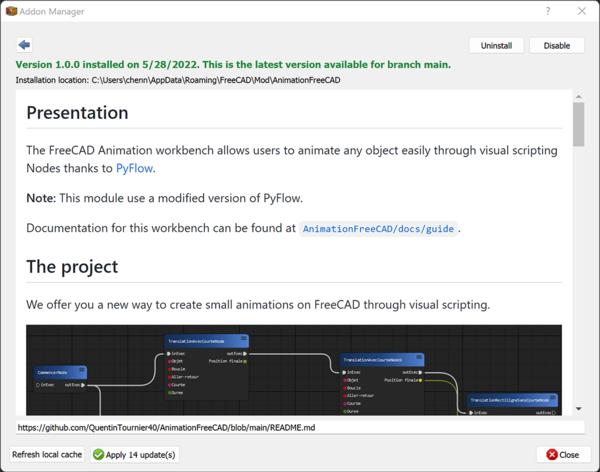Strumenti: Addon manager
|
|
| Posizione nel menu |
|---|
| Strumenti → Addon manager |
| Ambiente |
| Tutti |
| Avvio veloce |
| Nessuno |
| Introdotto nella versione |
| 0.17 |
| Vedere anche |
| Macro, Ambienti complementari |
Descrizione
Il comando Std AddonMgr apre Addon manager. Con il gestore degli addon è possibile installare e gestire gli ambienti esterni e le macro forniti dalla comunità di FreeCAD. Gli ambienti e le macro disponibili sono presi da due repository, FreeCAD-addons e FreeCAD-macros, e dalla pagina Raccolta di macro.
Due to changes to the GitHub platform in the year 2020 the Addon manager no longer works if you use FreeCAD version 0.17 or earlier. You need to upgrade to version 0.18.5 or later. Alternatively you can install addons manually, see Notes below.
Utilizzo
- Selezionare l'opzione Strumenti →
Addon manager dal menu principale.
- La prima volta che si usa il gestore Addon si apre una finestra di dialogo che avverte che i componenti aggiuntivi nel gestore Addon non fanno ufficialmente parte di FreeCAD. Premere il pulsante OK per confermare e continuare.
- Viene visualizzata la finestra di dialogo Addon manager. Per ulteriori informazioni, vedere le Opzioni.
- Il pulsante
Aggiorna tutto non funziona al momento.
- Premere il pulsante
Chiudi per chiudere la finestra di dialogo.
- Se è stato installato o aggiornato un ambiente di lavoro, si aprirà una nuova finestra di dialogo per informare che si deve riavviare FreeCAD affinché le modifiche abbiano effetto.
Opzioni
- The Addon manager provides two view layouts: "Condensed" and "Expanded". In "Condensed" view, each addon takes a single line, and its description is truncated to fit the available space. "Expanded" shows additional details, including more of the description text as well as maintainer information, more installation details, etc.
- Three different types of addons are supported: workbenches, macros, and preference packs. You can choose to show just one type, or all of them in a single list.
- The list can be limited to show just installed packages, just packages with available updates, or just packages that are not yet installed.
- The list can be filtered, searching for a keyword in the title, description, and tags (description and tags must be specified by the addon developer in their addon's metadata). The filter can even be a regular expression, for fine-grained control of the exact search term.
- The expanded view shows available version information, description, maintainer information, and installation version information, for packages that provide a package metadata file (or for macros with embedded metadata).
- Addon data is cached locally, with a variable cache update frequency set in the user preferences.
- At any time you can choose to manually update your local cache to see the latest updates available for each addon.
- Update checks may be set up to be automatic, or done manually via a button click (configured in user preferences). If GitPython and git are installed on your system then update information is fetched using git. If not, then update information is obtained from any present metadata file.
Clicking on an addon in this view brings up the addon's Details page:
The details page shows buttons allowing installing, uninstalling, updating, and temporarily disabling an addon. For installed addons it lists the currently installed version and the installation date, and whether that is the most recent version available. Below is an embedded web browser window showing the addon's README page (for workbenches and preference packs), or Wiki page (for macros).
Preferences
The preferences for the Addon manager can be found in the Preferences Editor. introduced in version 0.20
Note
- I componenti aggiuntivi disponibili in Addon manager non fanno parte del programma ufficiale FreeCAD e non sono supportati dal team di sviluppo principale di FreeCAD. Bisogna leggere attentamente le informazioni fornite per assicurarsi di sapere cosa si sta installando.
- Segnalazioni di bug e richieste di funzionalità devono essere inviate direttamente al creatore del componente aggiuntivo visitando il sito Web indicato. Molti sviluppatori di componenti aggiuntivi sono utenti regolari del FreeCAD forum, e possono anche essere contattato lì.
- Se sul computer è installato il pacchetto GitPython, il gestore Addon lo utilizza, rendendo i download più veloci.
- È inoltre possibile installare i componenti aggiuntivi manualmente. Vedere Come installare gli ambienti aggiuntivi and Come installare le macro.
Informazioni per gli sviluppatori
See Addon.
- File: New, Open, Close, Close All, Save, Save As, Save a Copy, Save All, Revert, Import, Export,Merge project, Project information, Print, Print preview, Export PDF, Recent files, Exit
- Edit: Undo, Redo, Cut, Copy, Paste, Duplicate selection, Refresh, Box selection, Box element selection, Select All, Delete, Send to Python Console, Placement, Transform, Alignment, Toggle Edit mode, Edit mode, Preferences
- View:
- Miscellaneous: Create new view, Orthographic view, Perspective view, Fullscreen, Bounding box, Toggle axis cross, Clipping plane, Texture mapping, Toggle navigation/Edit mode, Appearance, Random color, Workbench, Status bar
- Standard views: Fit all, Fit selection, Isometric, Dimetric, Trimetric, Home, Front, Top, Right, Rear, Bottom, Left, Rotate Left, Rotate Right
- Freeze display: Save views, Load views, Freeze view, Clear views
- Draw style: As is, Points, Wireframe, Hidden line, No shading, Shaded, Flat lines
- Stereo: Stereo red/cyan, Stereo quad buffer, Stereo Interleaved Rows, Stereo Interleaved Columns, Stereo Off, Issue camera position
- Zoom: Zoom In, Zoom Out, Box zoom
- Document window: Docked, Undocked, Fullscreen
- Visibility: Toggle visibility, Show selection, Hide selection, Select visible objects, Toggle all objects, Show all objects, Hide all objects, Toggle selectability
- Toolbars: File, Edit, Clipboard, Workbench, Macro, View, Structure, Help
- Panels: Tree view, Property view, Selection view, Tasks, Python console, DAG view, Model, Report view
- Link navigation: Go to linked object, Go to the deepest linked object, Select all links
- Tree view actions: Sync view, Sync selection, Sync placement, Pre-selection, Record selection, Single document, Multi document, Collapse/Expand, Initiate dragging, Go to selection, Selection Back, Selection Forward
- Tools: Edit parameters, Save image, Load image, Scene inspector, Dependency graph, Project utility, Measure distance, Add text document, View turntable, Units calculator, Customize, Addon manager
- Macro: Macro recording, Macros, Recent macros, Execute macro, Attach to remote debugger, Debug macro, Stop debugging, Step over, Step into, Toggle breakpoint
- Help: Help, FreeCAD Website, Donate, Users documentation, Python scripting documentation, Automatic Python modules documentation, FreeCAD Forum, FreeCAD FAQ, Report a bug, About FreeCAD, What's This
- Getting started
- Installation: Download, Windows, Linux, Mac, Additional components, Docker, AppImage, Ubuntu Snap
- Basics: About FreeCAD, Interface, Mouse navigation, Selection methods, Object name, Preferences, Workbenches, Document structure, Properties, Help FreeCAD, Donate
- Help: Tutorials, Video tutorials
- Workbenches: Std Base, Assembly, BIM, CAM, Draft, FEM, Inspection, Mesh, OpenSCAD, Part, PartDesign, Points, Reverse Engineering, Robot, Sketcher, Spreadsheet, Surface, TechDraw, Test Framework
- Hubs: User hub, Power users hub, Developer hub